Step 1 input characters, Input, Characters – Canon Mk1500 Cable and Wire Marker Printer User Manual
Page 34: Input characters
Advertising
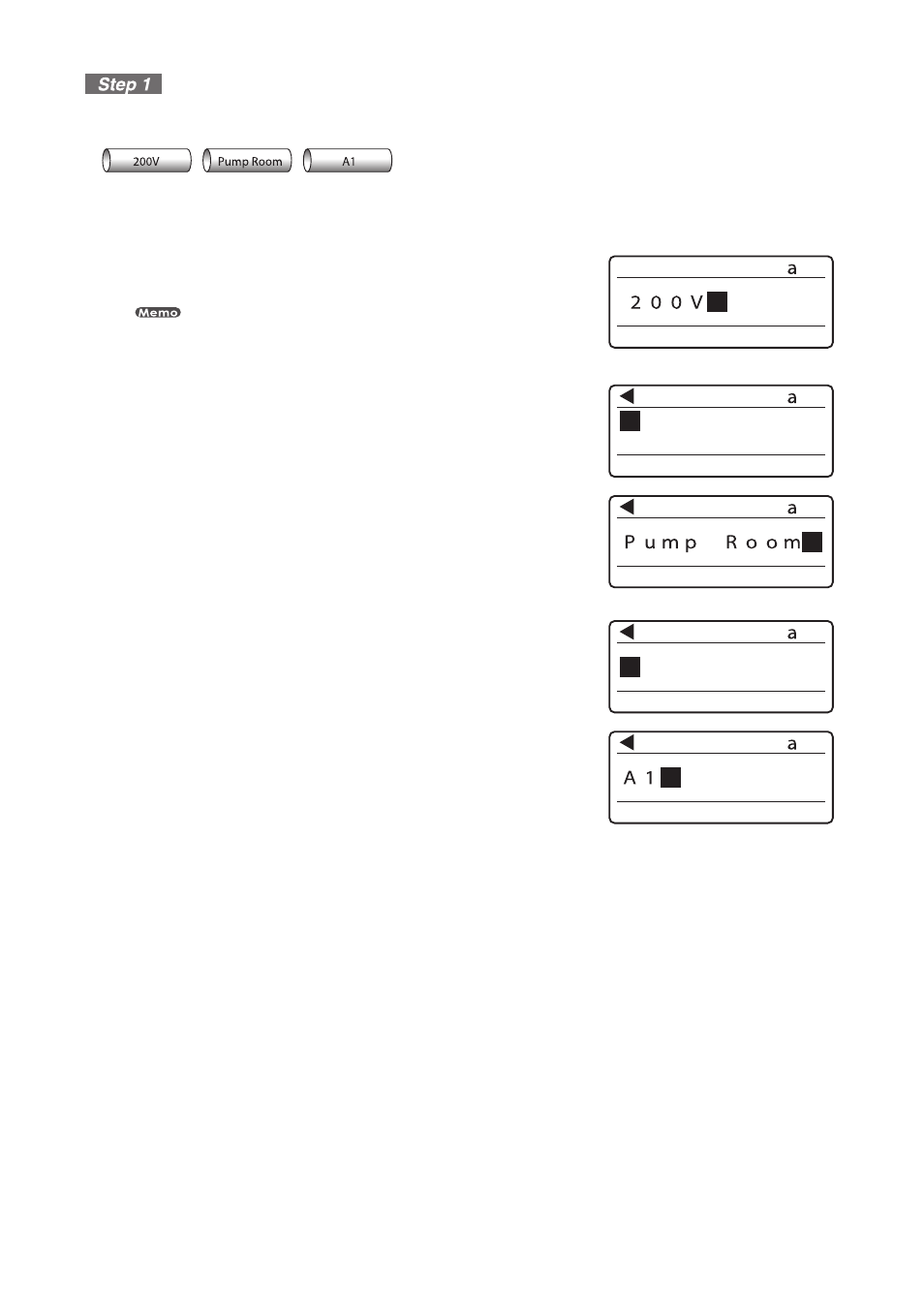
30
Input characters
ex. Print four each of the following tube segments.
Tube to be used:
φ
3.0mm
1
Input
“200V”
To input uppercase letters or the characters appearing on the upper
half of the keycaps, press and hold the [Shift] key, and then press
the desired key.
2
Press
[Enter].
A new page appears, and the system awaits input
of more character data.
•
3
Input
“Pump
Room”.
If you input a wrong character
Press [Back Space] to delete the character and then
input the correct character.
4
Press
[Enter].
A new page appears, and the system awaits input
of more character data.
•
5
Input
“A1”.
Advertising