Using the same type of paper regularly – Canon imagePROGRAF GP-4000 User Manual
Page 106
Advertising
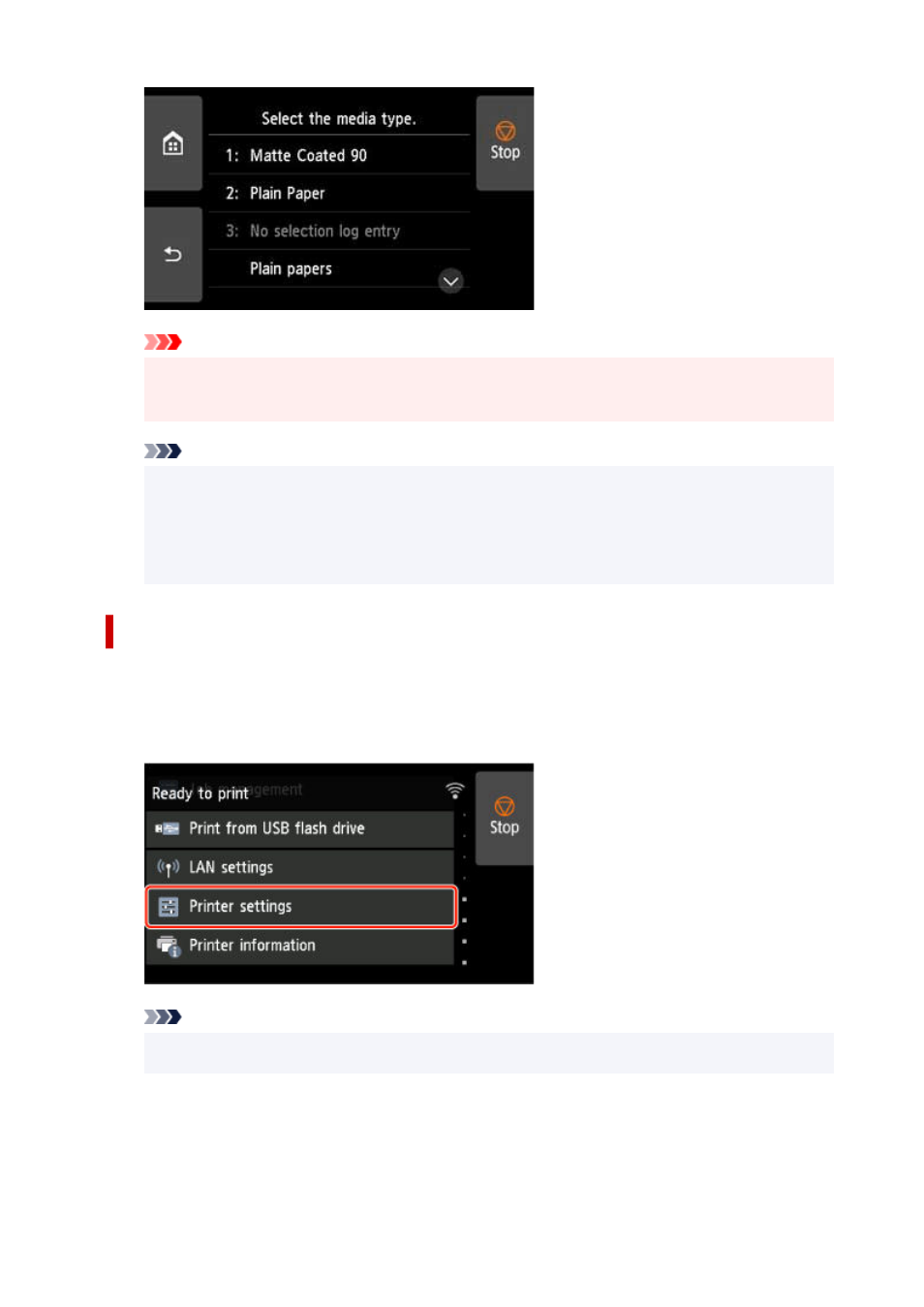
Important
• Be sure to select the correct paper type. If this setting does not match the loaded paper, it may
•
cause feed errors and affect printing quality.
Note
• For details on media types, see "Paper Information List." At the factory default settings,
Plain
•
Paper
is selected for the media type.
• When the release lever is operated, the settings automatically return to the last selected media
•
type.
Using the Same Type of Paper Regularly
Configure this setting so that current media type settings will be automatically selected when you load the
same type of paper later.
1.
Tap
Printer settings
on Home screen of touch screen.
1.
Note
• If the Home screen does not appear, tap the
HOME
button.
•
2.
Tap
Paper-related settings
.
2.
106
Advertising