Canon imagePROGRAF GP-4000 User Manual
Page 347
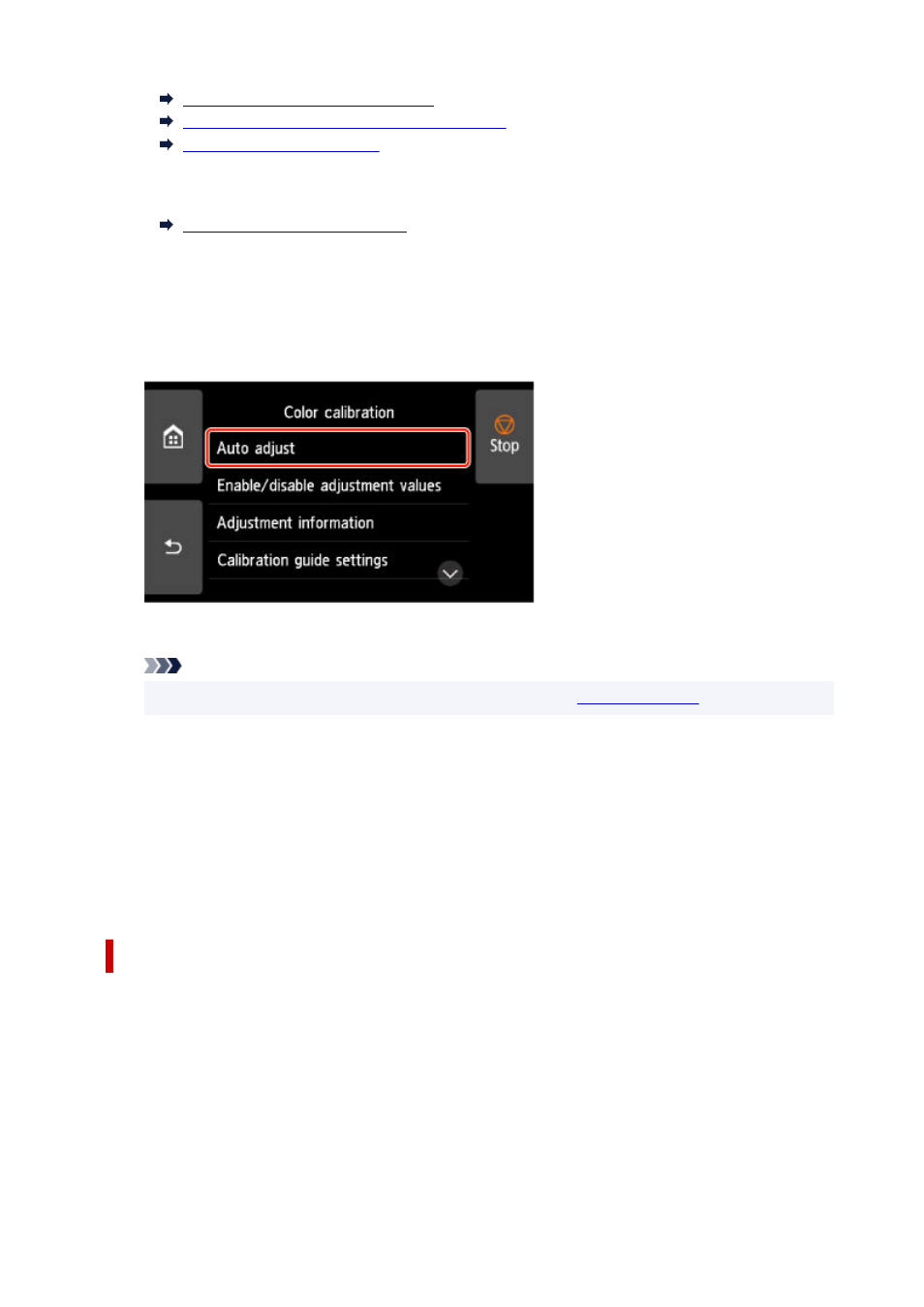
Loading the Upper Roll on the Printer
Loading the Lower Roll on the Roll Unit (Option)
Loading Sheets in the Printer
3.
Tap
Maintenance
on HOME screen.
3.
The
Maintenance
screen appears.
4.
Tap
Color calibration
.
4.
5.
Tap
Auto adjust
.
5.
A confirmation message appears.
Note
• For details about menu items other than
Auto adjust
, see
6.
Tap
Yes
.
6.
The paper source setting screen appears.
7.
Tap
Roll paper 1
,
Roll paper 2
or
Manual
.
7.
After the paper is confirmed, and color calibration is executed, the calibration adjustment
value is set automatically.
Other Menu Items
•
Enable/disable adjustment values
•
You can select whether to apply the calibration adjustment value when printing.
However, for settings that differ from
Calibration Value
of the printer driver, the values specified in
the printer driver take priority.
•
Adjustment information
•
You can confirm the color calibration adjustment date/time and the executed media type.
347