Canon imagePROGRAF GP-4000 User Manual
Page 196
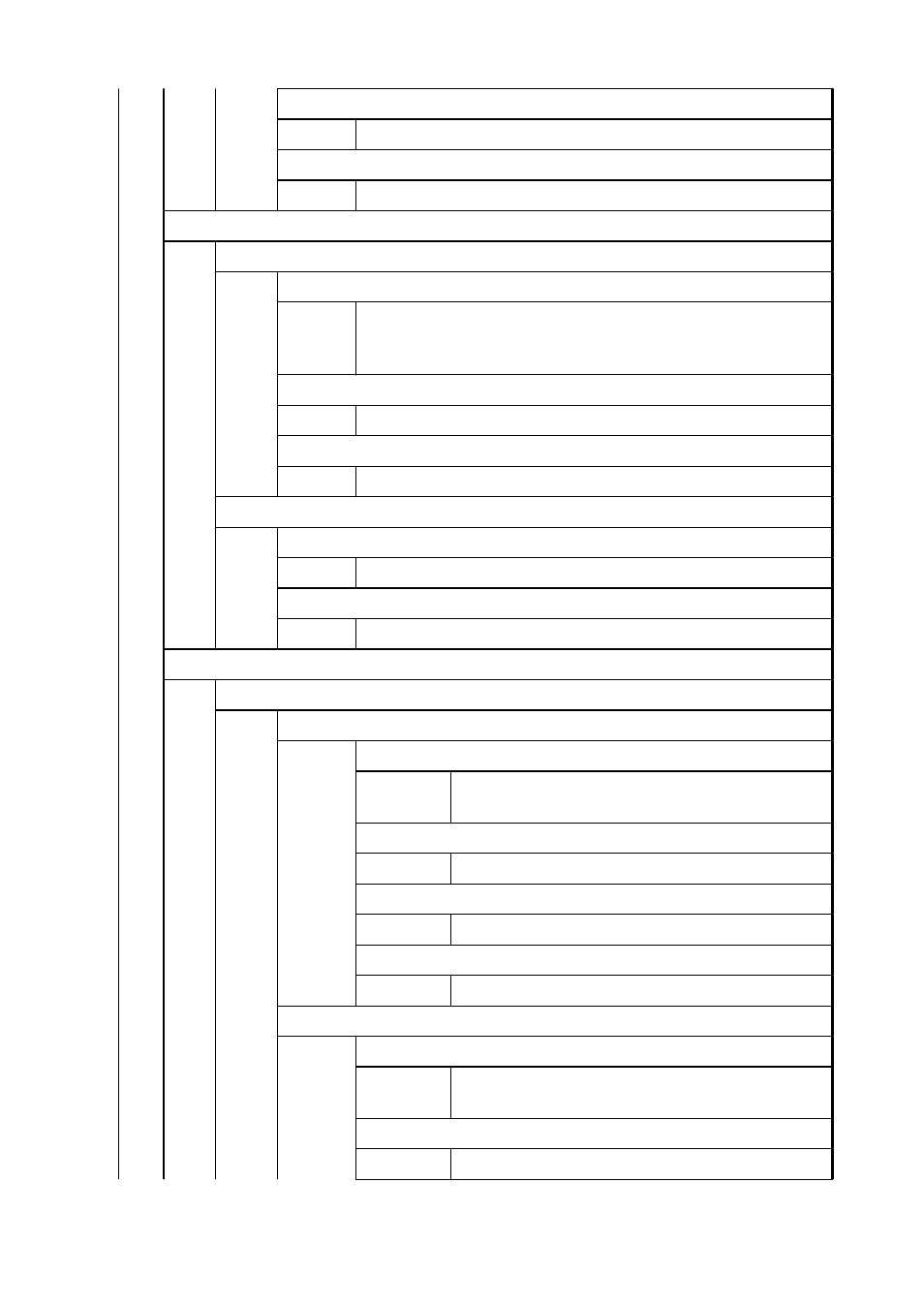
Print centered
ON
/
OFF
*
Cut to standard size
ON
/
OFF
*
AirPrint print settings
Print quality settings
Color mode
Color (perceptual)
/
Color (saturation)
* /
Color (correct off)
/
ICC pro-
file (perceptual)
/
ICC profile (saturation)
/
ICC profile (relative)
/
ICC
profile (absolute)
/
Monochrome
/
FL spot color
Print resolution
Standard
* /
Speed priority
/
Print priority
Print target
Photo
/
Poster (fluorescent)
*
Paper settings
No Top/Btm Space (Save Paper)
ON
/
OFF
*
Unidirectional printing
Enable
/
Disable
*
Direct print settings from FTP
Print settings 1
Print quality settings
Color mode
Color (perceptual)
/
Color (saturation)
* /
Color (correct
off)
/
Monochrome
/
FL spot color
Print quality
5 (Standard)
/
4
/
3
* /
2
/
1 (Highest)
Input resolution
600 dpi
/
300 dpi
* /
Specify print job
Print target
Photo
/
Poster (fluorescent)
*
Paper settings
Paper src
Auto select
* /
Roll paper (auto)
/
Roll paper 1
/
Roll
paper 2
/
Manual
Margin
3mm
* /
5mm
196