Canon imagePROGRAF GP-4000 User Manual
Page 613
Advertising
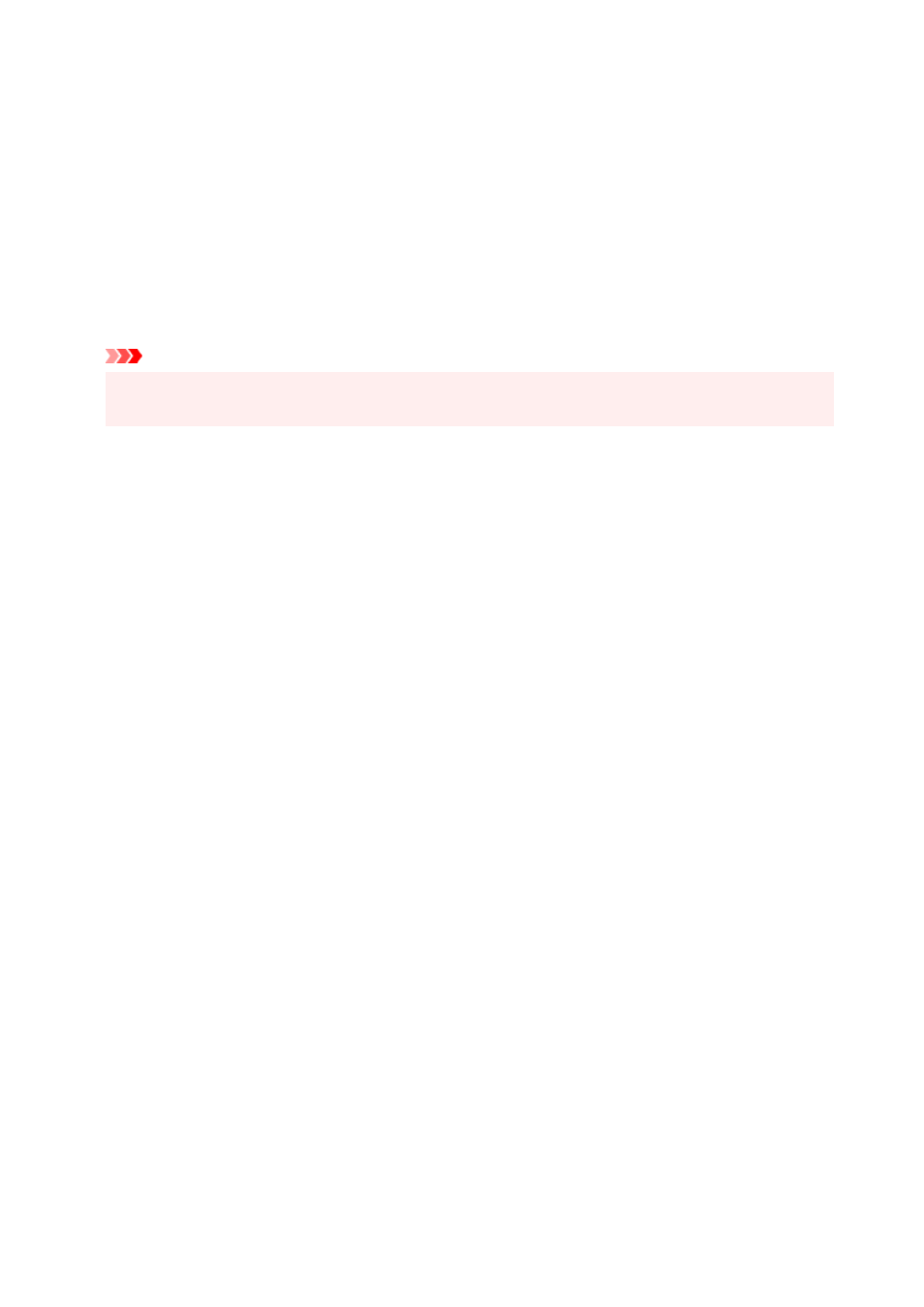
Account ID/Department/Project number
Enter the account ID, department, and project number that you want to set. Enter the ID by
using up to 20 alphanumeric characters (0 to 9, a to z, and A to Z).
If you've added checkmarks to
Use a fixed Account ID.
,
Use a fixed Department name.
, or
Use a fixed Project number.
, you'll be able to configure each setting.
After completing the setting, click
OK
to return to the
Device Settings
tab.
5.
Apply the settings
5.
Click
OK
or
Apply
.
The settings are enabled hereafter.
Important
• If you fix the Accounting value in the
Device Settings
tab, the setting items in the
Accounting
dialog
box in the
Main
tab will be grayed out and disabled.
613
Advertising