Canon imagePROGRAF GP-4000 User Manual
Page 536
Advertising
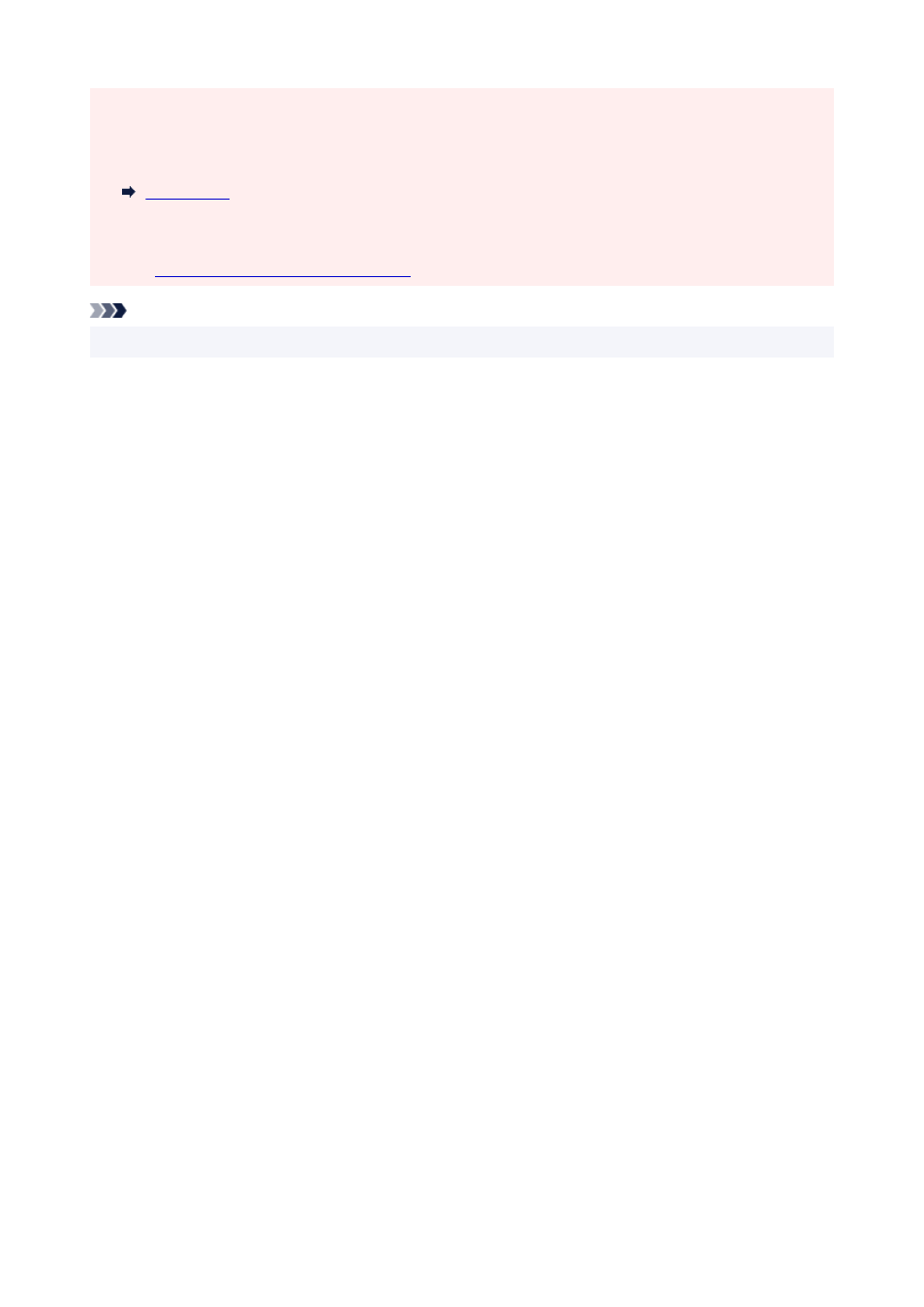
to select
Scale to fit Roll Paper Width
. In such cases, paper roll 1 (the paper roll in the upper tray)
will be normally used for printing. If the size, or the type, of the paper set in roll 1 is not compatible with
borderless printing, you will not be able to print borderless.
• The following roll paper supports borderless printing.
• If margins are formed on the left and right of the document, adjust the amount extending off paper
during borderless printing from the printer's operation panel.
See "
Borders appear in borderless printing
" for details on how to set the amount extending off paper.
Note
• When using applications like Microsoft Word which allow you to set margins, set margins to 0 mm.
536
Advertising