Canon imagePROGRAF GP-4000 User Manual
Page 489
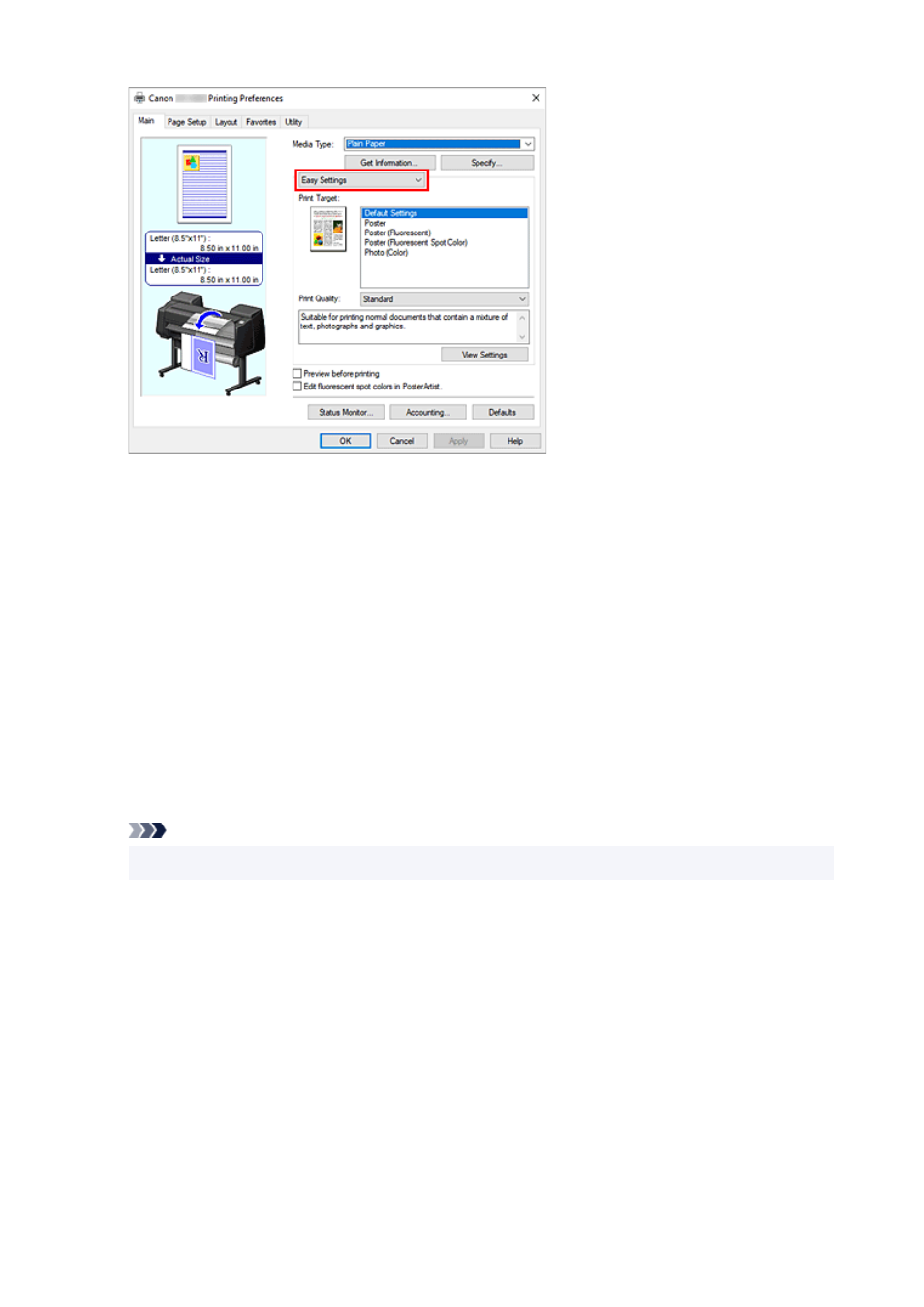
4.
Select print purpose
4.
For
Print Target
, select the setting that matches the document.
Default Settings
Select this when printing general documents such as business documents.
Poster
Select this when printing posters.
Poster (Fluorescent)
Select this when you want to make the entire poster more vibrant.
Poster (Fluorescent Spot Color)
Select this when you want to specify areas of the poster to make more vibrant.
Photo (Color)
Select this when printing color illustrations or photos.
Note
• To check the settings of the items that are set by
Print Target
, click
View Settings
.
5.
Select the paper size
5.
From the
Page Size
list on the
Page Setup
tab, select the same size as that of the document that was
created with the application software.
The current settings are displayed in the settings preview on the left side of the window.
489