Setting from custom size – Canon imagePROGRAF GP-4000 User Manual
Page 528
Advertising
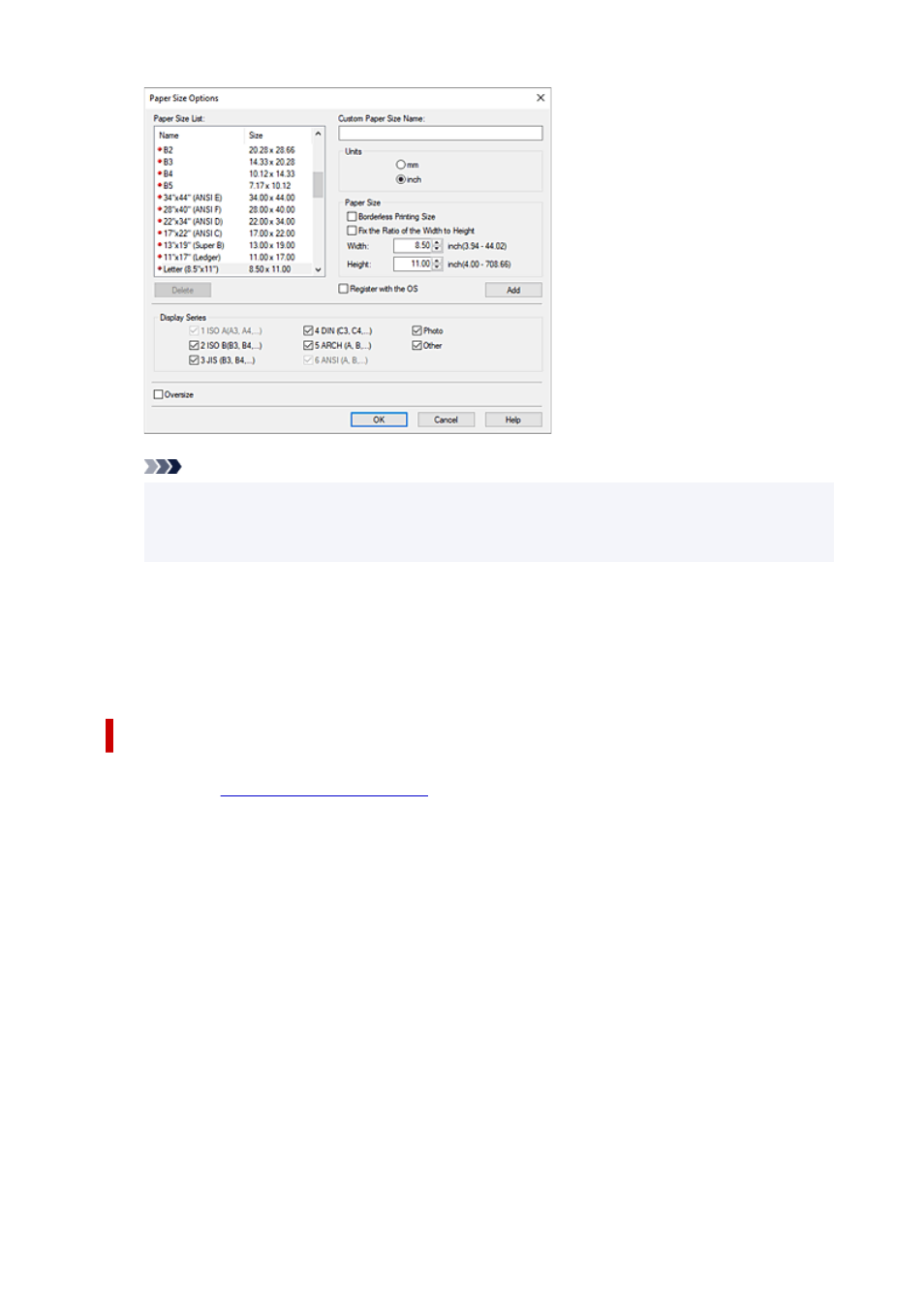
Note
• By selecting the
Borderless Printing Size
check box for
Paper Size
, you can select a size
from the paper sizes that support
Borderless Printing
. By selecting the
Fix the Ratio of the
Width to Height
check box, you can change the size while keeping the
Width
and
Height
ratio.
4.
Set user-defined paper
4.
Click
OK
, then it returns to
Page Setup
tab.
The paper size registered by using
Custom Paper Size Name
is registered to
Custom Paper Size
of
Page Size
and can be selected at any time.
Setting from Custom Size
1.
Open the
1.
2.
Select the paper size
2.
For
Page Size
on the
Page Setup
tab, select
Custom Size
from the
Custom Paper Size
list.
528
Advertising