Level roll papers – Canon imagePROGRAF GP-4000 User Manual
Page 475
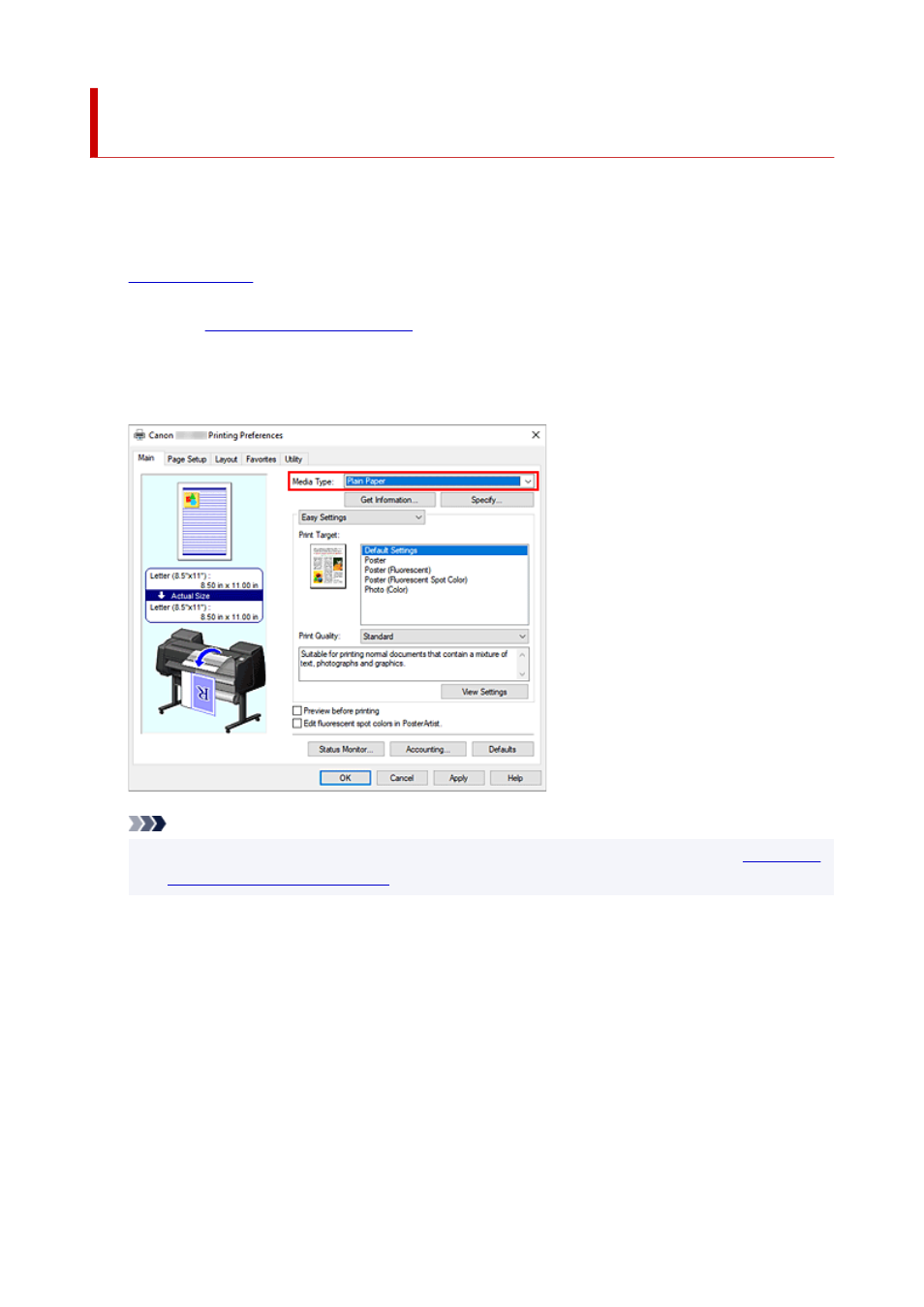
Printing by Automatically Switching Upper-level and Lower-
level Roll Papers
You can print by automatically switching Roll 1 and Roll 2 depending on the media type or your purpose.
The procedure for printing by switching the roll papers is as follows:
1.
in upper and lower levels of printer
1.
2.
Open the
2.
3.
Select the media type
3.
Select the type of paper loaded in the printer from the
Media Type
list on the
Main
tab.
Note
• If
Automatically switch paper sources (paper size priority)
is grayed out, refer to "
Unit Settings in the Printer Driver
Roll Unit
in the
Device Information
dialog box to
Yes
.
4.
Select the paper size
4.
From the
Page Size
list on the
Page Setup
tab, select the same size as that of the document that was
created with the application software.
5.
For
Paper Source
, select
Roll Paper (Auto)
5.
475