Method two: use scan to network folder setup, Step one: begin the configuration – HP MFP M528f Monochrome Laser Printer User Manual
Page 106
Advertising
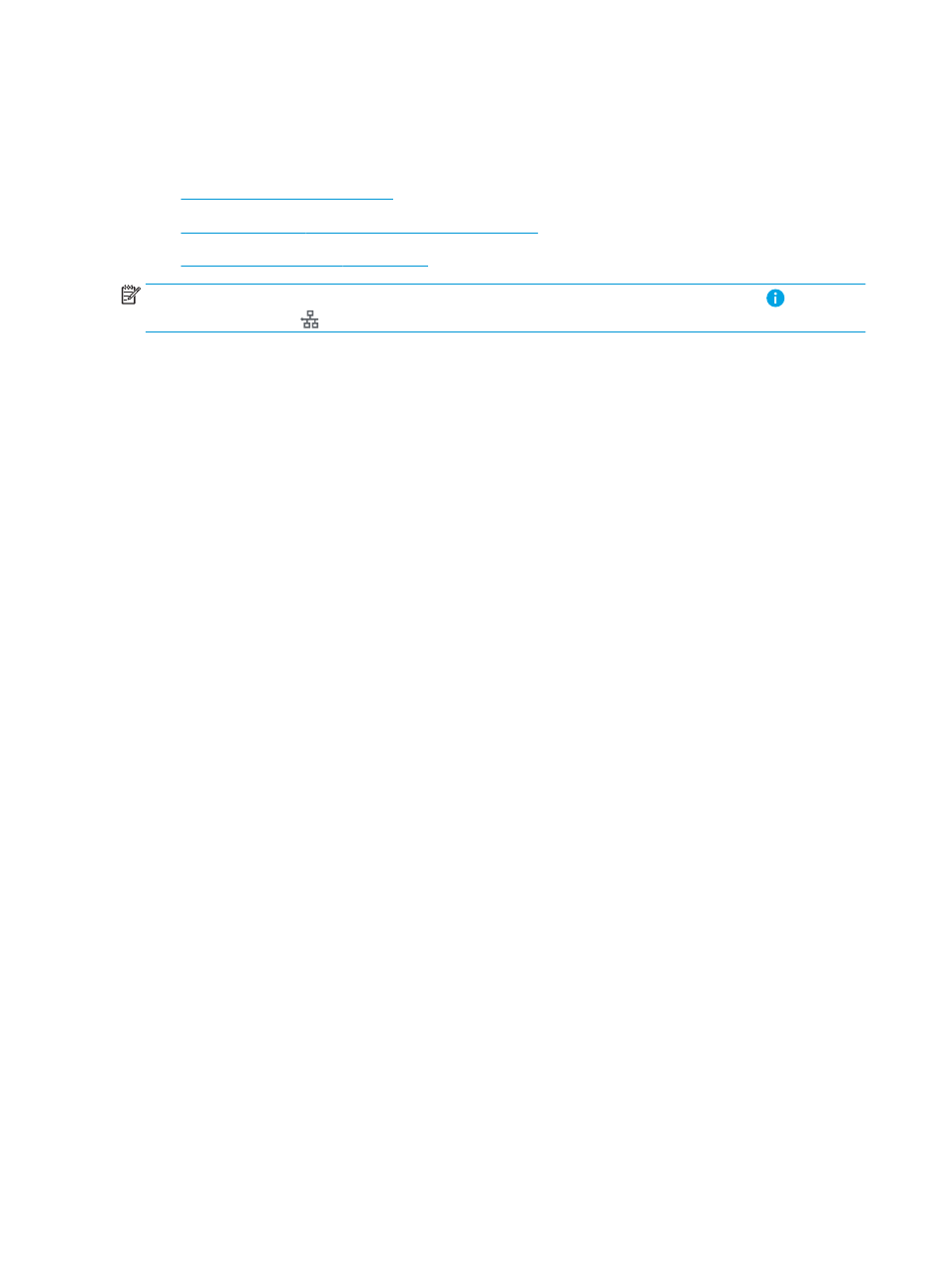
Method two: Use Scan to Network Folder Setup
This option enables advanced configuration of the Save to Network Folder feature using the HP Embedded Web
Server (EWS) for the printer.
●
Step one: Begin the configuration
●
Step two: Configure the Scan to Network Folder settings
●
Step three: Complete the configuration
NOTE:
Before you begin: To display the printer's IP address or host name, touch the Information icon, and
then touch the Network icon on the printer's control panel.
Step one: Begin the configuration
1.
Click the Scan/Digital Send tab.
2.
On the left navigation menu, click the Scan to Network Folder Setup link.
92
Chapter 6 Scan
ENWW
Advertising