Supported operating systems – HP MFP M528f Monochrome Laser Printer User Manual
Page 26
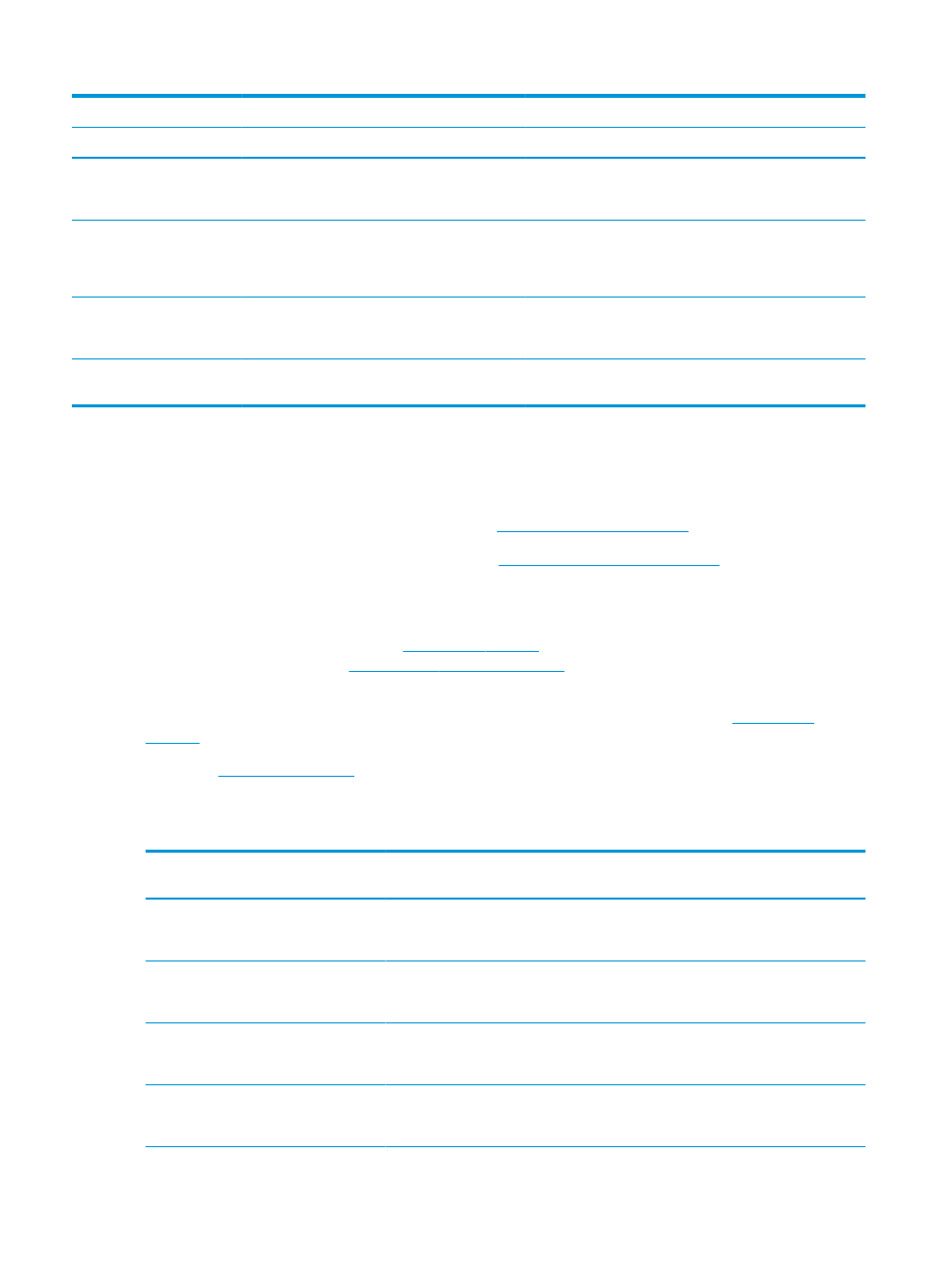
Model name
M528dn
M528f
M528c
Flow M528z
Product number
1PV64A
1PV65A
1PV66A
1PV67A
Automatic page orientation for
pages that have at least 100
characters of text
Not available
Not available
Included
Included
Automatic tone adjustment
sets contrast, brightness, and
background removal for each
page
Not available
Not available
Included
Included
Digital Send
Send documents to E-mail,
USB, and shared folders on a
network
Not available
Not available
Included
Included
Send documents to
SharePoint®
Not available
Not available
Included
Included
Supported operating systems
Use the following information to ensure printer compatibility with your computer operating system.
Linux: For information and print drivers for Linux, go to
UNIX: For information and print drivers for UNIX®, go to
The following information applies to the printer-specific Windows HP PCL 6 print drivers, HP print drivers for
macOS, and to the software installer.
Windows: Download HP Easy Start from
to install the HP print driver. Or, go to the printer-
support website for this printer,
o download the print driver or the software
installer to install the HP print driver
macOS: Mac computers are supported with this printer. Download HP Easy Start either from
om the Printer Support page, and then use HP Easy Start to install the HP print driver.
1.
Go to
.
2.
Follow the steps provided to download the printer software.
Table 1-1
Supported operating systems and print drivers
Operating system
Print driver installed (for Windows, or the
installer on the web for macOS)
Notes
Windows 7, 32-bit and 64-bit
The "HP PCL 6" printer-specific print driver is
installed for this operating system as part of
the software installation.
Windows 8, 32-bit and 64-bit
The "HP PCL 6" printer-specific print driver is
installed for this operating system as part of
the software installation.
Windows 8 RT support is provided through
Microsoft IN OS Version 4, 32-bit driver.
Windows 8.1, 32-bit and 64-bit
The "HP PCL-6" V4 printer-specific print
driver is installed for this operating system
as part of the software installation.
Windows 8.1 RT support is provided through
Microsoft IN OS Version 4, 32-bit driver.
Windows 10, 32-bit and 64-bit
The "HP PCL-6" V4 printer-specific print
driver is installed for this operating system
as part of the software installation.
12
Chapter 1 Printer overview
ENWW