Use the convenience stapler (f, c, and z models), Use the stapler – HP MFP M528f Monochrome Laser Printer User Manual
Page 41
Advertising
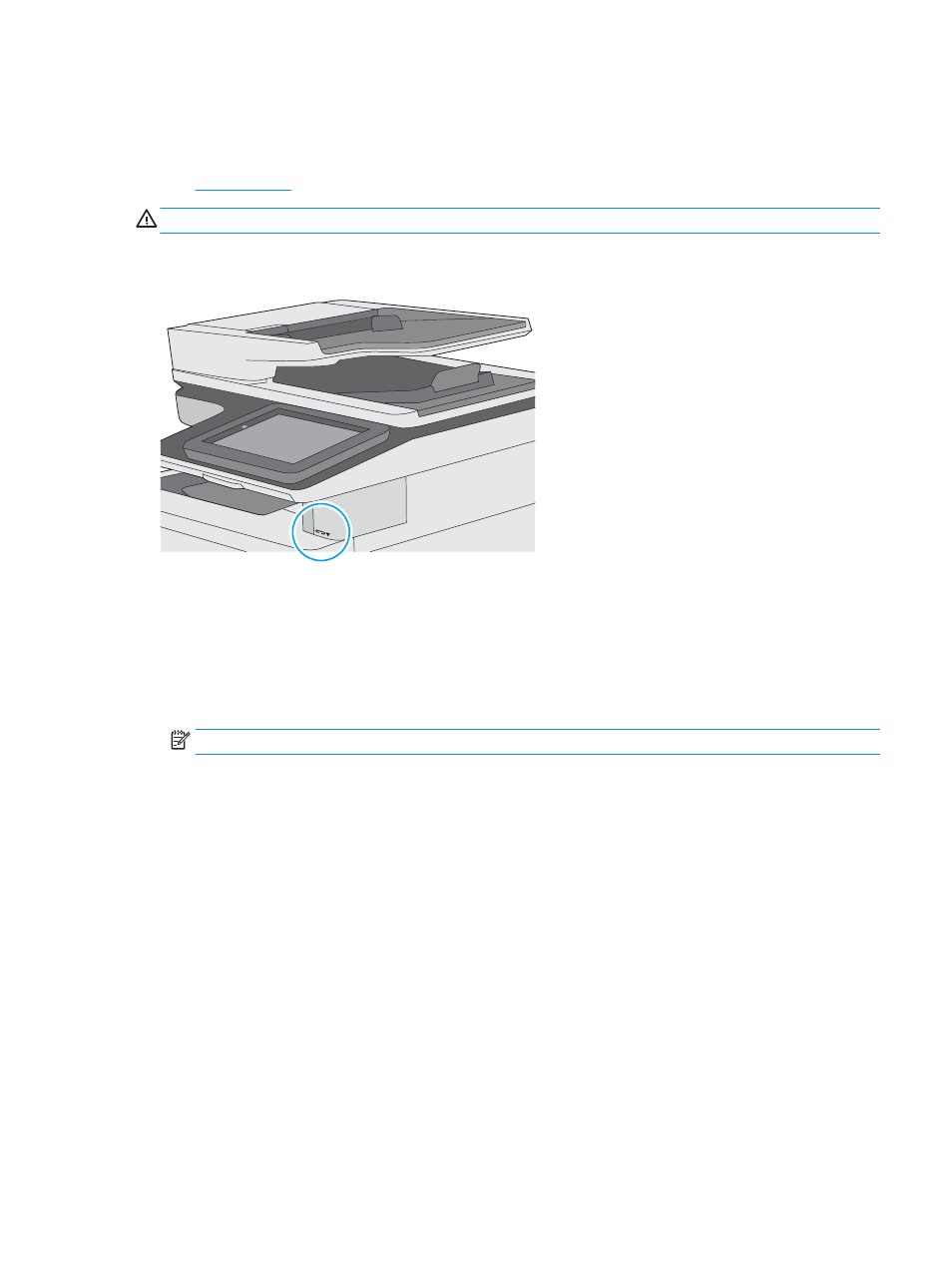
Use the convenience stapler (f, c, and z models)
The convenience stapler can staple up to 20 sheets of 75 g/m
2
(20 lb) paper.
●
CAUTION:
To avoid damage to the printer, do not attempt to staple materials other than paper.
Use the stapler
1.
Insert the stack of paper into the slot on the front of the stapler.
2.
Wait for the stapler to staple the sheets. The stapler activates when it senses paper, and it makes a stapling
sound.
NOTE:
If the printer is in Sleep mode, there might be a short delay.
3.
Remove the stapled paper from the slot.
ENWW
Use the convenience stapler (f, c, and z models)
27
Advertising