Paper trays, Introduction, 2 paper trays – HP MFP M528f Monochrome Laser Printer User Manual
Page 31: 2paper trays
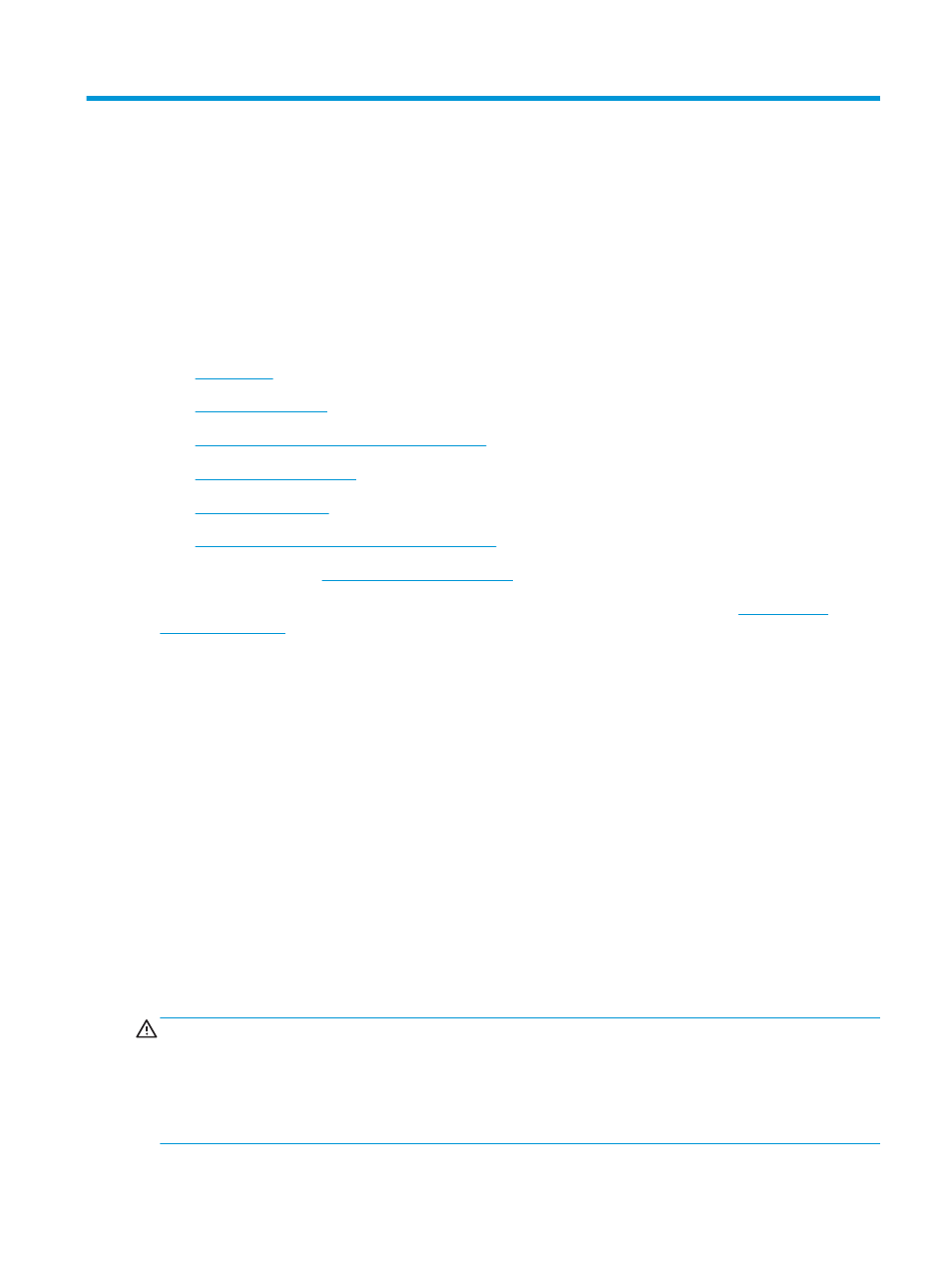
2
Paper trays
Discover how to load and use the paper trays, including how to load special items such as envelopes and labels.
●
●
●
Load paper to Tray 2 and the 550-sheet trays
●
●
●
Use the convenience stapler (f, c, and z models)
For video assistance, see
The following information is correct at the time of publication. For current information, see
.
For more information:
HP's all-inclusive help for the printer includes the following information:
●
Install and configure
●
Learn and use
●
Solve problems
●
Download software and firmware updates
●
Join support forums
●
Find warranty and regulatory information
Introduction
Use caution when loading the paper trays.
CAUTION:
Do not extend more than one paper tray at a time.
Do not use paper tray as a step.
Keep hands out of paper trays when closing.
All trays must be closed when moving the printer.
ENWW
17