Altera PowerPlay Early Power Estimator User Manual
Page 24
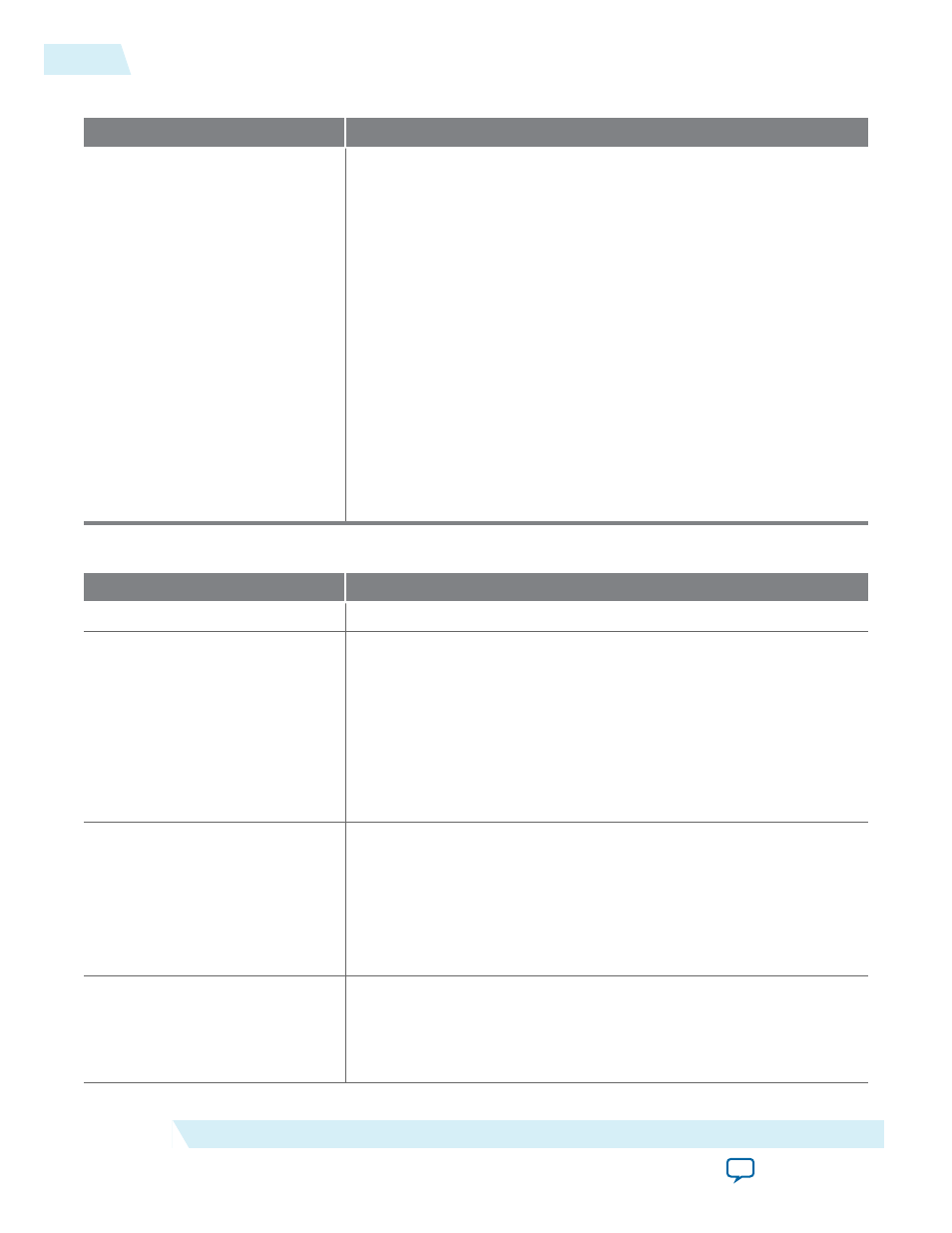
Table 3-4: General Settings in the Logic Worksheet
Input Parameter
Description
High-Speed Tile Usage
Select the High-Speed Tile Usage setting. This value can be Typical
Design, Typical High-Performance Design, or Atypical High-
Performance Design.
• Typical Design represents a design with 10% or more timing
margin.
• Typical High-Performance Design represents an average design
with no timing margin. These designs have a few near-critical
timing paths.
• Atypical High-Performance Design represents a 90
th
percentile
design with no timing margin. These designs have many near-
critical timing paths.
This primarily impacts static power consumption (P
STATIC
) found in
the Main worksheet of the PowerPlay EPE spreadsheet. It also has a
small impact on the dynamic power consumed by the logic resources
entered in the Logic worksheet of the PowerPlay EPE spreadsheet.
This option is only available for Arria V GZ, Stratix III, Stratix IV, and
Stratix V devices.
Table 3-5: Logic Worksheet Information
Column Heading
Description
Module
Specify a name for each module of the design. This is an optional entry.
#Combinational ALUTs/#LUTs Enter the number of combinational ALUTs or look-up tables (LUTs).
This is the “Combinational ALUTs” value from the Quartus II
Compilation Report Resource Usage Summary section.
For Arria II, Arria V GZ, Stratix III, Stratix IV, and Stratix V devices,
each adaptive logic module (ALM) contains up to two combinational
ALUTs. Smaller ALUTs consume less power than larger ALUTs, but
the device can fit more of them. The total number of ALUTs in the
design must not exceed (the number of ALMs) × two.
#FFs
Enter the number of flipflops in the module.
This is the sum of “Register ALUTs” and “Dedicated logic registers”
from the Quartus II Compilation Report Resource Usage Summary
section.
Clock routing power is calculated separately on the Clock worksheet of
the PowerPlay EPE spreadsheet.
Clock Freq (MHz)
Enter a clock frequency (in MHz). This value is limited by the
maximum frequency specification for the device family.
100 MHz with a 12.5% toggle means that each LUT or flipflop output
toggles 12.5 million times per second (100 × 12.5%).
3-14
Logic Worksheet
UG-01070
2015.01.20
Altera Corporation
PowerPlay Early Power Estimator Worksheets