Report_clock_transfers, Report_clock_transfers –121 – Altera SDC and TimeQuest API User Manual
Page 131
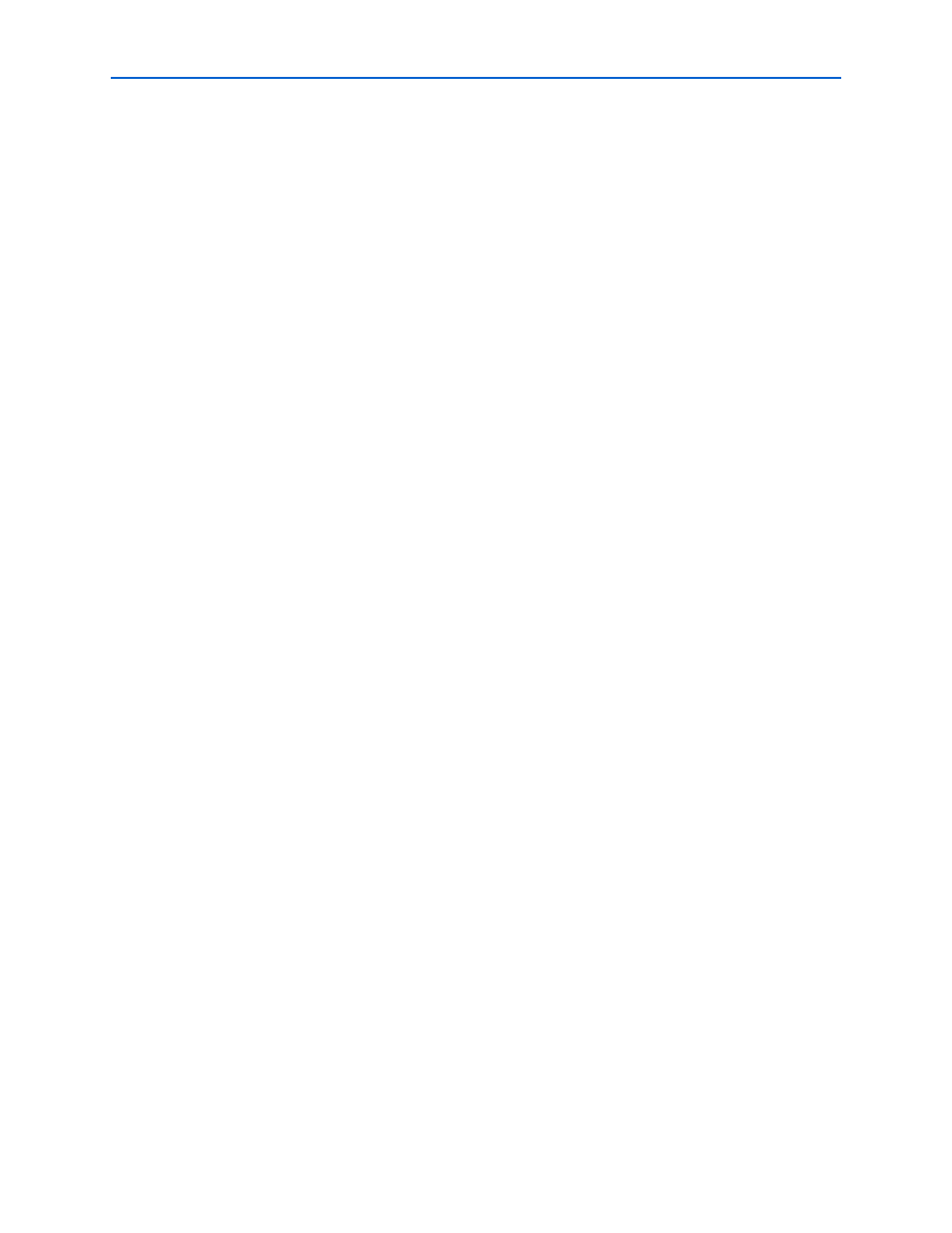
Chapter 2: SDC and TimeQuest API Package and Commands
2–121
sta
© December 2009
Altera Corporation
SDC and TimeQuest API Reference Manual
report_clock_transfers
Usage
report_clock_transfers [-append] [-file <name>] [-hold] [-panel_name <name>]
[-recovery] [-removal] [-setup] [-stdout]
Options
-append: If output is sent to a file, this option appends the result to that file.
Otherwise, the file will be overwritten
-file <name>: Sends the results to an ASCII or HTML file. Depending on the extension
-hold: Creates a clock transfer summary for hold analysis
-panel_name <name>: Sends the results to the panel and specifies the name of the new
panel
-recovery: Creates a clock transfer summary for recovery analysis
-removal: Creates a clock transfer summary for removal analysis
-setup: Creates a clock transfer summary for setup analysis
-stdout: Send output to stdout, via messages. You only need to use this option if you
have selected another output format, such as a file, and would also like to receive
messages.
Description
Generates a timing report table showing all clock transfers (i.e., data paths between one clock domain and
another clock domain). The from and to clocks are shown as well as the number of paths for each transfer:
RR, RF, FR, FF. An RF transfer, for example, occurs when the source register of path is clocked by the
rising edge of its clock and the destination register is clocked by the falling edge of its clock.
The report also indicates what clock transfers are cut ("false paths") by set_clock_groups or clock-to-clock
set_false_path commands. For transfers that are not cut, the number of paths reported does not take into
account paths cut by path-specific set_false_path commands. Actual path counts may be lower than
reported.
The report can be directed to the Tcl console ("-stdout", default), a file ("-file"), the TimeQuest graphical
user interface ("-panel_name"), or any combination of the three.
The -setup, -hold, -recovery, and -removal options determine the analysis type of the report, particularly
the reporting of false_paths that apply to only one analysis type. If you do not specify any of these
options, a report is generated for each analysis.
Example
project_open top
create_timing_netlist -skip_dat
report_clock_transfers -panel_name
delete_timing_netlist
project_close