Altera SDC and TimeQuest API User Manual
Page 155
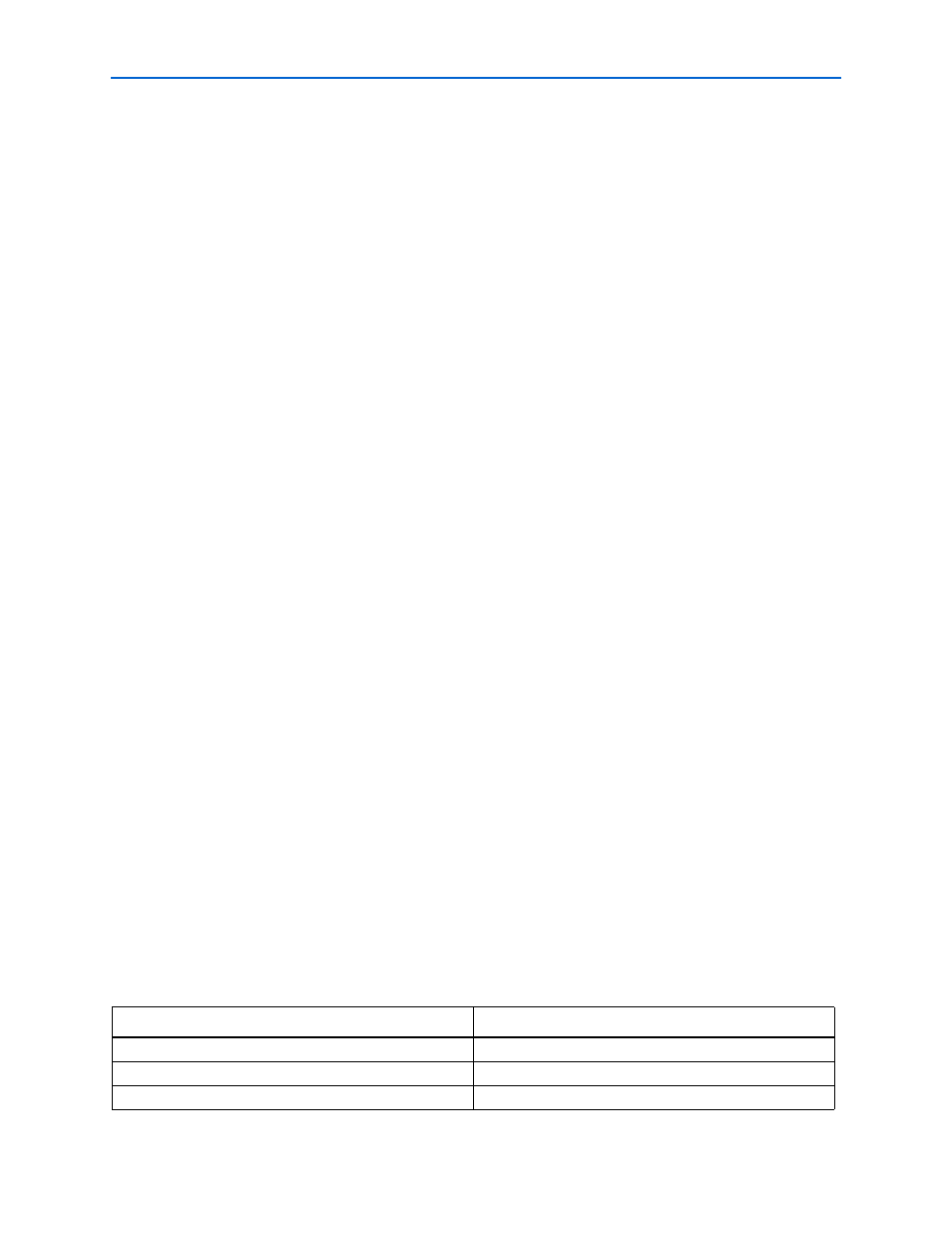
Chapter 2: SDC and TimeQuest API Package and Commands
2–145
sta
© December 2009
Altera Corporation
SDC and TimeQuest API Reference Manual
Description
This report performs skew analysis on paths selected by the user. As opposed to report generated by
report_max_skew command, this command does not depend on the existance of set_max_skew
assignments.
For each valid set_max_skew constraint, this report computes skew with respect to the latest and the
earliest arrival of each path.
Skew for the Latest Arrival is computed by comparing the latest arrival of each path with the earliest
arrival of the path that has the smallest value for early arrival of all other paths included in the constraint.
Similarly, Skew for the Earliest Arrival is computed by comparing the earliest arrival of each path with the
latest arrival of the path that has the largest value for late arrival of all other paths included in the
constraint. No path is compared with itself.
Use the -stdout option to direct the report to the Tcl console (default), the -file option to write the report to
a file or the -panel_name option to direct the report to the TimeQuest graphical user interface. You can use
these options in any combination.
Use the -include and -exclude options to include or exclude one or more of the following: register micro
parameters (utsu, uth, utco), clock arrival times (from_clock, to_clock), clock uncertainty
(clock_uncertainty) and input and output delays (input_delay, output_delay). By default, max skew
analysis includes data arrival times, clock arrival times, register micro parameters and clock uncertainty.
When -include is used, those in the inclusion list will be added to the default analysis. Similarly, when
-exclude is used, those in the exclusion list will be excluded from the default analysis. When both the
-include and -exclude options specify the same parameter, that parameter will be excluded.
Use the -npaths option to limit the number of path result pairs reported for each set_max_skew constraint.
If you do not specify this option, report_skew only reports the result pair for the single worst-case path.
Use the -less_than_slack option to limit output to all paths with skew greater than the specified value, up
to the number specified with -npaths.
Use the -detail option to specify the desired level of report detail. "-detail summary" generates a single
table listing only the highlights of each path (and is the same as -summary option, which this replaces.
"-detail path_only" (default) reports the path from the source to the destination without any detail about
the clock path. Instead, the clock network delay is shown as a single number. "-detail path_and_clock"
extends the arrival and required paths back to the launch and latch clocks. "-detail full_path" continues
tracing back through generated clocks to the underlying base clock.
The -show_routing option displays detailed routing information in the path. Lines marked "IC" without
the option are shown, but only as a placeholder. The routing elements for that line are broken out
individually and listed before the line.
The return value of this command is a two-element list. The first number is the number of paths found in
the analysis. The second is the worst-case skew, in terms of the current default time unit.
The "RF" column in the report output uses a two-letter symbol to indicate the rise/fall transition that
occurs at that point in the path.
Possible "RF" values are:
Value
Description
(empty)
Unknown transition
R
Rising output
F
Falling output