A. display, B. function buttons, C. navigation buttons – CIRCUTOR CVMk2 Series User Manual
Page 26: D. set button, E. upper and lower menus, Button
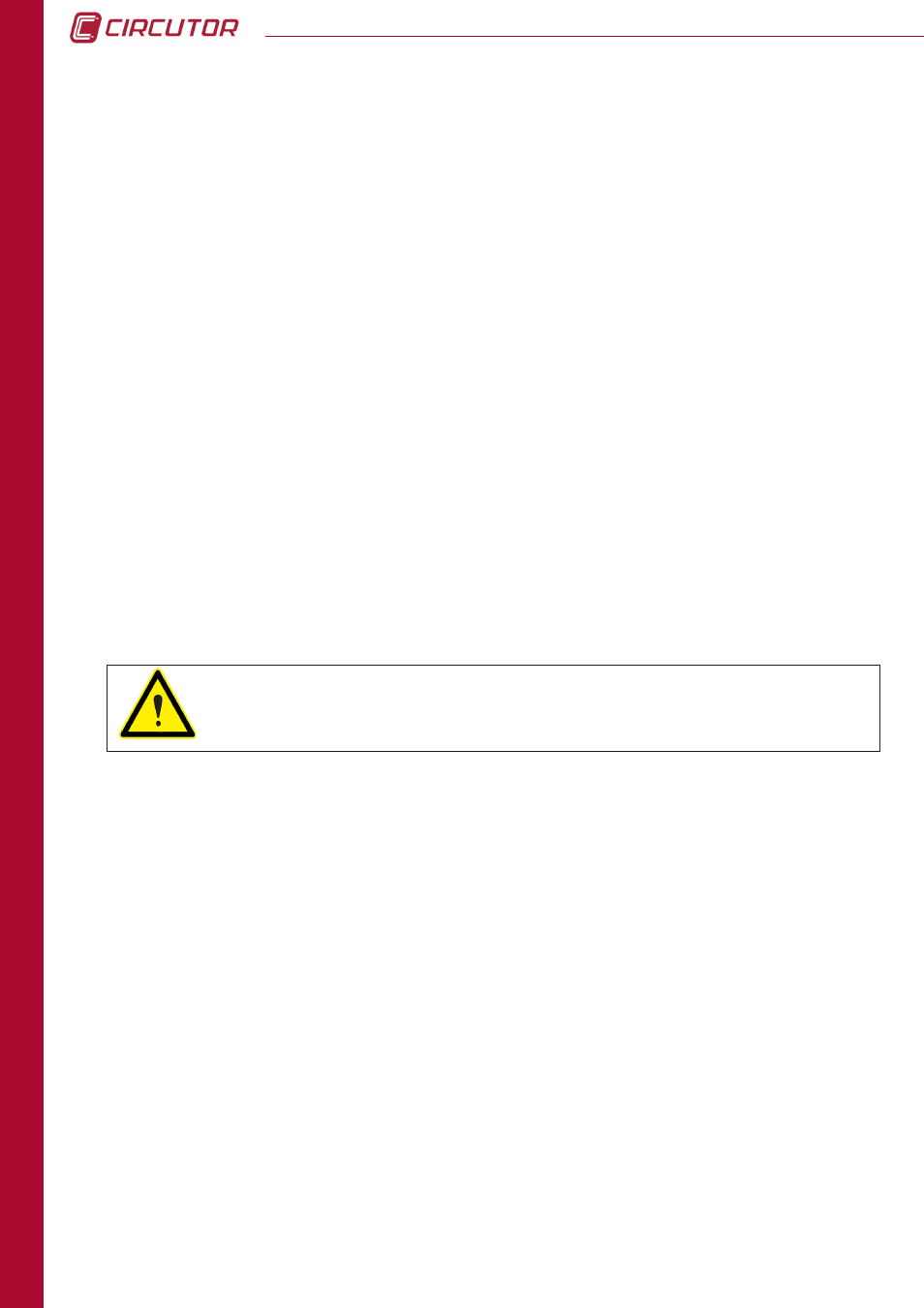
26
CVM
k2
OPERA
TION
The front is divided into several parts:
a) Display screen.
b) Function buttons.
c) Navigation buttons.
d)
SET
button.
e) Upper and lower menus.
f) Module name.
g) Icons.
3.1.1.a. Display
The
CVMk2 network analyzer incorporates a 320 x 240 pixel, backlit, 1/4 VGA (QVGA) LCD
monitor. The monitor surface area is 90 x 70 mm
2
(4,5 in). The display screen has backlighting
to facilitate reading the parameters when they are presented on the display screen in poor
lighting conditions.
CVMk2 allows program a timer to shut off the backlighting after several seconds have passed.
Said timer can be programmed for 10, 90 or 180 seconds. It is also possible to leave the
backlighting always ON or always OFF.
To access the display screen properties configuration menu, use the left navigation button to
navigate to
MENU.
Use the
SET
button or the down arrow button to open the drop-down menu.
Select
SYSTEM
--
PREFERENCES
--
DISPLAY SCREEN.
3.1.1.b. Function buttons
The system has 4 function buttons on the front side (F1, F2, F3 and F4). The function buttons
are used to access the different menus that appear on the bottom of the display.
3.1.1.c. Navigation buttons
On the front side, the system has 4 arrow buttons used to navigate through the different menus
that appear on the lower side of the screen. Press the left arrow button to exit at any time the
current menu.
3.1.1.d. SET button
This button is used to access the menu that is selected with the cursor and to confirm any
change before to press
OK
(F4). Is necessary to press
SET
to store any chage.
3.1.1.e. Upper and lower menus
The upper and lower menus change based on the current screen. A detailed description of all
the menus and the options in each menu is provided in the upcoming chapters.
WARNING: The maximum working temperature for the 1/4 VGA display screen
is 40 ºC. Operating the system above this temperature can quickly deteriorate
the equipment or lead to permanent malfunctioning.