2 setup – CIRCUTOR CVMk2 Series User Manual
Page 83
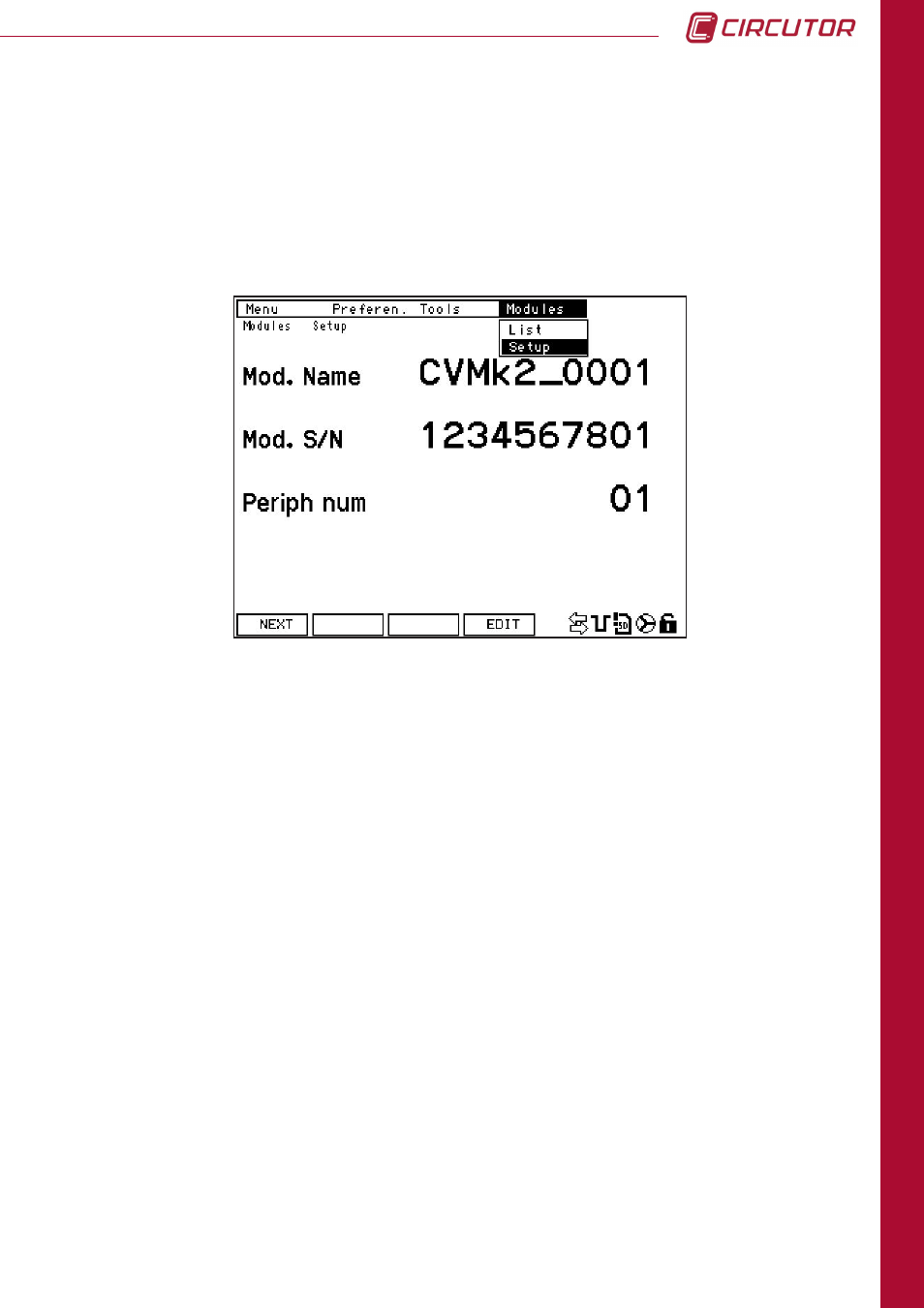
83
CVM
k2
CONFIGURA
TION
To modify the current values, press
EDIT
(F4). The cursor will be positioned in the first line of
parameters. Use the up-down arrow buttons to move the cursor to the desired parameter and
press
SET
to enter edit mode.
Use the left/right arrow buttons to navigate from one digit to another and the up/down arrow
buttons to increase/decrease the value of the digit where the cursor is currently positioned.
Parameters that can be viewed on this screen follow:
Mod. name
: Current name or name to be given to the measurement module. When the
parameters of this module are displayed, this name is also displayed in the
upper right hand corner of the screen.
module s/n
: The module serial number. This number is only informative, not editable.
Per. num.
: By default, this is 1 when there is only one measurement module connected.
This number is automatically generated. It is only informative and cannot be
edited. It also indicates the order in which the modules will appear on the
list
display screen discussed in Section 5.3.1.
If more than one module is connected, other modules can be modified by pressing the
Next
button (F1). This advances the user to the next module in the list, where names can be edited
without exiting the edit screen.
5.3.2 SETUP
To change the modules' configuration parameters, choose the
system
option on
menu
. In the
system
menu, access the
modules
drop down menu and select the
setup
option. Then, confirm
with the
set
button.