Network and communications protocol, Ip address configuration – CIRCUTOR CVMk2 Series User Manual
Page 61
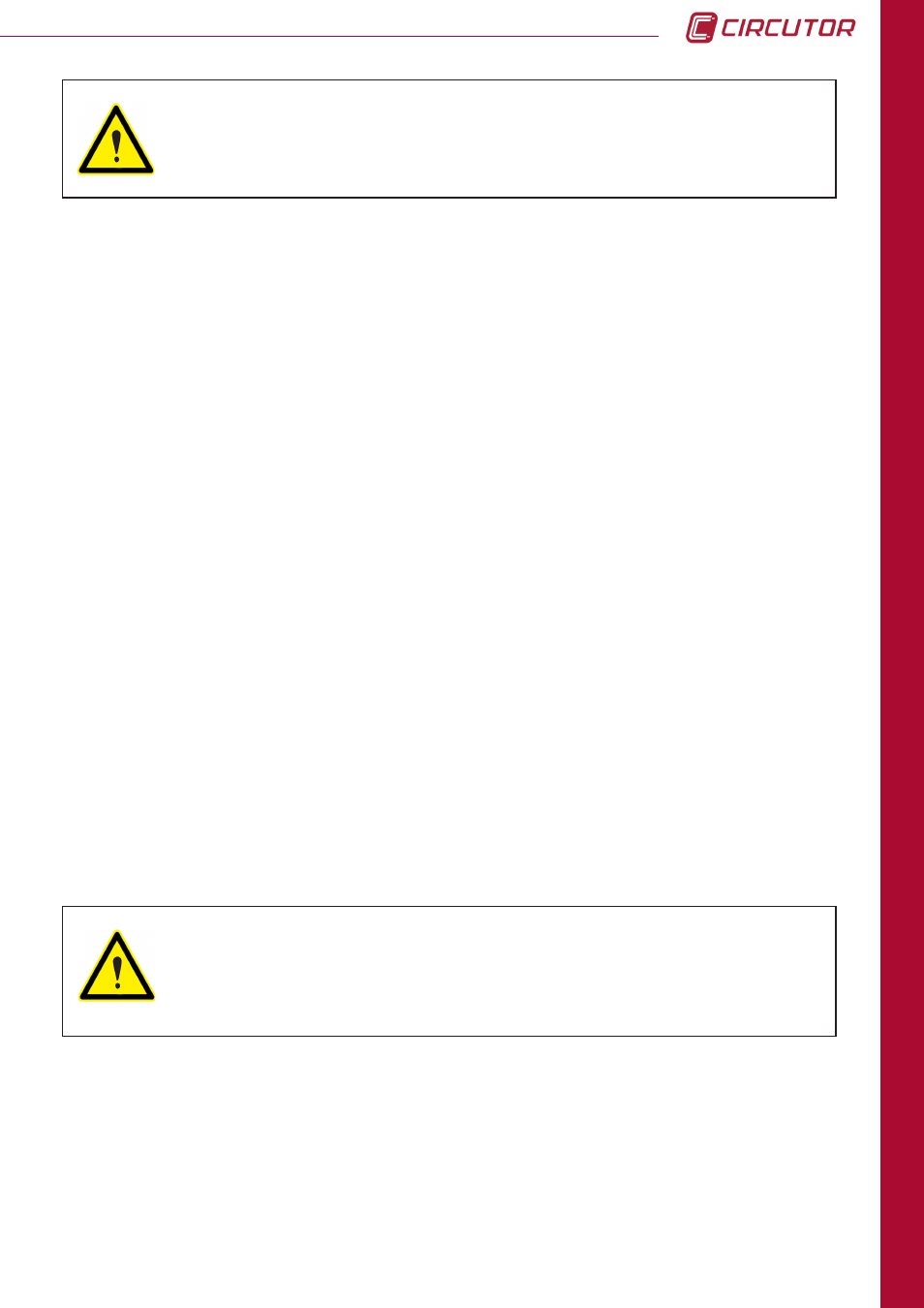
61
CVM
k2
CONFIGURA
TION
WARNING: When an μSD card is installed in the system, it is automatically
formatted. It is recommended not to install cards with documents that should
be preserved.
The card format should be FAT 16 and the maximum capacity is 2 Gb.
Neither FAT 32 nor HCSD formats are accepted.
To modify the card configuration parameters, press the
EDIT
button (F4). Select the option to
be configured and press
SET
to begin editing.
It is possible to select between
yes
or
no
values using the up/down arrow buttons, and the
selection is confirmed with the
ok key.
Edit screen options follow:
ESC
: Exit the current menu without saving changes.
OK
: Save the changes made and exit the edit screen.
Parameters that can be configured on this screen follow:
Delete std
: Delete the last day stored in μSD memory (*.STD).
Delete evq:
Delete the quality file stored in μSD memory (*.EVQ).
Format:
Delete all files stored in μSD memory.
4.7.4.1. Network and communications Protocol
The
CVMk2's Ethernet card and μSD memory are specifically designed to communicate in
Ethernet networks with Modbus/TCP protocol.
With this system, all the RS-485 communication BUS wiring is extraordinarily optimised, thus
optimising the IT infrastructure already created and facilitating its installation.
4.7.4.2. IP Address Configuration
WARNING: The IP assigned to the
CVMk2 with the arp commands is
temporary and the system will recover its original IP when it loses the power
supply. To save the new IP in the system, enter the configuration menu, verify
the modifications and exit the menu after saving changes. Accordingly, the
new IP will be saved in the analyzer.
The ARP commands can be used to configure the Ethernet card's IP address.
As for the Windows ARP command, the PC ARP table must have at least one IP address
defined in addition to its own IP address. If the ARP table is empty, the command will return
an error message. From a command window, type in "arp-a", to verify that there is at least one
entry in the ARP table. If the ARP table does not exist or the machine using it is the only one
in the table, ping any other IP address on the network to generate a new entry in the table.
As example if you want to configure the IP address 172.16.14.254 and the MAC address of
the card is 00-20-4A-8D-66-66