Voltage waveform display – CIRCUTOR CVMk2 Series User Manual
Page 90
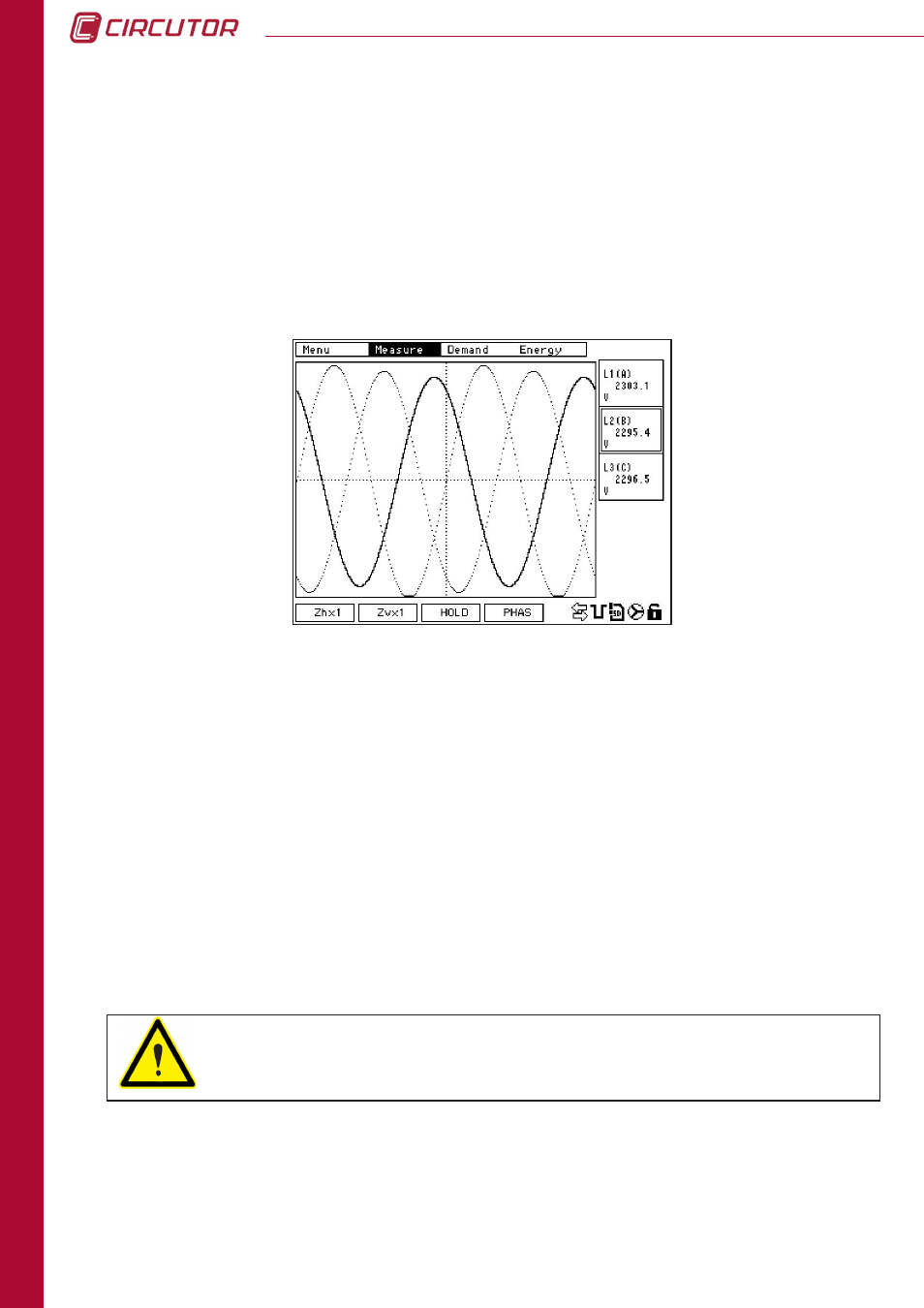
90
CVM
k2
DISPLA
Y
The buttons that appear on the bottom menu include:
z
hx1:
This button can be pressed to horizontally zoom in on the waveform displayed.
This is a cyclic zoom with x1, x2 and x4 options, which then returns to normal.
The simple or phase-neutral voltage waveform is displayed on this screen. The up/down arrow
buttons can be used to navigate inside the screen between the L1, L2 and L3 phases.
Upon accessing the screen, the cursor is situated over L1 and is activated by default. To view
the phases, place the cursor over the desired phase and press
SET
. If the phase selected was
already activated, pressing
SET
will deactivate it and said phase will no longer be displayed.
Accordingly, the three waveforms on the three phase line can be simultaneously viewed. They
can also be grouped according to preference.
The boxes situated on the right side of the screen, which correspond to each phase, provide
the RMS value of the simple voltage for each one of the phases.
WARNING: Refreshing screens that display graphics such as waveforms and
phasors takes one second. If there is any event that last less than one second
or that is not cyclic, it will not be displayed.
6.1.2.1. Voltage waveform display
On the
Min
screen, the
INST.
option appears, which can be used to return to the screen
that displays the instantaneous variables.
scop
: Pressing this button will access the screen for the wave form of the voltage between
the phases and neutral.