Configuration, 1 measuring – CIRCUTOR CVMk2 Series User Manual
Page 29
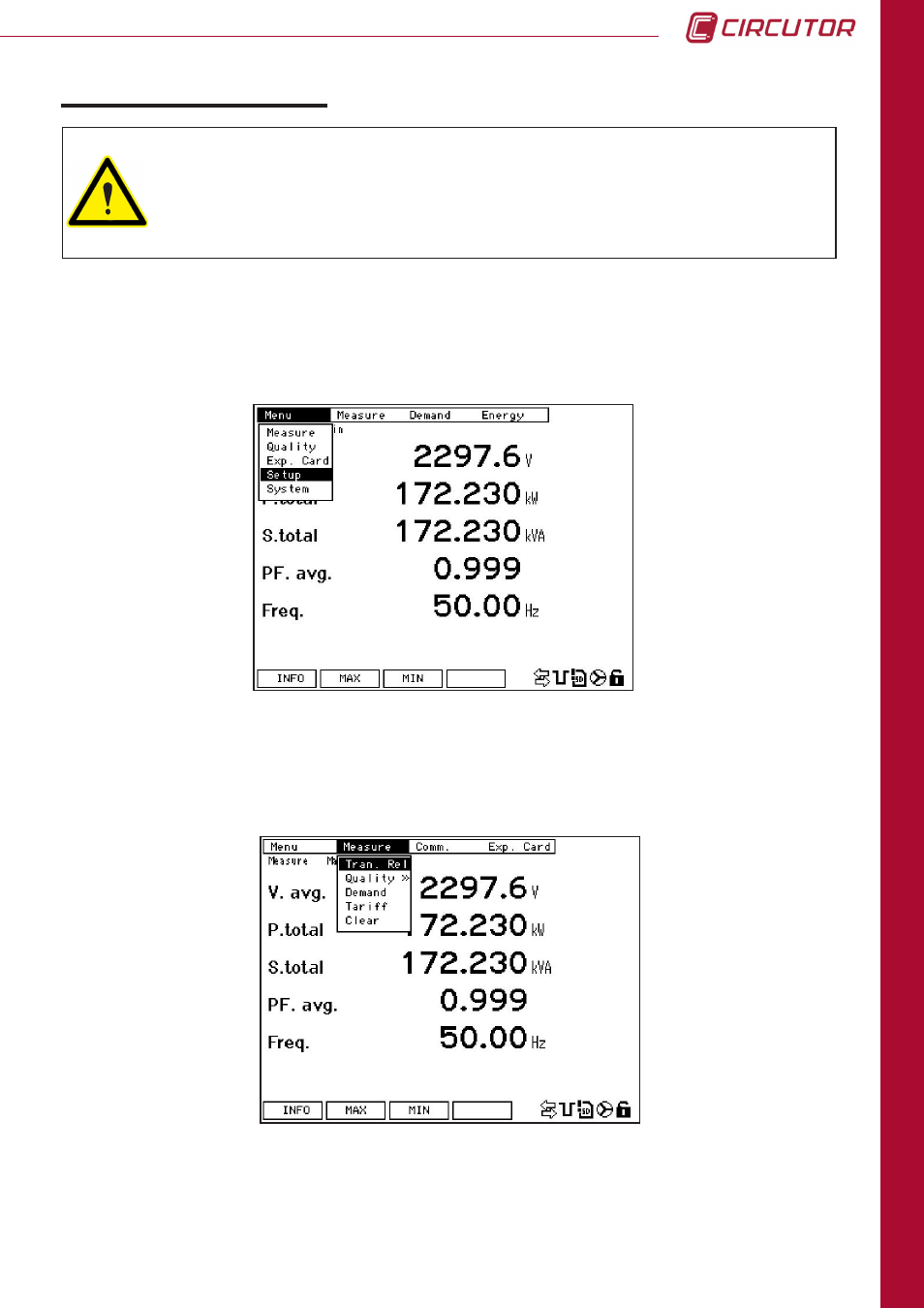
29
CVM
k2
CONFIGURA
TION
4.1 MEASURING
Measurement, communication and expansion card parameters (if available) can be modified
from the configuration menu.
To access the configuration inside the
MENU
, select
Setup
and confirm with the
set
key.
The menu on the top of the screen will appear as seen in the following figure.
In the
MEASURE
menu, the list of voltage and current transformers can be accessed. To modify
the transformer configuration parameters, press the
EDIT
button (F4).
4. CONFIGURATION
Position the cursor in the first line of parameters (primary voltage). Use the up-down arrow
buttons to move the cursor to the desired parameter. Press
SET
to enter the numeric value to
be modified. The cursor will be positioned over the first digit, corresponding to the largest value.
Use the left/right arrow buttons to navigate from one digit to another and the up/down arrow
buttons to increase/decrease the value of the digit.
The analyzer does not store programming changes that are made until
programming is complete. These changes are confirmed by pressing
SET
and
after the
ok
button. If the system is reset before said programming is complete or
if the user exits the menu using the
esc
button, the configuration settings will not
be stored in memory. To access to the configuration menu, refer to Chapter 4.