Events – CIRCUTOR CVMk2 Series User Manual
Page 32
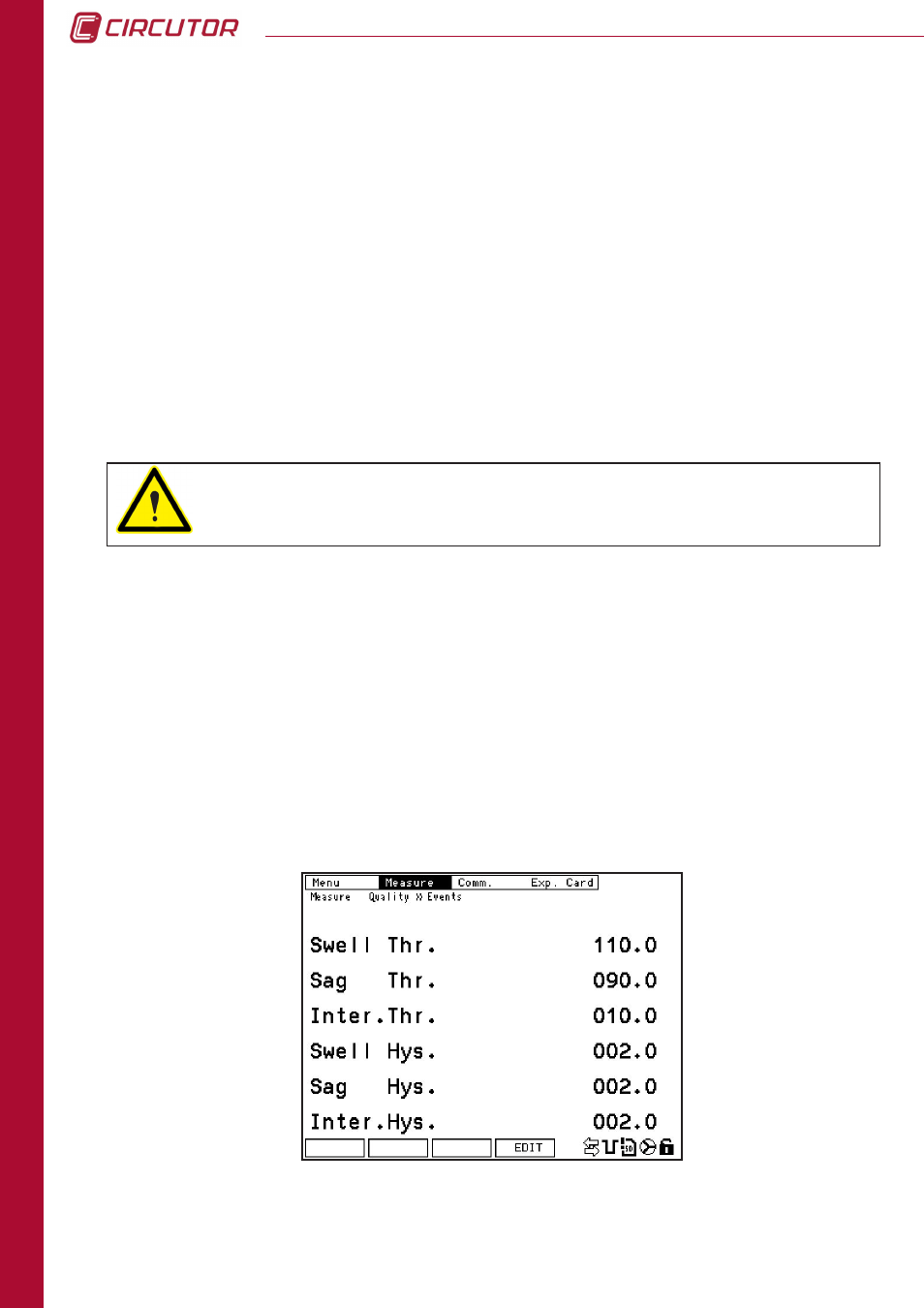
32
CVM
k2
CONFIGURA
TION
4.2.2. EVENTS
If values entered are not within the acceptable range or are not valid, the
modifications will not be recorded. The values used prior to the modification will
be restored.
To access the event margins configuration menu, go to the
measure
menu in the main
configuration menu. Then, select
events
in the quality
menu
.
Parameters configured on this screen are in % with respect to the
nom. v.
from the previous
screen (
quality
).
Thus, the % value that should be configured for the overvoltage threshold must always be
greater than 100% of the value configured for the
nom v.
variable on the previous screen (4.2.1.
QUALITY).
To modify the current values, press
EDIT
(F4). The cursor will be positioned in the first line of
parameters. Use the up-down arrow buttons to move the cursor to the desired parameter. Press
SET
to enter in the corresponding numeric value.
•
nom. v.
:
Enter the network rated phase-neutral voltage value. If using a voltage
transformer, enter the transformer secondary value. If there is no neutral line,
enter the voltage value as if there was one. This is used for quality events
calculations.
To modify the current values, press
EDIT
(F4). The cursor will be positioned in the first line of
parameters. Use the up-down arrow buttons to move the cursor to the desired parameter. Press
SET
to enter the corresponding numeric value.
Position the cursor over the first digit, corresponding to the largest value. Use the left/right
arrow buttons to navigate from one digit to another and the up/down arrow buttons to increase/
decrease the value of the digit where the cursor is currently positioned.
To store the modified parameters in memory, press
SET
and confirm with
OK
(F4). To exit without
saving changes press
ESC
(F3).