3 - 8 analogue inputs and 4 analogue outputs – CIRCUTOR CVMk2 Series User Manual
Page 54
Advertising
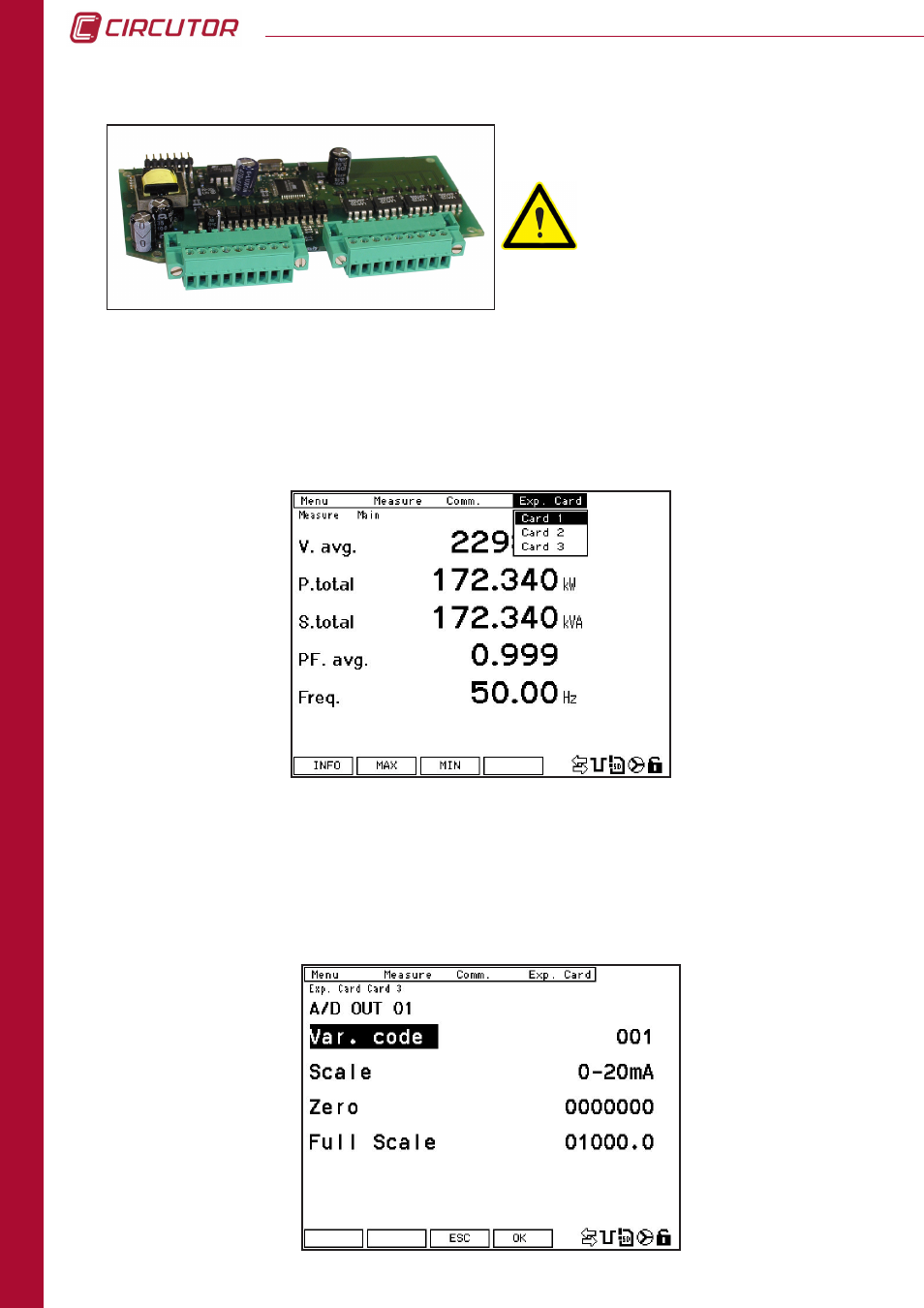
54
CVM
k2
CONFIGURA
TION
4.7.3 - 8 ANALOGUE INPUTS AND 4 ANALOGUE OUTPUTS
To access the configuration of the card with 8 digital inputs and 4 analogue outputs, enter the
configuration menu (
menu ---> setup.
), and in the
EXP.CARD
menu, select the position where the
card is inserted. Press
SET
to enter in the card menu.
Read Section 4.7.0., Inserting
Expansion Cards.
To access the card configuration parameters, press the
EDIT
button (F4). Select the analogue
output to be configured and press
SET
to enter edit mode.
Advertising