CIRCUTOR CVM144 Series User Manual
Page 2
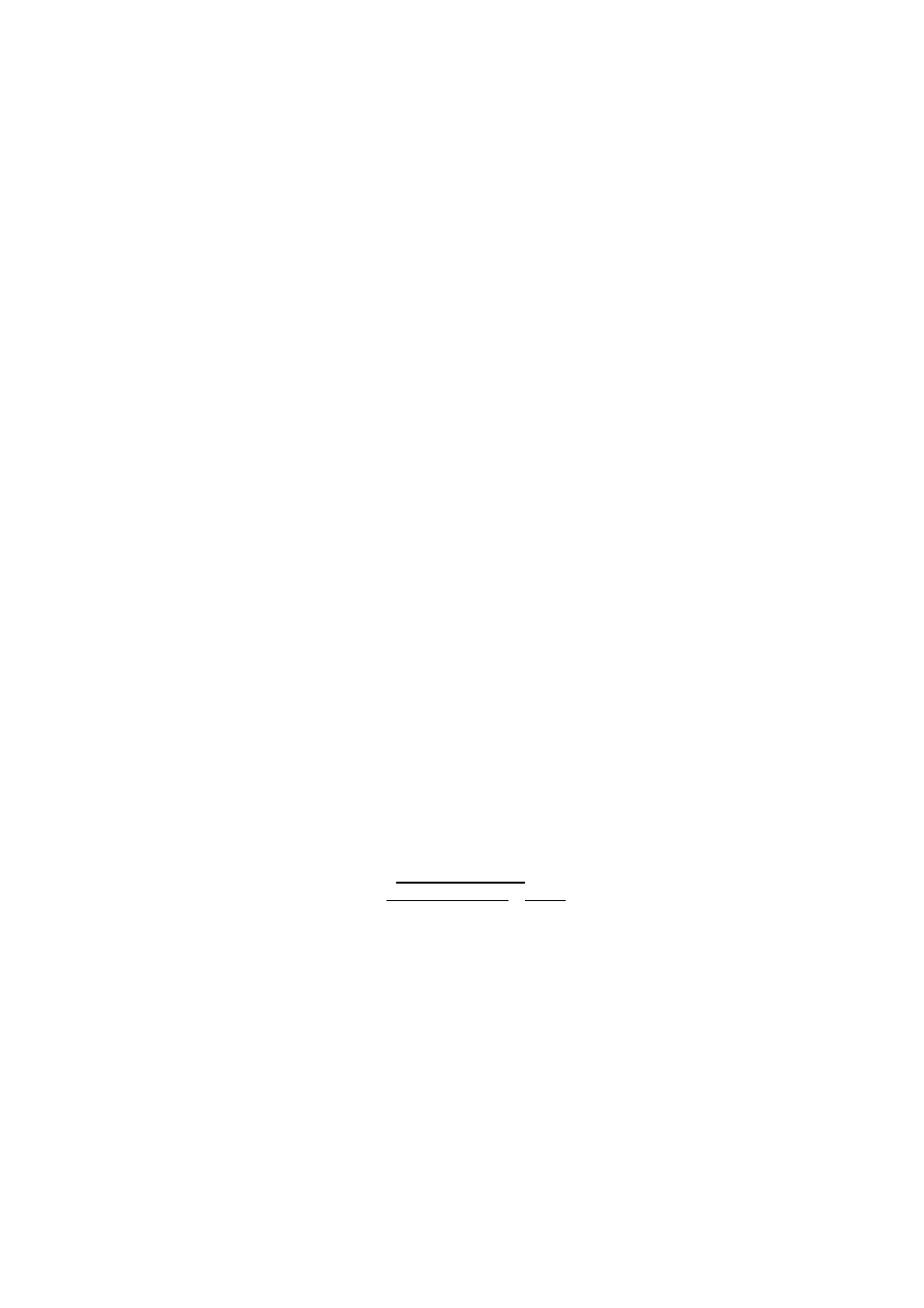
----- Supply network analyzer CVM-144 ------ User's manual --- Page No. 1
CONTENTS page
1.-
DELIVERY SPOT CHECK .......................................................................................................... 2
2.-
MAIN FEATURES ....................................................................................................................... 3
3.-
MODELS ..................................................................................................................................... 5
4.-
INSTALLATION AND START-UP............................................................................................... 6
4.1.- Installation. .................................................................................................................... 6
4.2.- CVM-144 connection terminal arrangement (power supply connection terminal) ............................. 8
4.3.- CVM-144 connection terminal arrangement (Expansion card) ..................................... 9
4.4.- Connection drawing for the CVM-144 : ....................................................................... 14
5.-
OPERATION MODE ................................................................................................................. 18
6.-
SET-UP PROCEDURE ............................................................................................................. 20
6.1.- Phase-to-Phase or Phase-to-Neutral voltages............................................................ 21
6.2.- Voltage display mode .................................................................................................. 21
6.3.- Voltage transformation ratio ........................................................................................ 22
6.4.- Current Transformer Primary ...................................................................................... 23
6.5.- Transformation ratio for the measurement of neutral and residual current................. 24
6.6.- Setting power demand utility screens.......................................................................... 26
6.7.- Initial screen setting..................................................................................................... 27
6.8.- Setting of the display shutdown time........................................................................... 27
6.9.- Clearing energy counters ............................................................................................ 28
6.10.- THD or D setting........................................................................................................ 29
6.11.- Additional screens when RELAY OUTPUTS (2 relays) are equipped ...................... 30
6.12.- Additional screens with 4 - 20 mA outputs y inputs................................................... 37
7.-
SPECIFICATIONS .................................................................................................................... 42
8.-
SAFETY CONSIDERATIONS................................................................................................... 44
9.-
MAINTENANCE ........................................................................................................................ 44
10.-
TECHNICAL SERVICE ............................................................................................................. 44
11.-
CVM-144 COMMUNICATIONS ................................................................................................ 45
11.1.- To take into account
!
:.............................................................................................. 45
11.2.- RS-485 type connection to a RS-232 type input of a PC .......................................... 46
11.3.- RS-232 type connection to a RS-232 type input of a PC .......................................... 47
11.4.- MODBUS © protocol ................................................................................................ 48
12.-
APPENDIX A: Second SET-UP of the CVM-144 ..................................................................... 54
12.1.- Communication setting.............................................................................................. 54
12.2.- SET-UP locking or unlocking .................................................................................... 55
13.-
APPENDIX B: Insertion of an expansion module into a CVM-144 unit..................................... 56