CIRCUTOR CVM144 Series User Manual
Page 34
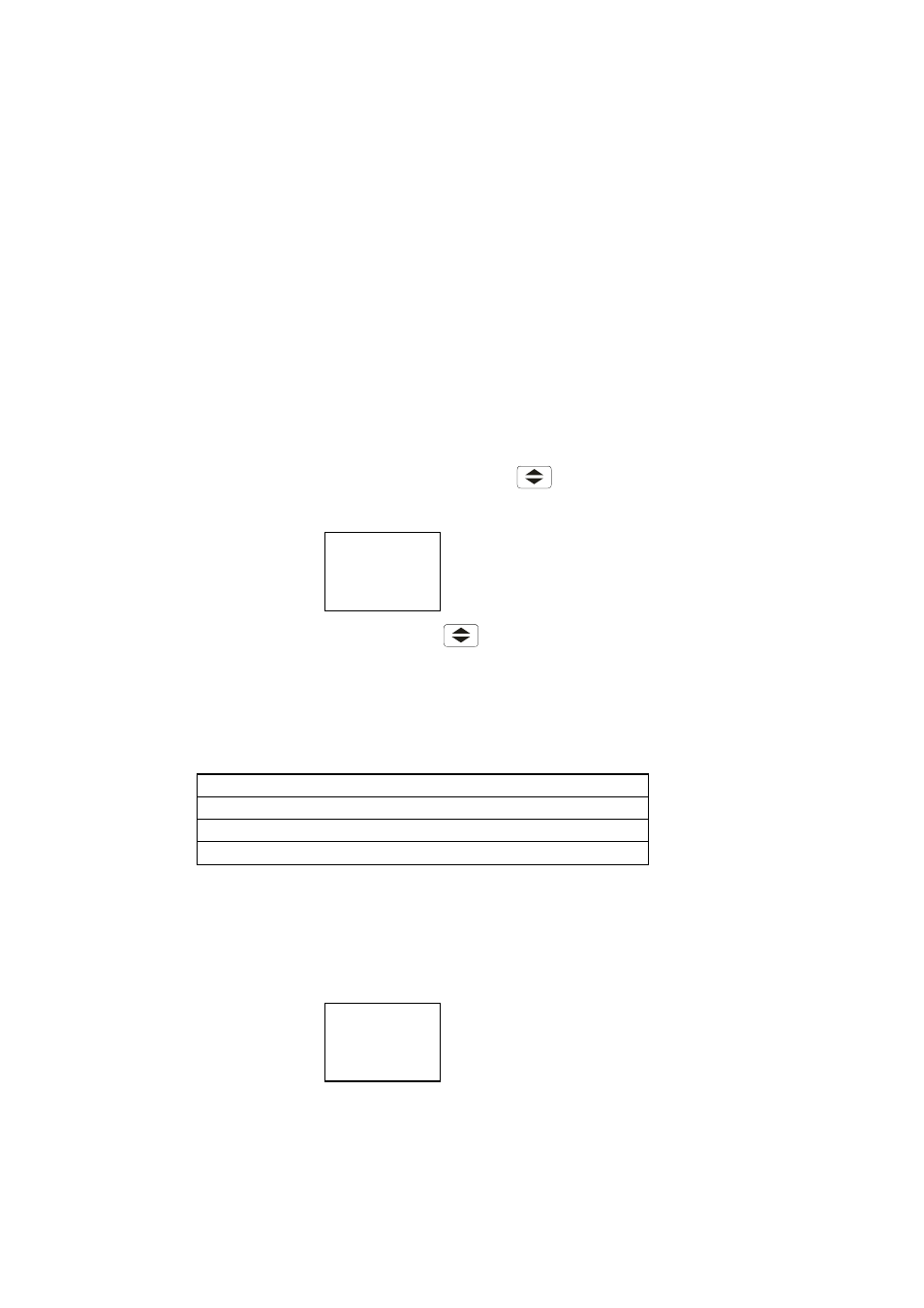
----- Supply network analyzer CVM-144 ------ User's manual --- Page No. 33
- For accessing to the next option, press "
": set-up options for the second
relay will appear.
OUT 2
RELAY 2
CODE
00
Parameter value (2)
Act as before. Pressing again "
" the set-up mode is exited.
b.- ALARM conditions (1 condition for each relay): If any other parameter (excepts
for energies) is selected at (1), two outputs can be configured as alarms. For each
output it is possible to set:
Any of the parameters measured by the CVM-144
MAXIMUM value
MINIMUM value
Delay for the conditions
These screens are successively displayed by the CVM-144 once the
parameter has been selected ( for the set-up of each option proceed as in the
Section a.-):
b.1.- Programming the maximum value to be controlled:
OUT 1
RELAY 1
AL hI
0.000
Maximum value
The key "max" will increase the value of the blinking digit (0,1...9, sign -- ).
Use the key "min" to pass to the following digit.