CIRCUTOR CVM144 Series User Manual
Page 23
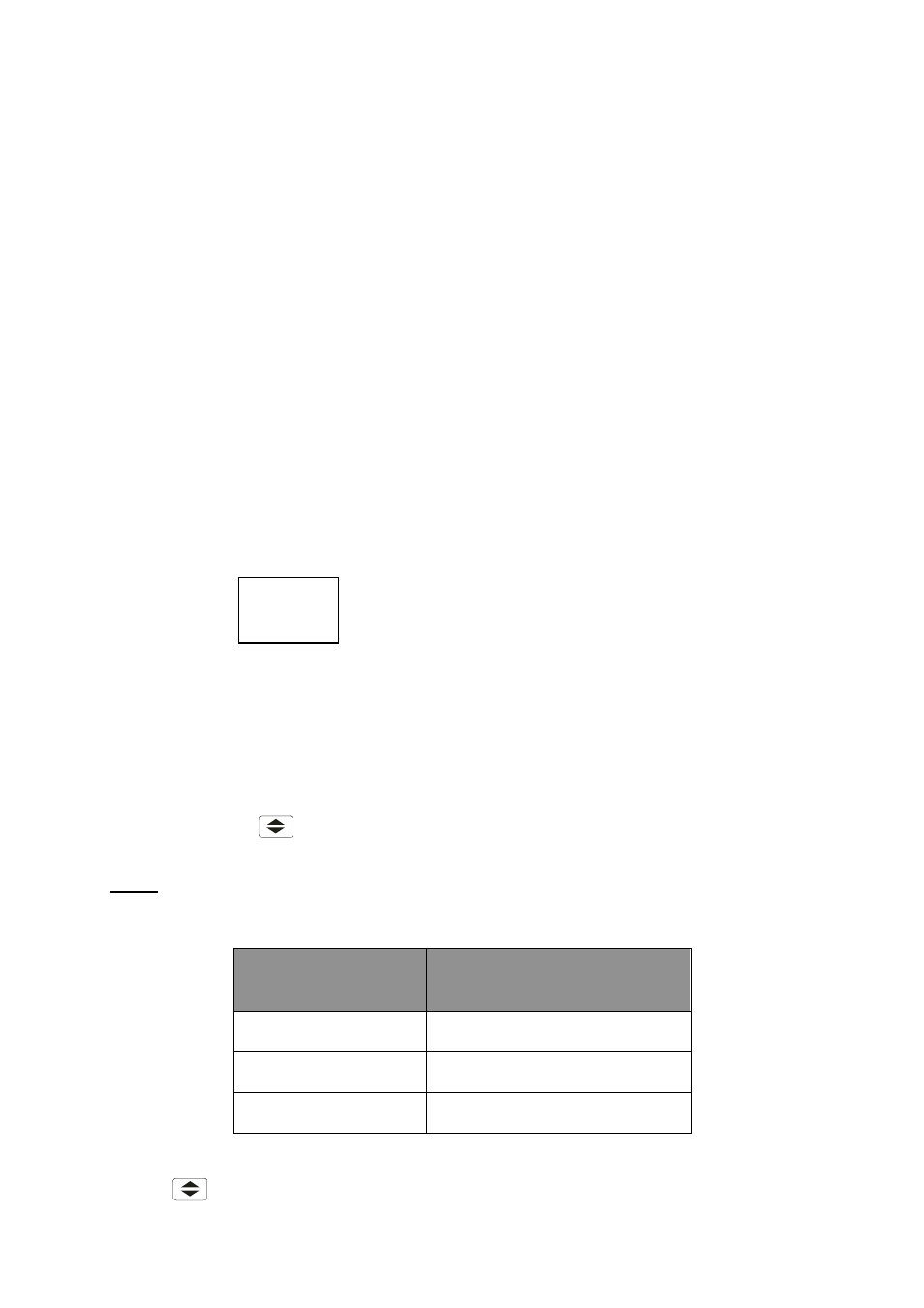
----- Supply network analyzer CVM-144 ------ User's manual --- Page No. 22
6.3.- Voltage transformation ratio
6.3.1.- Voltage Transformer Primary
On the screen we read the word "SET U P" followed by 5 digits. They allow
us setting the primary of the voltage transformer.
SET U
P - -
- - -
a.- To write or modify the value just repeatedly press the "max" key and the
blinking digit value will be increased.
b.- When the value on screen is the proper one, we can pass to the next digit
by pressing the "min" key in order to modify the other values.
c.- When the blinking digit is the last one, pressing the "min" key we go back
to the initial value: set values can be again modified.
d.- Press"
" to pass to the next setup option.
Note: Maximum values of transformation ratios which are allowable to be set,
depend on the full-scale value of the measuring instrument. (see indications on the
rear side lable).
FULL-SCALE
VALUE
MAXIMUM ALLOWABLE
VALUE
110 V~
99,999
300 V~
70,000
500 V~
40,000
- In case that a value higher than the maximum allowable value is validated
"
", the screen will blink and the previous set value will be kept in memory.