CIRCUTOR CVM144 Series User Manual
Page 42
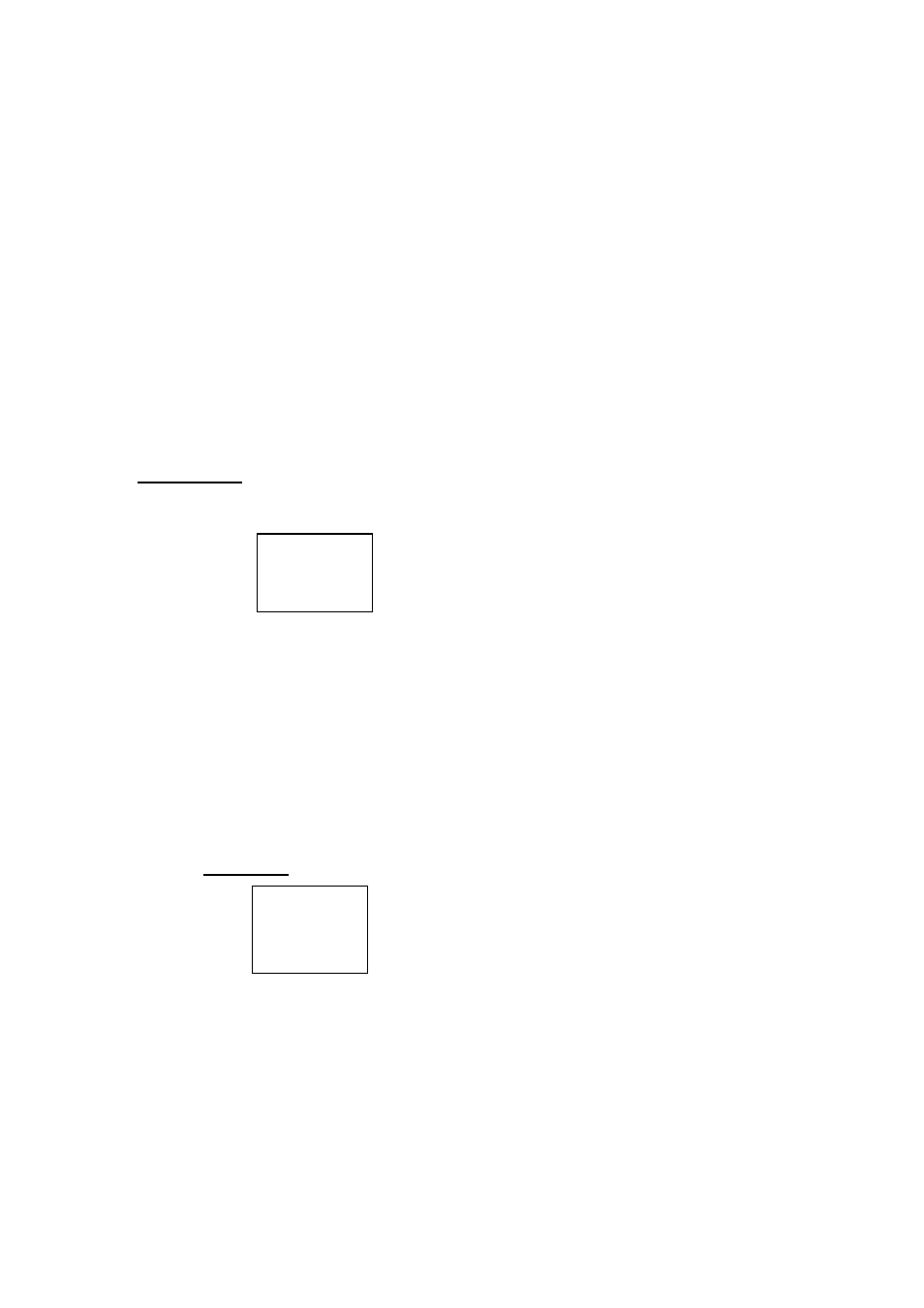
----- Supply network analyzer CVM-144 ------ User's manual --- Page No. 41
c.- Scale offset:
Value of the parameter that we assign as the zero of the scale.
In 1
INPUT A/D Nr.1
Zero
zero of the scale:
x.xxx
allows choosing the zero of the scale
(four digits with floating decimal point)
- "max" key: it allows modifying the value of the blinking value.
- Every time it is pressed the number is increased.
- "min" key: it allows validating the blinking value and go to the next digit.
NOTE : When you arrive at the last digit, you can move the position of the
decimal point with the "max" key.
- "display": to validate the selected option and pass to the next setup screen.
d.- Full scale: Value of the parameter to which we assign the 20 mA.
In 1
INPUT A/D Nr.1
F.ESC
Full scale:
x.xxx
allows choosing the full scale (20 mA)
(four digits with floating decimal point)
Proceed as in the previous section.
- For passing to the next option, press "display": the setup for the second
output
will appear (
only if this output is available
).
Proceed similarly for all analog inputs.