Top Global MB6800 User Manual
Page 10
Advertising
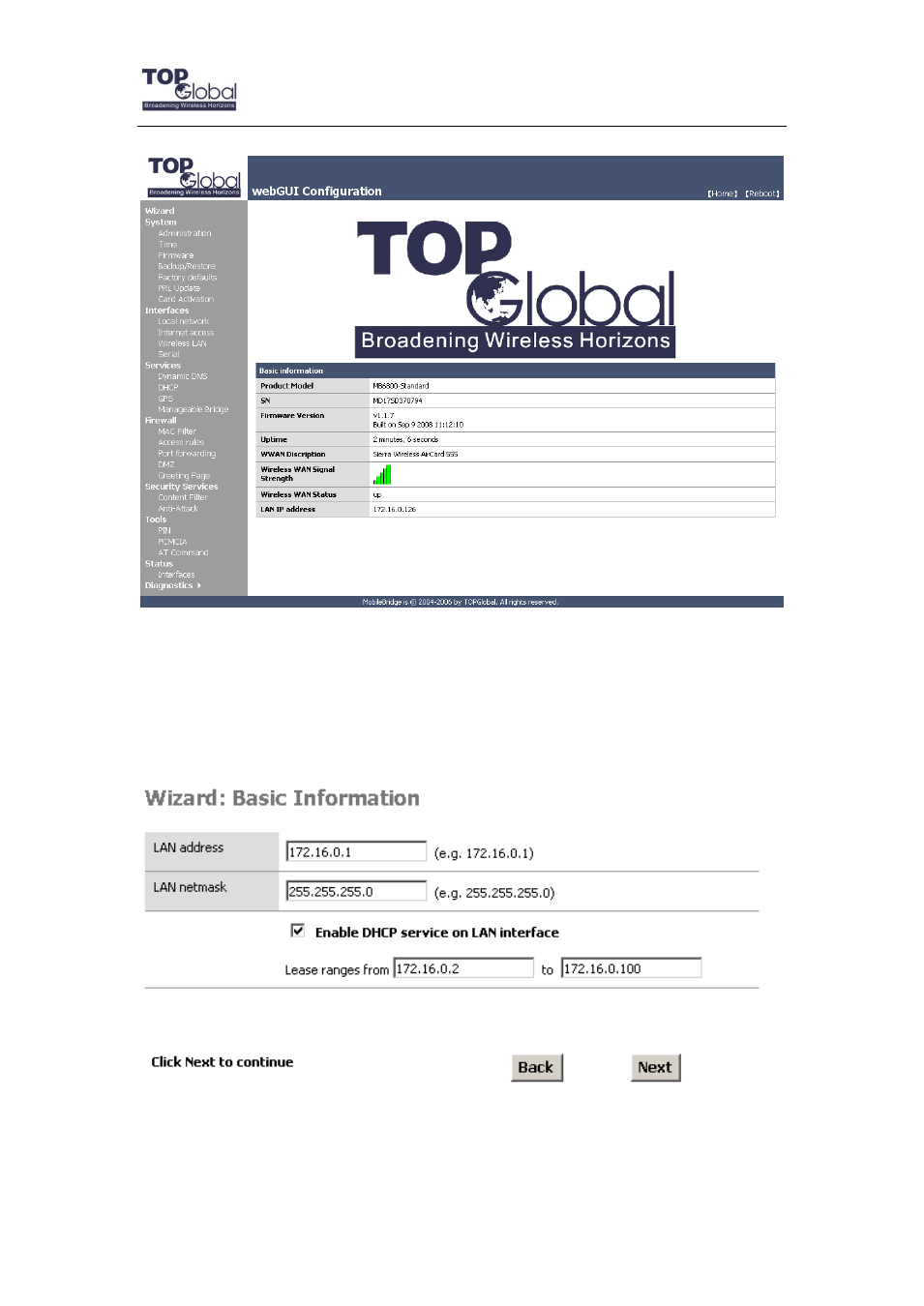
Top Global USA. ----MB6800 User Guide
- 10 -
Figure 2-4 Home page
If you want to do a quick installation, you can continue to read the content in this chapter.
Otherwise, if
you want to make a custom installation, please go to Chapter 3 directly.
3.
Click “Wizard” on the home page. And click “Enter”. The “Step 1” page appears (Figure
2-5 Wizard - Basic Information).
Figure 2-5 Wizard - Basic Information
You can change the IP of MB6800 or use the default values. Then click
“Next”. Go to “Step
2” page (Figure 2-6 Wizard – Wireless LAN).
Advertising
This manual is related to the following products: