Top Global MB6800 User Manual
Page 19
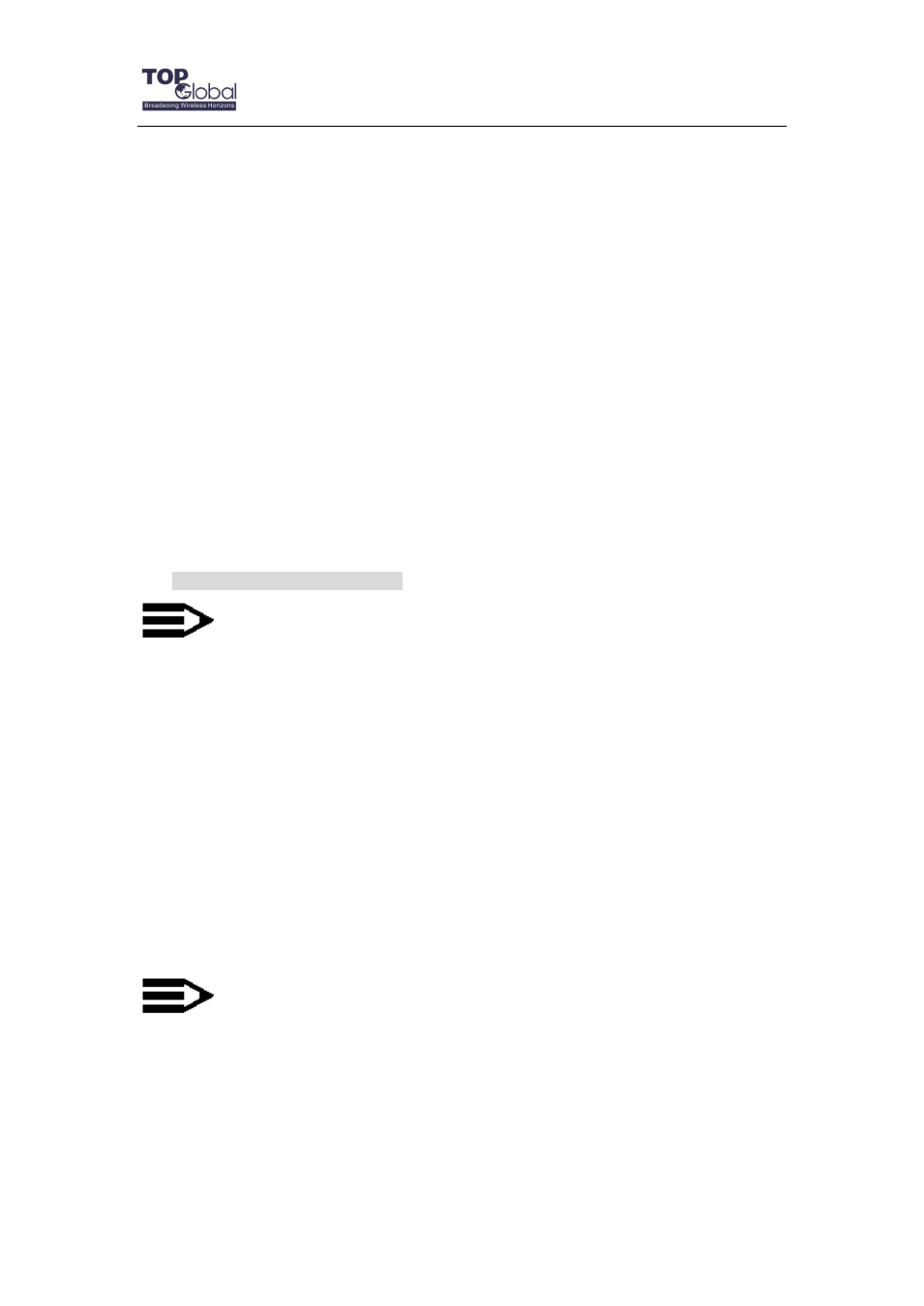
Top Global USA. ----MB6800 User Guide
- 19 -
ALG plugin : This technique relies on the installation of a new, enhanced
Firewall/NAT - called an Application Layer Gateway. MB6800 provides two kinds of
ALG plugin names SIP and H.323. When you choose either, you can plug the
protocol.
Username: Username for MB6800
‟s web administration. The default username is
public.
Password: Password for MB6800
‟s web administration. The default password is
public.
WebGUI Protocol: The protocol web configuration used. HTTP is the only Current
choice.
WebGUI port: The service port for HTTP. User normally need not modify this value.
If you want to
allow someone else to manage the MB6800 from WAN, you can check
Enable management from WAN, and modify the port value according to your needs.
Note:
Submit doesn‟t mean saving the configuration information. User must reboot the
system, and then the configuration will be saved. So if user saves the
configuration, and doesn‟t reboot the device through web page, the
configuration information will be lost.
Normally, MB6800
can‟t be configured through WAN interface because of security and
other concerns. If user wishes to remotely configure the MB6800 through WAN interface,
there is one box to select to enable this feature.
Note:
Each time when the user modifies the username and password, the system
will request the user to re-authenticate the new user name and password.