Top Global MB6800 User Manual
Page 70
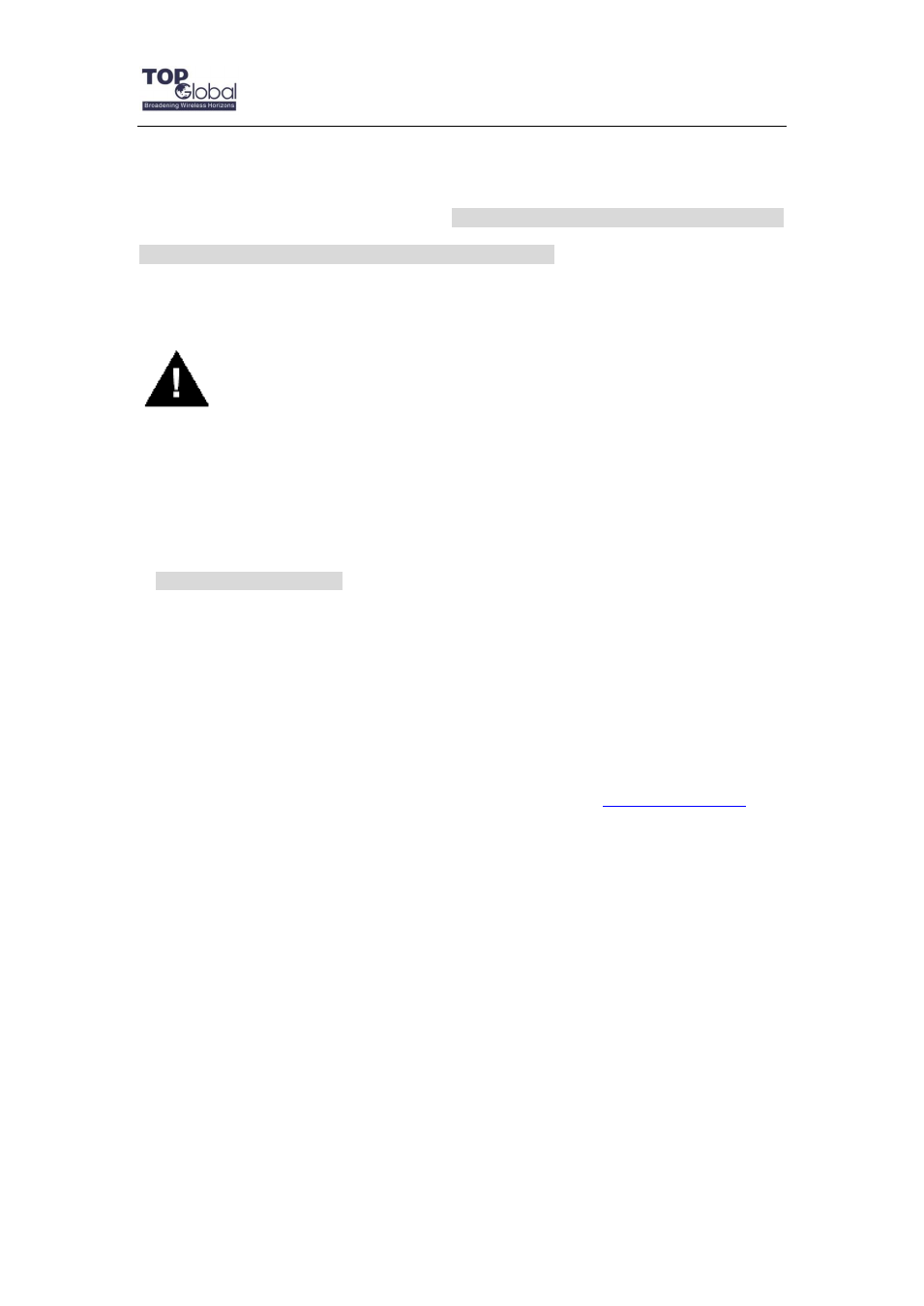
Top Global USA. ----MB6800 User Guide
- 70 -
procedure may be required if the password is forgotten or the configurations are forgotten.
When MB6800 is working in normal status, press and holds the RELOAD button for about
20 seconds, until all the indicator lights change to amber. Then release RELOAD button,
and press reset button to reboot MB6800, the factory default network values are restored.
Please refer Table 6-1 for the factory default value.
Warning:
If you press and hold the RELOAD button for more than 10 seconds
immediately after the MB6800 is power on or reset, the MB6800 will enter
Force Reload Procedure. The software in the MB6800 will be erased. You will
have to download software into MB6800 to make it work again.
Forced Reload Procedure
Use this procedure to force the MB6800 back to default network configuration values and
download new MB6800 software. This procedure may be required when the current
MB6800 software is missing, corrupted or needs to be upgraded.
Download procedure
1. Prepare you TFTP server. TFTP server is a computer with TFTP server software
running. TFTP server can be freely downloaded from
You
can also search other TFTP servers from Internet if you like.
2. To download the MB6800 Software, you will need an Ethernet connected to the
computer on which the TFTP server resides. This can be any computer on the
LAN, or connected to the MB6800
‟s “LAN” port with a “crossover” Ethernet cable.
3. After force reload, MB6800's IP will be set to 172.16.0.1 by default, and MB6800
will login the TFTP server with IP address “172.16.0.2” to download software
named “firmware.bin” by default. So please change the IP address of TFTP
server to 172.16.0.2, and change the MB6800 software name to firmware.bin,
put it in the directory of TFTP server root.
4. After finishing this preparation, power on the MB6800.