Top Global MB6800 User Manual
Page 31
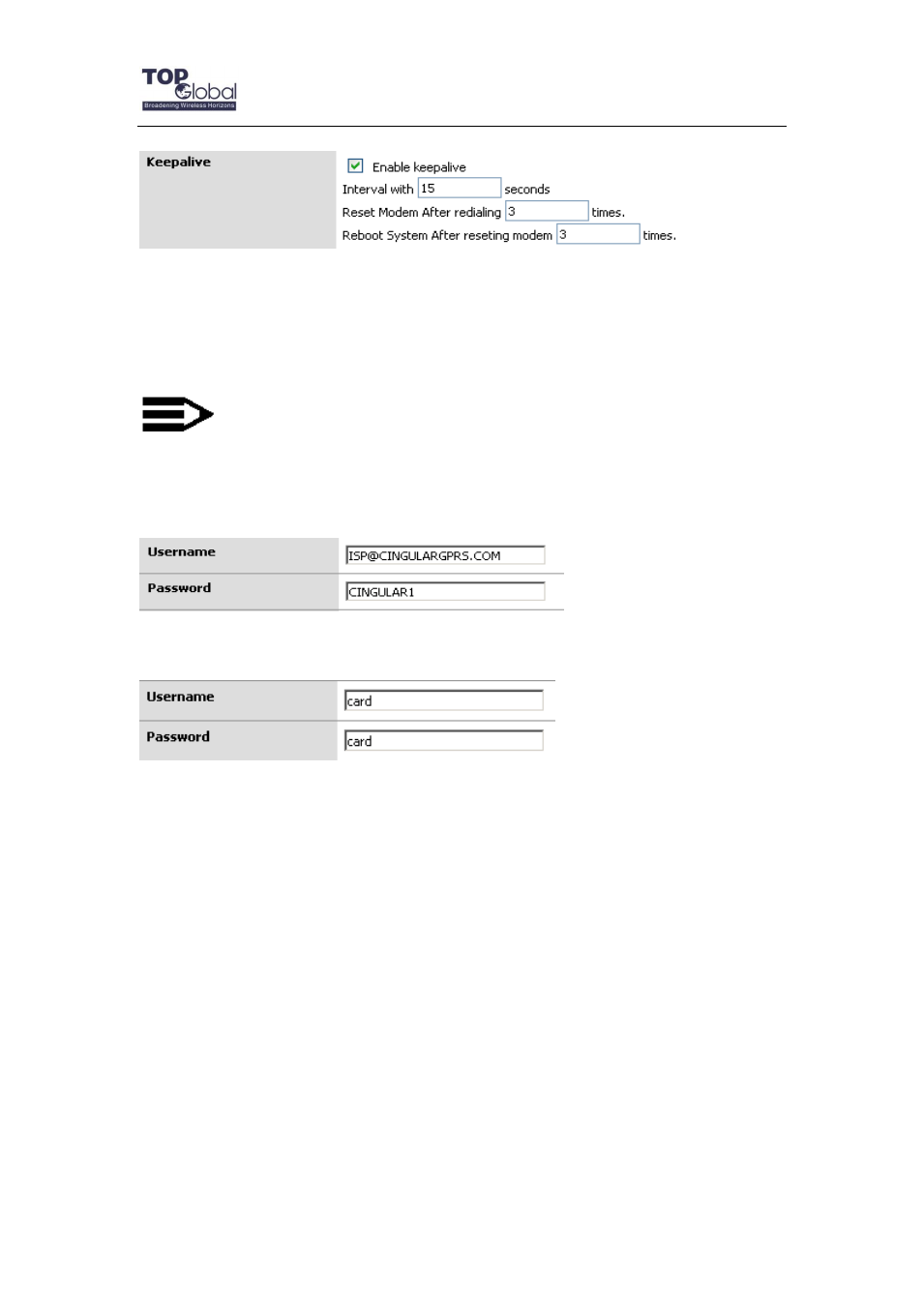
Top Global USA. ----MB6800 User Guide
- 31 -
Figure 3- 24 Keepalive
User Name: Provide a username assigned to the subscriber by the cellular mobile
operator. Please consult your mobile operator for that.
Password: Provide a password for your wireless internet dialing. Also you need to
consult your mobile operator for that.
Note:
If the wireless wan card type is GPRS, it is different from the type of the CDMA. The
parameters to be configured are as shown as Figure 3-25 and Figure 3-26.
Figure 3- 25 GPRS
This is the type of the CDMA wireless wan card to configure:
Figure 3- 26 CDMA
There may be some operators do not require the username and password for the dialing,
if so, please leave them empty (NULL).
Card model: When a cellular PC Card is inserted into the MB6800 correctly, it will
automatically detect the WAN card type. If the Cellular modem card is supported and
recognized by the MB6800, the name and model of the wireless WAN card will
appear. Contact Top Global for a list of all supported PC Cards.
Signal strength: Indicate current wireless WAN signal strength. Value 31 is the best
signal strength indication. The less value, the worse signal strength. If this value is 0,
you do not have a signal, please check the wireless WAN card carefully to make sure
it is inserted correctly and you may need to call your mobile operator to make sure
your area is covered within their network;