Top Global MB6800 User Manual
Page 59
Advertising
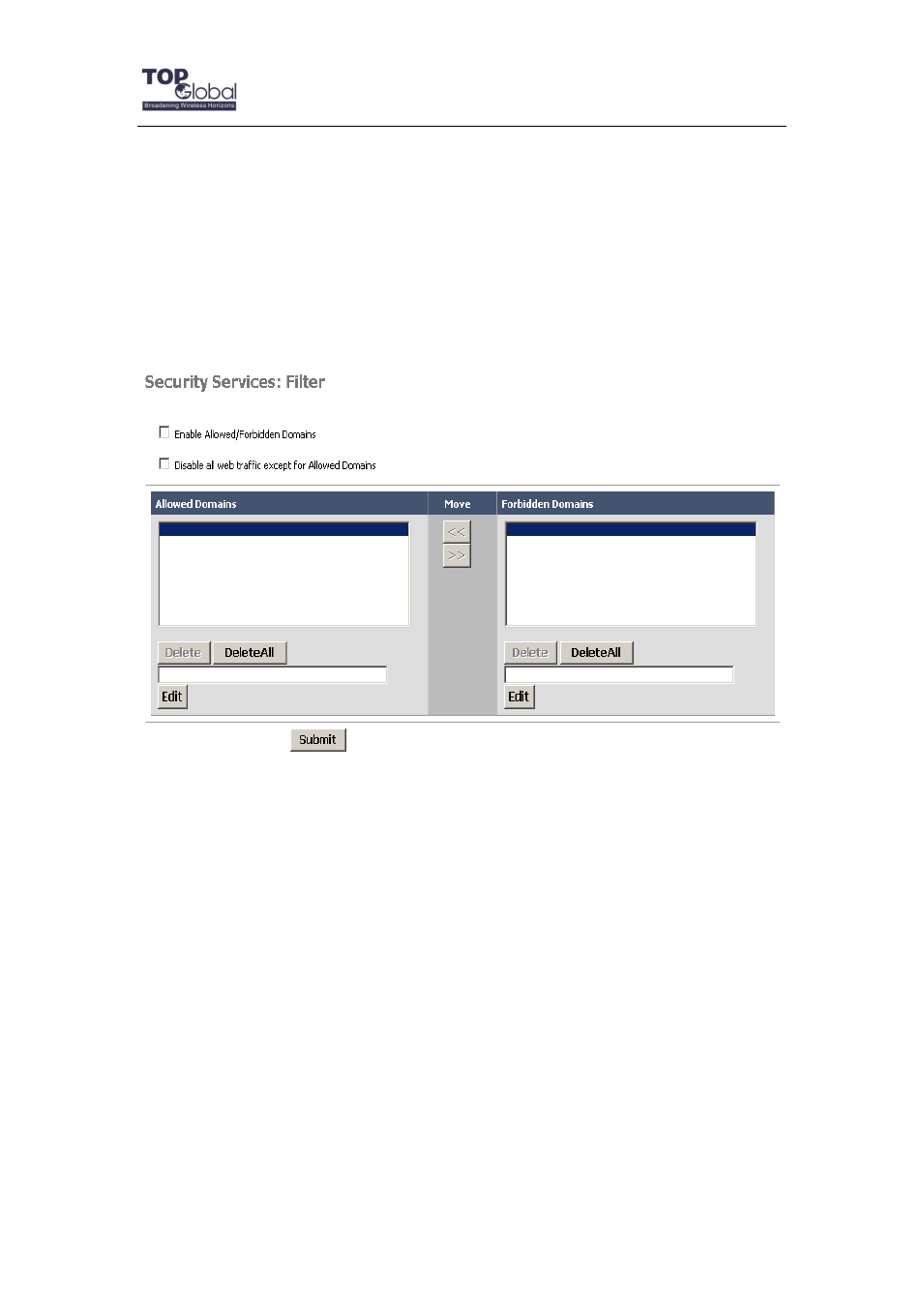
Top Global USA. ----MB6800 User Guide
- 59 -
Content Filter includes URL filter list and WEB features restriction. The default
configuration of content filter is off. You can enable it by check the check
box “Apply filter
and Restrict Web Features on: □LAN ”, then click the button Save.
Configure: Click the button Configure to define the URL filter list:
Figure 3- 56 URL Filter
Enable Allowed/Forbidden Domains: Indicates enable URL Filter or not;
Disable All web traffic expect Allowed Domains: Indicates URL Filter mode. URL Filter
has two modes: Allow means to allow the URL in the Allowed Domains only; Forbidden
means to forbid the URL in the Forbidden Domains only. Checking this checkbox means
the “allow” mode is adopted.
Advertising
This manual is related to the following products: