Services, 3 services, 1 dynamic dns – Top Global MB6800 User Manual
Page 45
Advertising
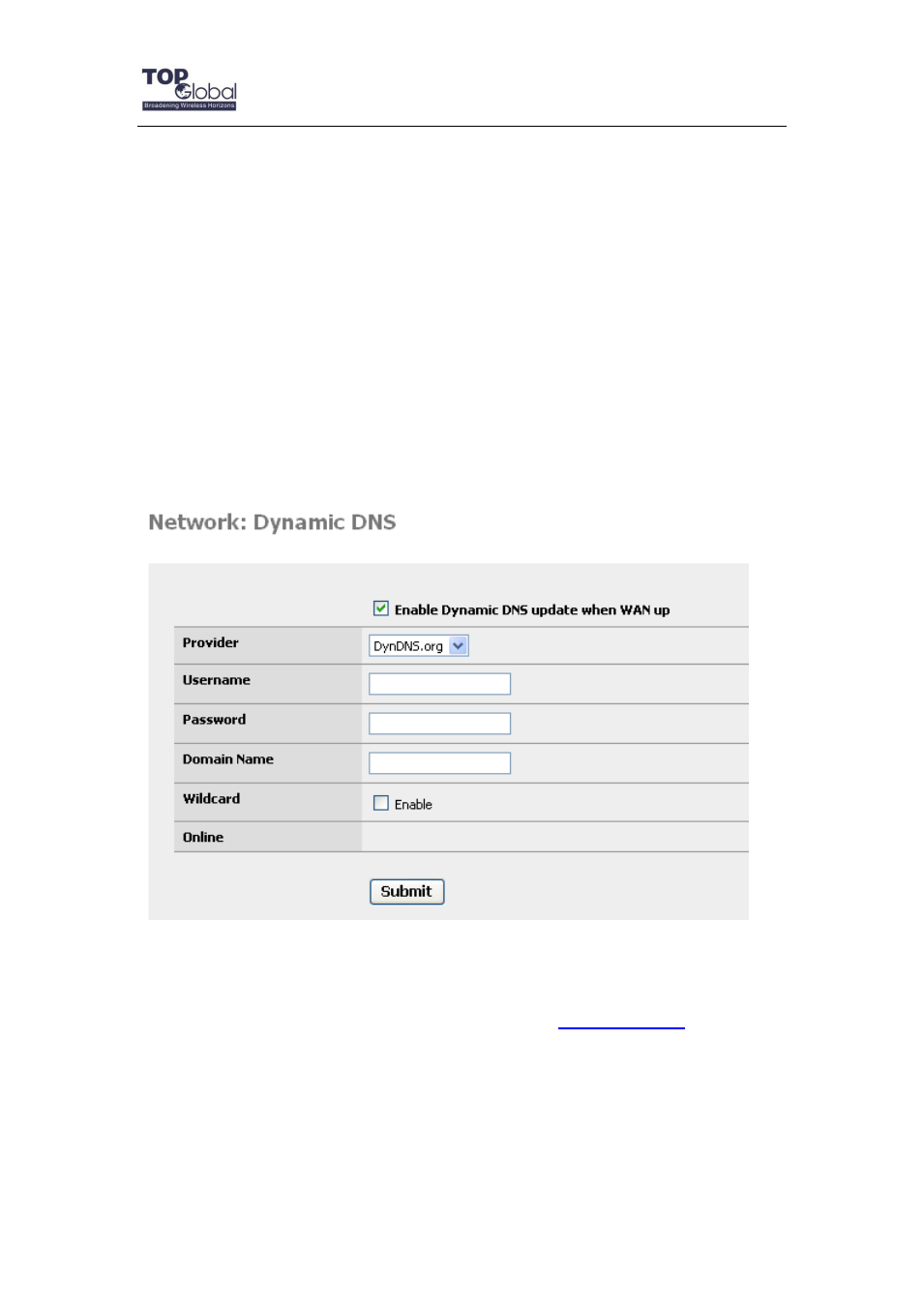
Top Global USA. ----MB6800 User Guide
- 45 -
3.4.3 Services
There are four main categories in this setting:
Dynamic DNS
DHCP
GPS
IP Bypass
3.4.3.1 Dynamic DNS
Figure 3- 43 DDNS configuration page
MB6800 supports dynamic DNS (DDNS). The default status for DDNS is disabled. By far,
MB6800 only supports dyndns.org, which provided by
To use this
feature, you should obtain your own domain name from the provider (dyndns.com). Every
time the w
ireless WAN‟s IP changed, the router will register the new public IP address
obtained from the PPP negotiation to the provider.
Advertising
This manual is related to the following products: