Peration, Onfiguration, Ages – Top Global MB6800 User Manual
Page 17: Escription, System, 3 page operation, 4 configuration pages description 3.4.1 system
Advertising
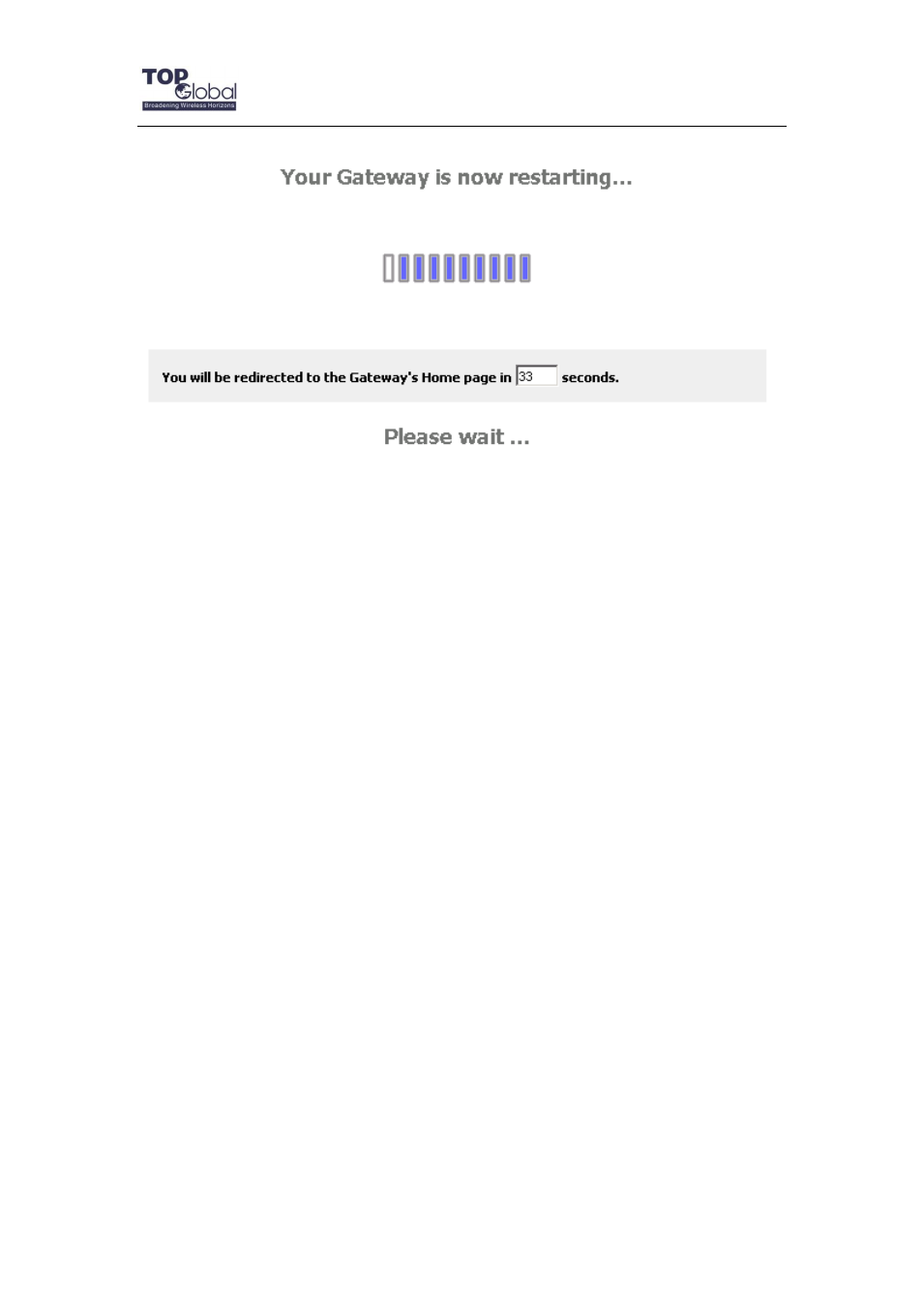
Top Global USA. ----MB6800 User Guide
- 17 -
Figure 3- 6 MB6800
’s restarting page
3.3 Page Operation
All of the MB6800 functions can be configured and become effective by going through
the following 3 steps: page content editing submit reboot;
Once every page is submitted, the system will confirm the page content, then notify
the user to reboot the MB6800 to make the configuration effective;
3.4 Configuration Pages Description
3.4.1 System
There are seven main categories in this setting:
Administration
Time
Firmware
Backup/Restore
Factory defaults
PRL Update
Card Activation
Advertising
This manual is related to the following products: