Top Global MB6800 User Manual
Page 43
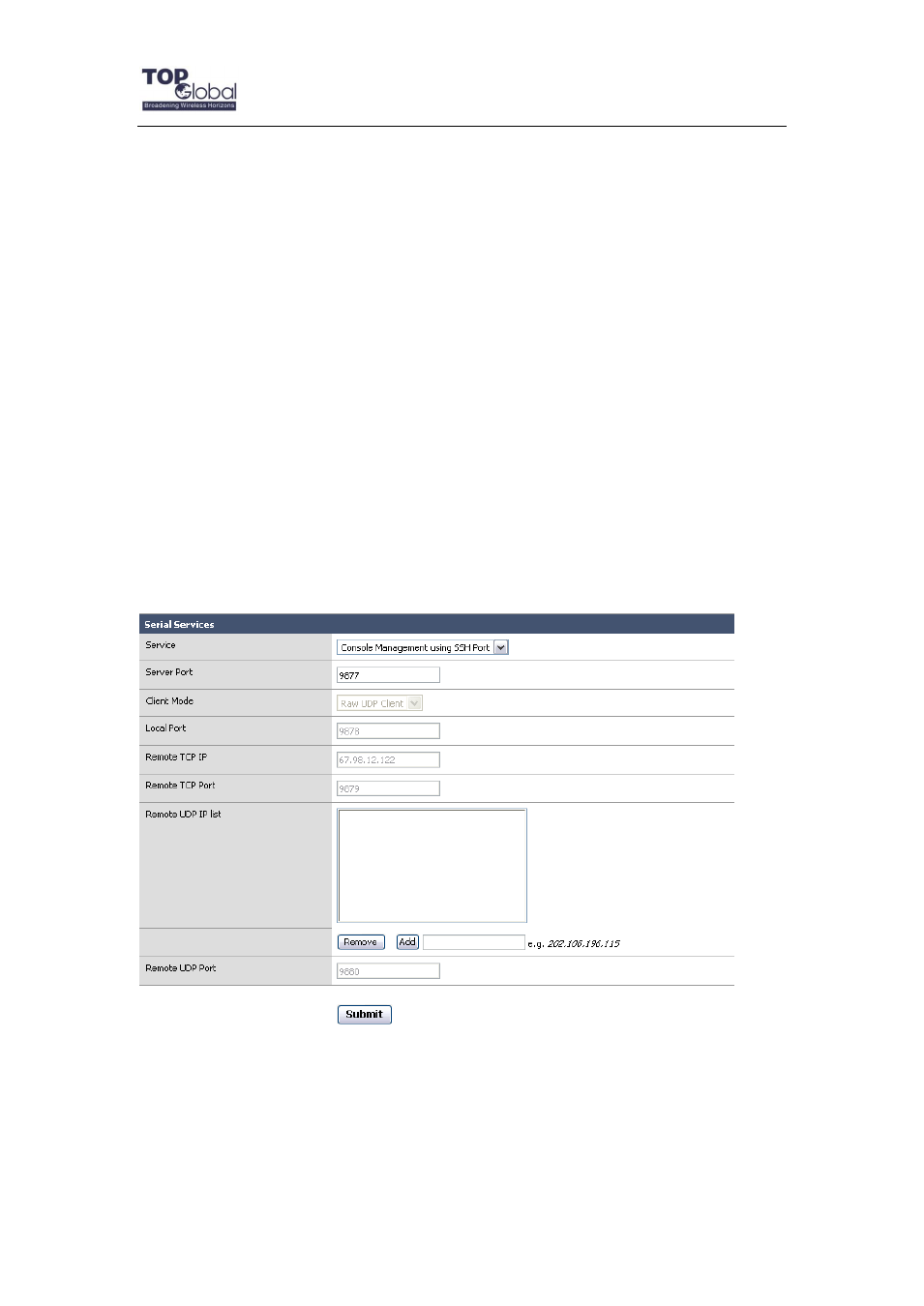
Top Global USA. ----MB6800 User Guide
- 43 -
Serial Services: There are two serial services supported:
Console Management using SSH port: To create a connection by ssh2
protocol to access to the device behind MB6800. With the assigned TCP
port in the “Local Port” box, this allows a user to access to the device via
SSH. The username and password would be the ones to login to MB68
00‟s
web page.
Raw TCP access using TCP port: To create a connection by Telnet
protocol to access to the device behind MB6800. With the assigned TCP
port in the “Local Port” box, this allows a user to access to the device with
Telnet. And, user can choose
“TCP client” or “UDP client” from dropdown
menu of client mode to control the device behind the MB6800 in the remote
server.
Figure 3- 40 Consile Management using SSH