Related manuals, Adept document library, Support – Adept Lynx Platform User Manual
Page 16
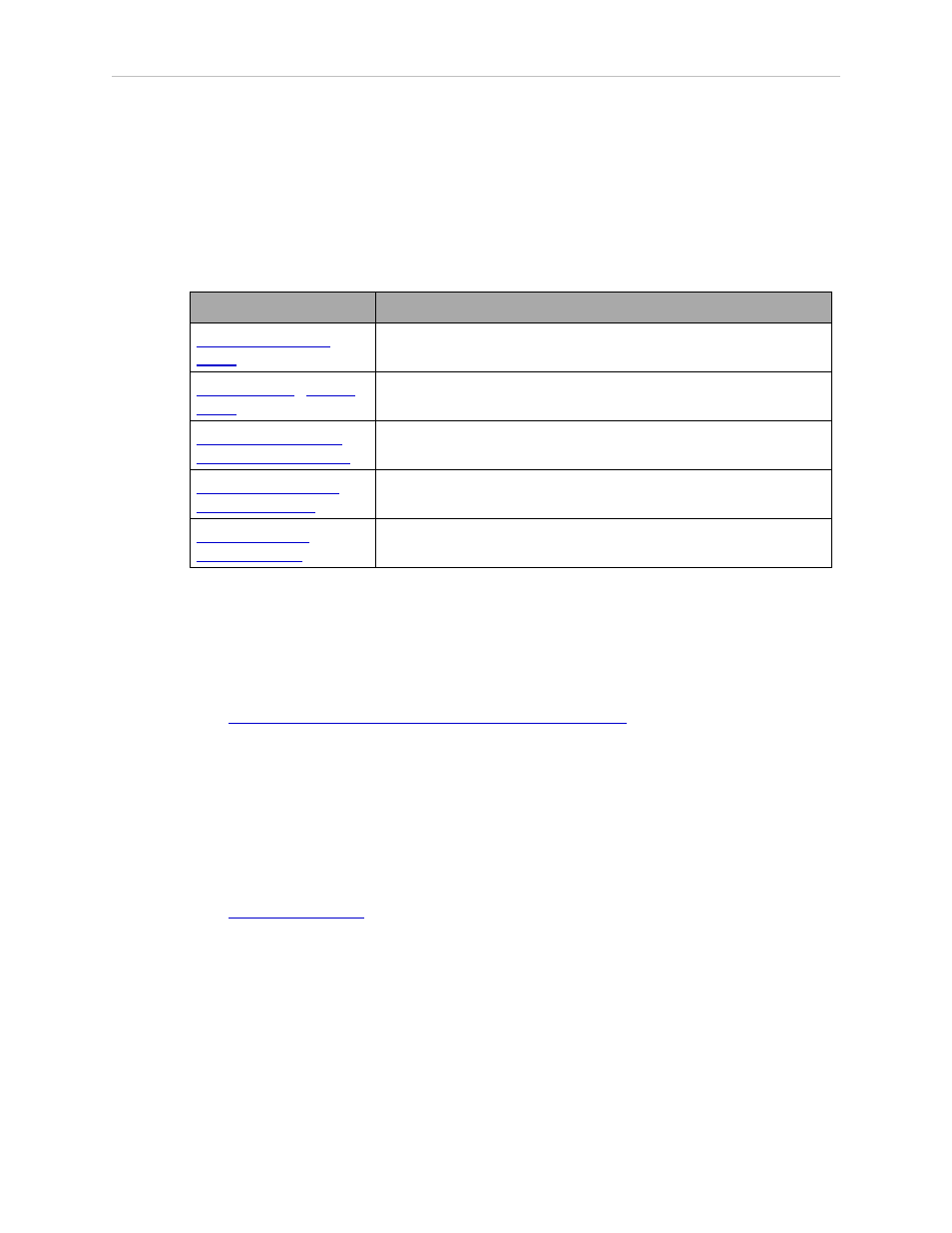
Adept Lynx Platform User's Guide, Rev B
Page 16 of 116
Chapter 1: Introduction
Related Manuals
This manual covers the installation, setup, operation, and maintenance of a Lynx platform.
There are additional manuals that cover configuring the platform. See the following table.
These manuals are available on the software media delivered with your system, and on the
online Adept Document Library.
Table 1-1. Related Manuals
Manual Title
Description
Adept Robot Safety
Guide
Contains general safety information for all Adept robots.
Adept Motivity
®
User's
Guide
Covers MobileEyes and MobilePlanner software, the SetNetGo
OS, and most of the configuration of a Lynx platform.
Adept SmartFleet EX
Appliance User's Guide
Covers the Adept SmartFleet EX Appliance and the Adept Enter-
prise Manager, for managing a fleet of Lynx AIVs.
Adept Lynx Platform
Peripherals Guide
Covers the Lynx Touchscreen, Call/Door boxes, and Acuity Local-
ization for the Lynx.
How to Get Help
Resource Guide
Covers general information for getting information on Adept
products. Gives WEEE information.
Adept Document Library
The Adept Document Library (ADL) contains documentation for Adept products. You can
access the ADL from the Adept website. Select Support > Document Library from the Adept
home page. To go directly to the Adept Document Library, use the following URL:
To locate information on a specific topic, use the Document Library search engine on the ADL
main page. To view a list of available product documentation, use the menu links located
above the search field.
Support
If, after reading this manual, you are having problems with your Adept Lynx platform, contact
us at:
l
In the body of your e-mail message, provide your platform’s serial number and describe
the problem you are having in as much detail as possible.
l
Attach your debuginfo file to the email. Refer to the next section for details on retrieving
your debuginfo file.
Tell us when and how we can best contact you. We will assume e-mail is the best format,
unless otherwise notified. We will try to resolve the problem through communication. If the
platform must be returned to the factory for repair, obtain a Repair Authorization Code and
shipping details from us first.