Chapter 7: options – Adept Lynx Platform User Manual
Page 81
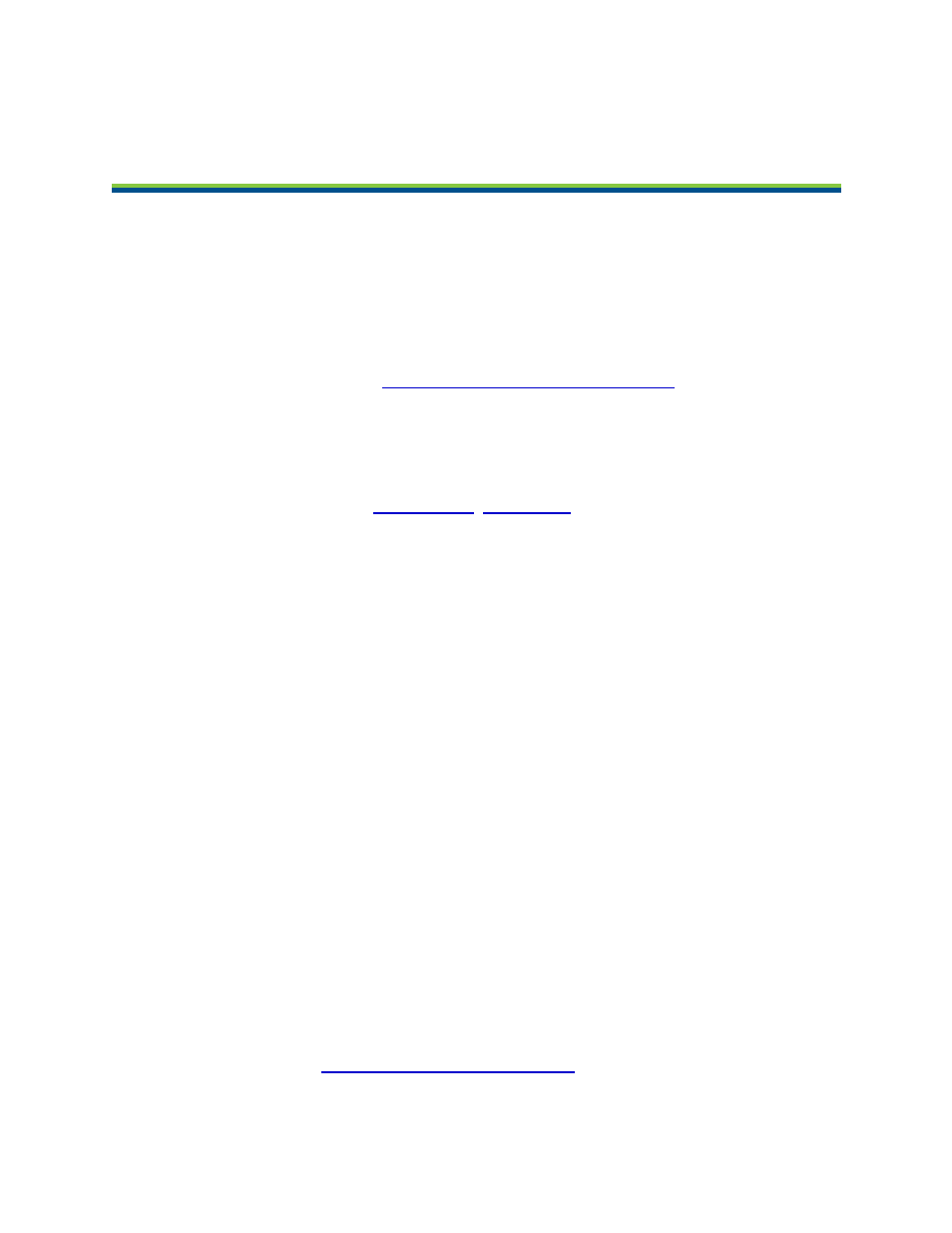
Adept Lynx Platform User's Guide, Rev B
Page 81 of 116
Chapter 7: Options
The Lynx platform is available with a number of options to enhance its performance and abil-
ities.
l
The Adept Enterprise Manager is used to manage a fleet of AIVs.
It consists of the ARAMCentral software running on an Adept SmartFleet
EX™ appliance. This requires either the Adept Enterprise Manager or Adept Enterprise
Manager Lite license.
This is covered in the
Adept SmartFleet EX Appliance User's Guide
.
l
MobilePlanner
™
software (licensed)
In order to have your AIV perform autonomous mobile activities, you need to make a
map of its operating space, and configure its operating parameters. The MobilePlanner
software is used to make this map and perform this configuration.
Refer to the separate
Adept Motivity
®
User's Guide
for details on how to map a working
space and prepare the virtual elements, goals, routes, and tasks for your application.
The MobilePlanner software requires a license to run. You need at least one MobilePlan-
ner license for each fleet of AIVs. Once a map is generated, it can be shared with mul-
tiple AIVs working in the same space.
l
Spare Batteries
l
Vertical-mounted Lasers
This is an option for payload development. The two lasers mount on each side of the
payload to detect obstacles projecting into the path of the AIV.
This is useful when the payload is tall enough that it might run into obstacles not detec-
ted by the safety scanning laser.
The optional vertical lasers connect to the RS-232 Aux Sensors connector on the Lynx
core.
l
Payload Sonar
This is in addition to the eight standard sonar transmitter/receivers, and includes eight
sonar units and a controller, which mounts in the payload bay.
l
Light Tower
This complements the light discs, to indicate the AIV's status and movement. Three col-
ors and a buzzer are supported. The light tower behavior is described in Other Controls
and Indicators on page 74
l
Call Buttons
Call buttons are used to issue a request for a AIV to go to the goal associated with the
button. There may be multiple call buttons, even in an installation where there is only
one AIV. See
Adept Lynx Platform Peripherals Guide
.
l
Cleanroom version