Maintenance ethernet, Lynx core indicators – Adept Lynx Platform User Manual
Page 77
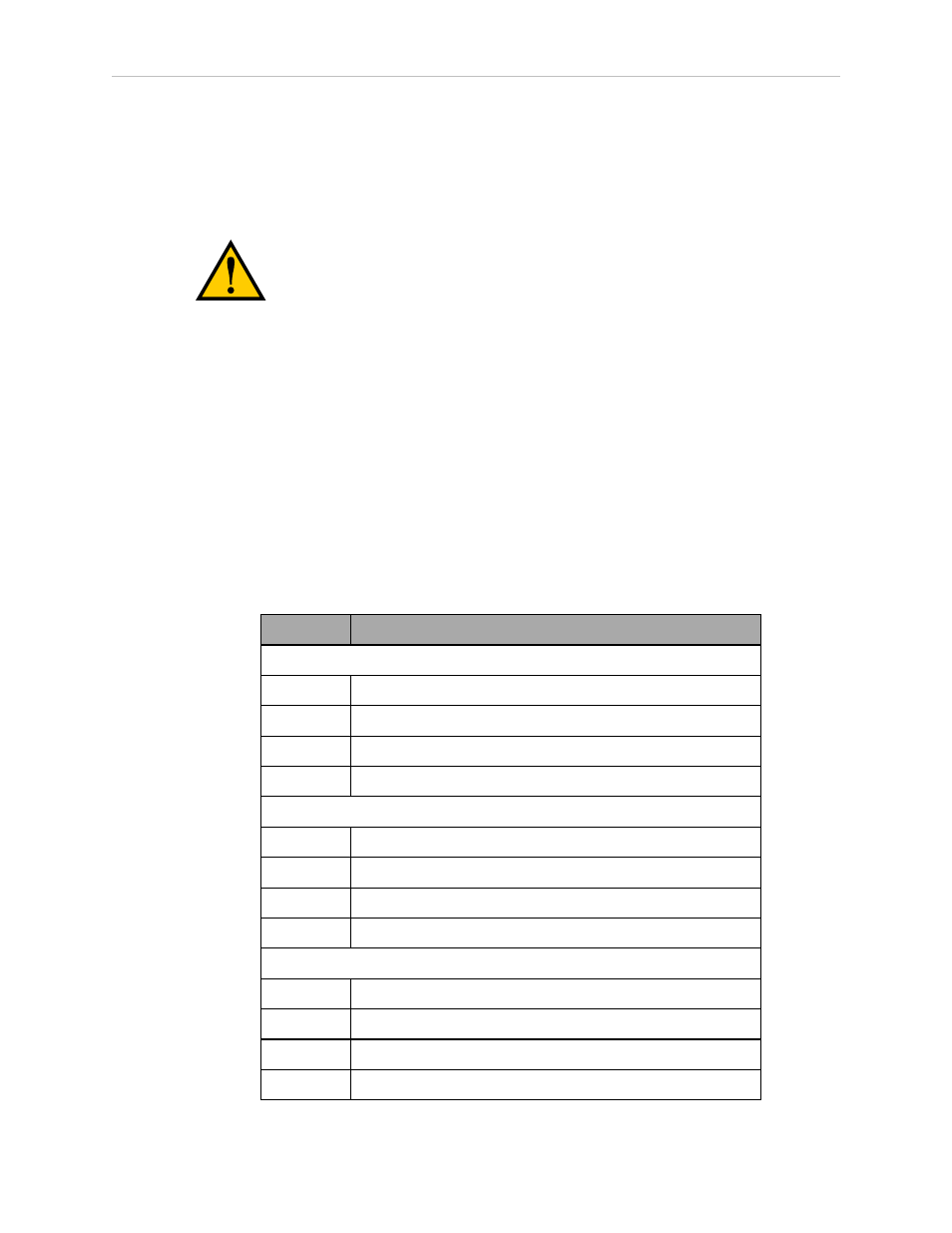
Adept Lynx Platform User's Guide, Rev B
Page 77 of 116
Chapter 6: Operation
The Adept Lynx platform slows to a stop when you release the trigger. To stop more quickly,
continue to squeeze the trigger and pull or push the joystick handle to its limit in the opposite
direction of the platform’s travel.
The joystick’s GOAL button is for marking positions while making a map scan. When not mak-
ing maps, press GOAL to enter Follow Mode. See Follow Mode on page 36.
WARNING: The Adept Lynx Platform Safety Scanning Laser is not tied
into the E-Stop chain when driven using the joystick. The platform will
still avoid obstacles detected by the Safety Scanning Laser. The sonar, on
the other hand, are disabled entirely when driving with the joystick.
Maintenance Ethernet
The Maintenance Ethernet port is on the left side of the Lynx platform, under the small access
panel at the upper-right corner of the platform. This is internally connected to the Ethernet port
located on the rear side of the Lynx core in the payload bay.
The Maintenance Ethernet port is permanently set to IP address 1.2.3.4, with a netmask of
255.255.255.0, for direct, wired access to the onboard systems. Accordingly, when accessing the
port, manually set the offboard computer’s Ethernet to an IP 1.2.3.x, where x is any number 1
through 254 except 4, and with a netmask of 255.255.255.0. No special DNS or gateway set-
tings are needed.
Lynx Core Indicators
The left end of the Lynx core has 12 indicator lights. The following table gives their meanings:
Indicator
Meaning
Left Column
LOGIC
The microcontroller has power
PC
The Lynx core and the servo controller are communicating
DRIVE
The drive wheels are under servo control
ESTOP
An E-Stop has been activated
Middle Column
20V
20 V power is available
12V
12 V power is available
5V
5 V power is available
VBAT
Raw battery power is available
Right Column
LAN USER
The USER LAN connector is showing activity
LAN MAINT The Maintenance Ethernet connector is showing activity
WLAN
The WiFi is showing activity
HD
The hard drive is showing activity