Installing the docking station – Adept Lynx Platform User Manual
Page 29
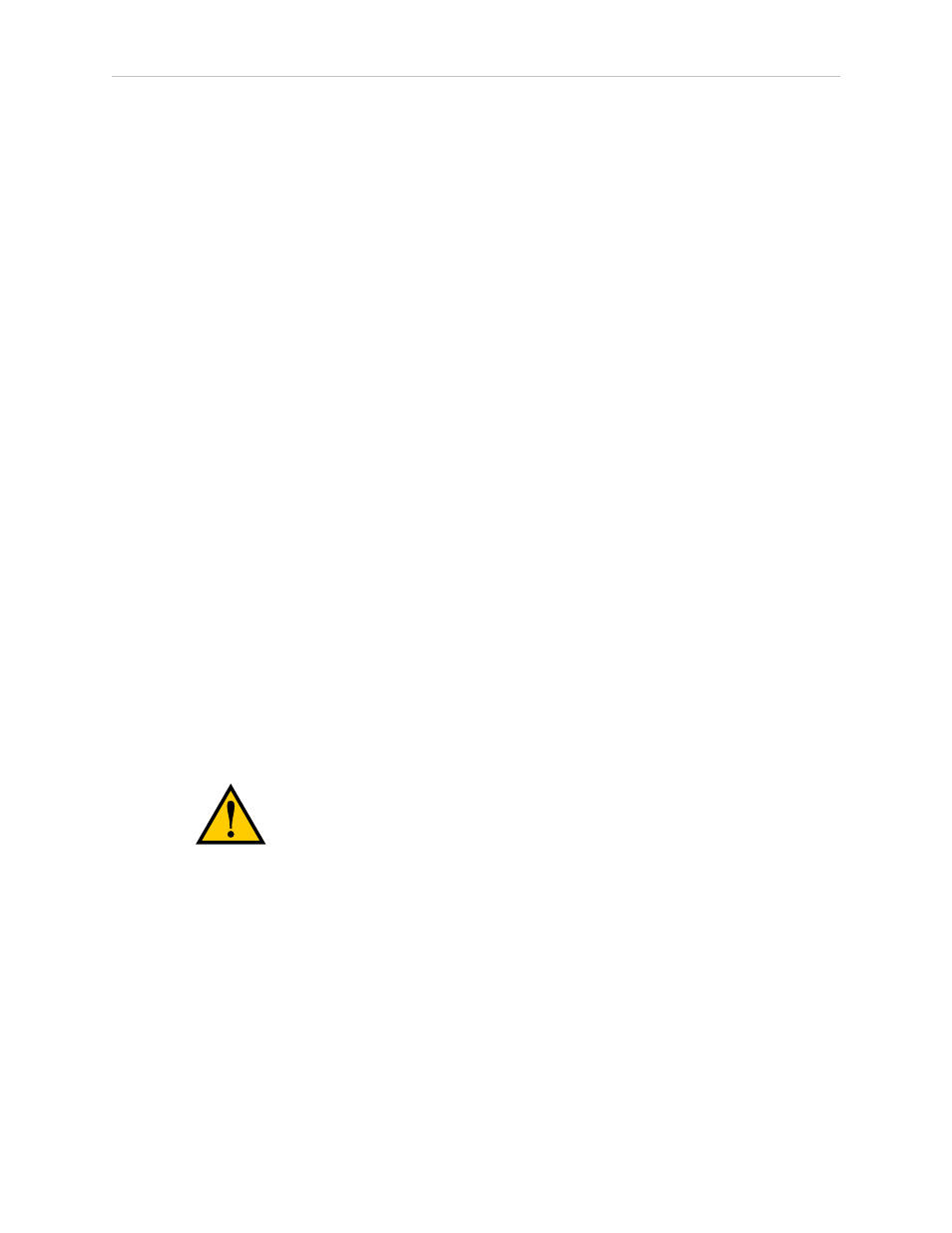
Adept Lynx Platform User's Guide, Rev B
Page 29 of 116
Chapter 2: Setup
Wireless Coverage
The Adept Lynx AIV must have wireless coverage for multi-AIV installations, or in areas
where you wish to send new commands to or receive status updates from the AIV.
Ensure that, in such cases, you have adequate wireless coverage. Because of the variation pos-
sible in different environments, Adept doesn't specify what components or techniques should
be used to obtain this coverage.
Adept suggests that you conduct a comprehensive site survey to ensure adequate wireless
coverage. You can test the coverage of your wireless setup by trying to ping it from various
locations.
Bandwidth Considerations
The typical bandwidth in a fleet will average about 50 Kbps/AIV. This would increase if the
AIV is connected to the Enterprise Manager, and is actively viewed by MobileEyes. This num-
ber can increase or decrease depending on the types of commands and debugging tools that
are enabled in MobileEyes. In any case, the bandwidth is not likely to exceed 500 Kbps per
AIV (0.5 Mbps).
0.5 Mbps per AIV would easily fit within the capabilities of access points (>=54 Mbps). If you
have multiple access points, this number becomes even less of a concern.
Also, other factors will affect the bandwidth requirements, such as if the AIV supports a cam-
era on top and streams the video through the AIV’s WiFi interface. Based on such possibilities,
the bandwidth usage will vary by application.
Installing the Docking Station
The automated docking station can be used for either manual or automated charging of your
platform's battery.
The docking station sits on the floor. It can be attached to a wall with the wall bracket,
attached directly to the floor with screws through its base, or can sit stand-alone on the floor
with the floor plate, all of which will keep the docking station from moving when the platform
docks. Both the wall bracket and floor plate are included with each docking station.
CAUTION: It is very important that the docking station be mounted
with one of these methods, or the platform will simply move the dock-
ing station when it tries to dock, rather than docking successfully.
For all mounting methods:
l
Locate the docking station near an AC outlet with 1 - 2 meters (3.25 - 6.5 ft) of clear
space in front to ease the platform’s maneuvers, especially automated ones, onto the
docking station.
l
The top of the docking station foot is spring-loaded, and lifts off of the bottom of the foot
slightly to accommodate variations in the floor surface. The weight of the Lynx platform
will push the top of the foot down.