Nstalling, River, Indows – Argox F1 User Manual
Page 24: Installing usb driver (windows 98 only)
Advertising
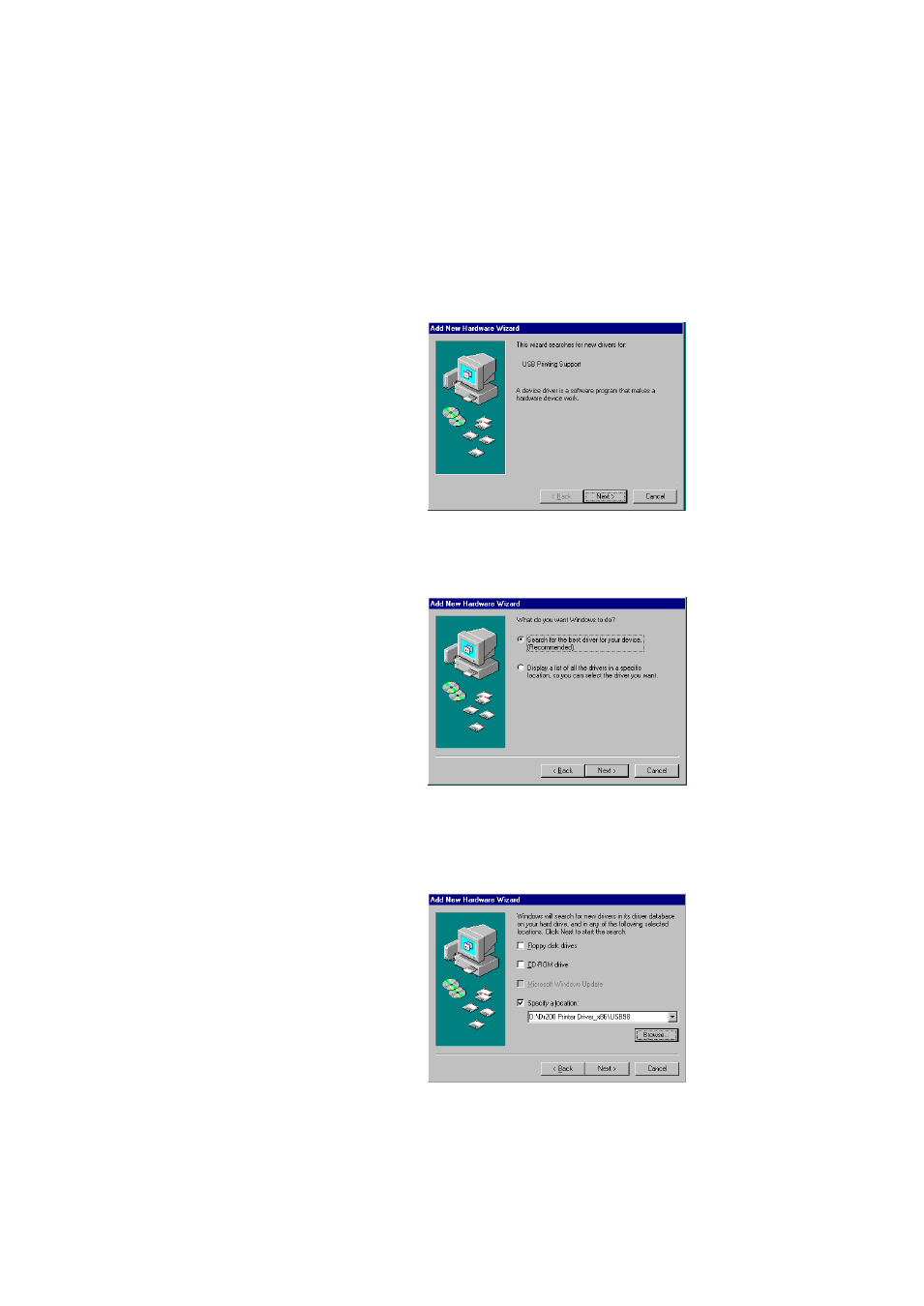
24
Installing USB Driver (Windows 98 Only)
Note: Uninstall the printer driver before installing the USB driver.
1. Connect the label printer to a
computer with a USB cable.
2. Turn on the printer
’s power.
3. The window
“Add New
Hardware Wizard
” will
pop, click
“Next”.
4. Select
”Search for the best
driver for your device.
(Recommended)
”, click “Next”.
5. Select new driver location,
Click
” Next”
Advertising