Argox F1 User Manual
Page 73
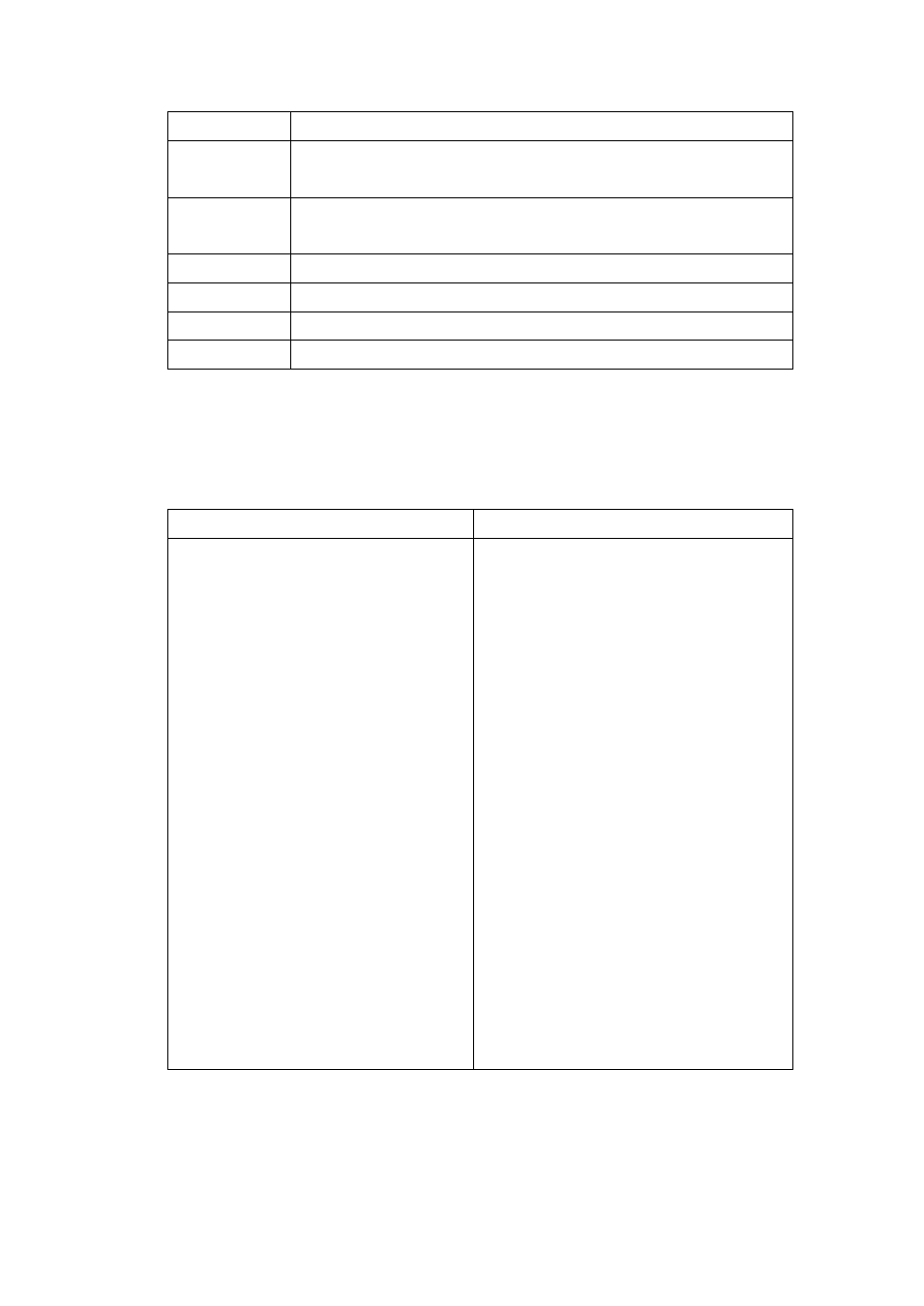
73
Insert
Inserts a new character at the cursor position.
Shift
Switches between upper/lower case characters as the shift
key is pressed.
Delete
Deletes the character at the cursor and shifts all the
characters on the right forwards.
Caps Lock
Switches to upper case characters.
Space
Moves the cursor to right.
Home
Moves the cursor to the leftmost position.
End
Moves the cursor to the rightmost position.
Example: Stand alone operation with keyboard form
Please follow the procedure below:
1. Make a command file for the form, KBD.FRM
2. Send the file, KBD.FRM to printer under MS-DOS
DOS command : COPY/B KBD.FRM LPT1:
3. Enable the AUTO FORM function in the privileged settings menu.
Command
Description
ZS
Enable store to flash
FK"KBDFORM"
Delete previous form
FS"KBDFORM"
Start of form
V00,15,N,"Product Name ?"
Define variable and display
message
C0,10,N,+1,"Product No. ?"
Define counter and display message
Q50,24
Set label dimension
q406
Set label width
S2
Set printing speed
D8
Set printing darkness
ZT
Print from top
A50,20,0,4,1,1,R,
”ABC
COMPANY
”
Print fixed data
B50,60,0,2,2,4,40,B,C0
Print barcode I25 for counter
A50,150,0,3,1,1,N,V00
Print the input product
FE
End of form
ZN
Disable store to flash