Argox F1 User Manual
Page 56
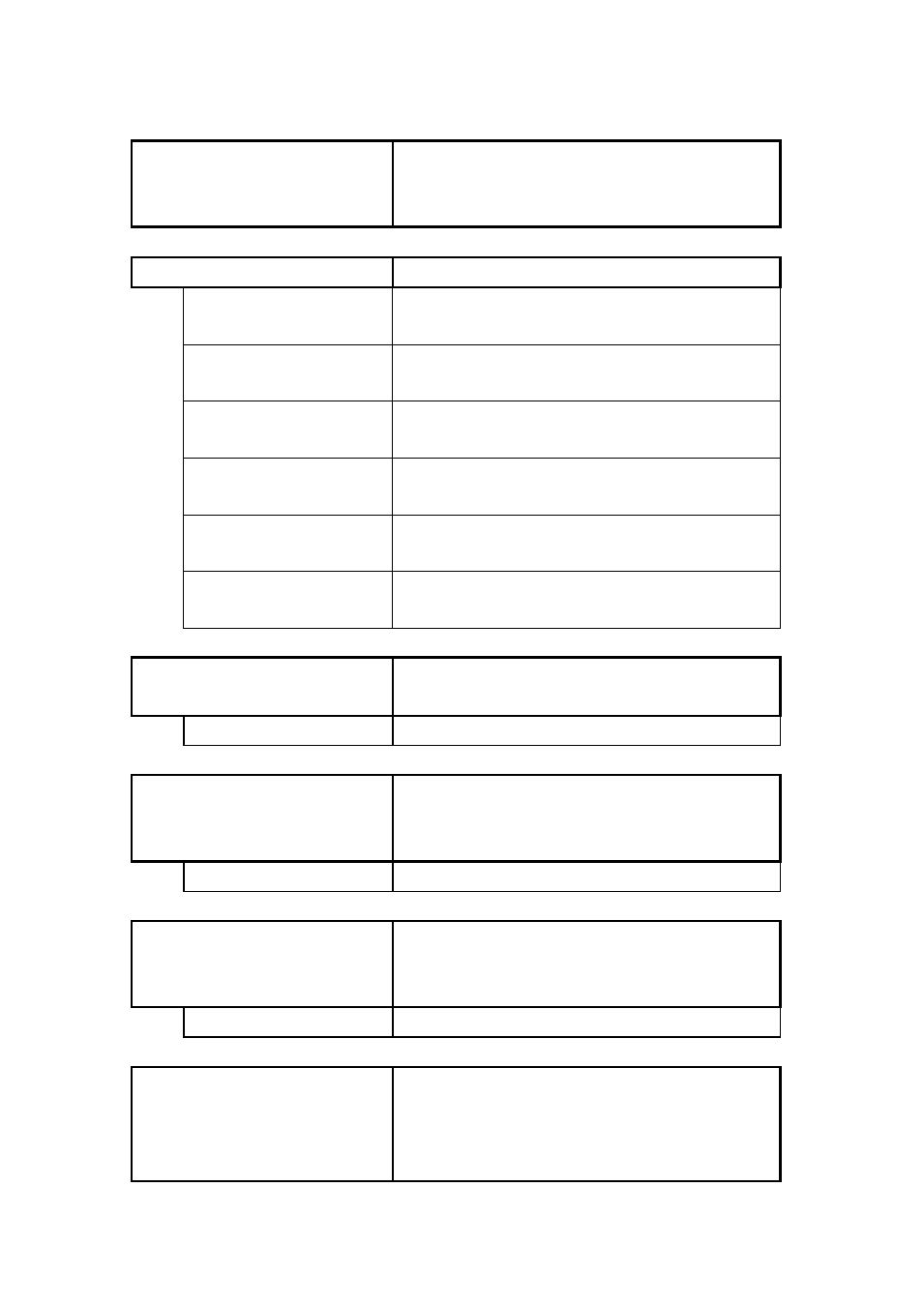
56
ROTATE CUTTER
This parameter allows you to rotate cutter.
Press <ENTER> to activate. Note: The
parameter shows only if a cutter is installed.
OFFSET
This option fine tunes the media stop location
TEAR OFFSET
0mm (-3~+3)
Sets label tear off offset.
PEEL OFFSET
0mm (-16~+16)
Sets label peeling offset.
CUT OFFSET
0mm (-16~+16)
Sets label cutting offset.
VERTICAL
0mm (-30~+30)
Change the vertical position of the whole
label format.
HORIZONTAL
0mm (-99~+99)
Change the horizontal position of the whole
label format.
TPH OFFSET
0mm (-3~+3)
Change the thermal print head (TPH) vertical
offset.
PRINT WIDTH
Sets maximum print width. Objects that
exceed the maximum print width do not print.
102mm (10~104mm) The print width default value is 10mm.
DARKNESS
Adjusts print darkness for consistent high
quality printing. Press up <
↑> to increase
value or down<↓> to decrease value.
8 (1~15)
The default for print darkness is 8.
SPEED
Controls the rate of label movement during
the printing process. Press up <
↑> or down
<↓> to choose the value.
3IPS (1~6 IPS)
The default for print speed is 3 ips.
PRINT OUT
Prints out current printer configuration
settings, or prints out downloaded form list,
downloaded font list, downloaded graphic
list. Press the up
<↑> and down <↓> buttons