Authorised 2 – Argox F1 User Manual
Page 60
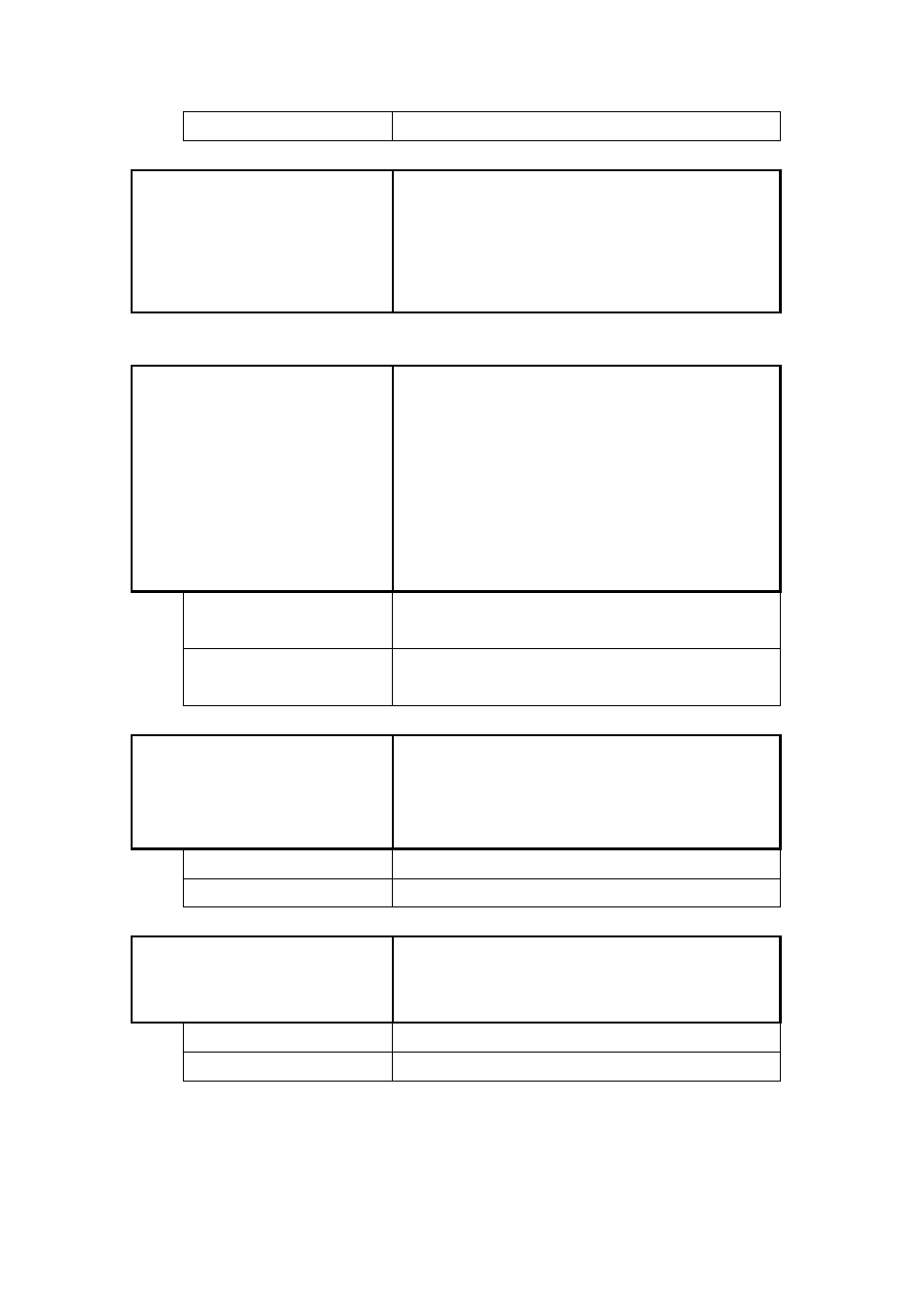
60
0 (0~4ips)
The default of base speed is 0.
LOAD DEFAULT
Reset Printer and panel settings.
Press <ENTER> and a warning message
“ARE YOU SURE? YES/CONFIRM”
appears. Select with the up
<↑> and down
<↓> buttons. Press <ENTER> to confirm.
Authorised 2
RTC SETUP
This function appears on the LCD display
only when the RTC module is installed. Press
<ENTER> and press the right <
→> button to
move to the next digit. Use the up
<↑> and
down
<↓> buttons to select a value. Press
<ENTER> to accept the value. (Note: This
parameter only appears if the RTC card is
installed.)
DATE (MM-DD-YY)
Change current date if RTC module is
installed. Format: MM-DD-YY
TIME (HH:MM:SS)
Change current time if RTC module is
installed. Format: HH:MM:SS
ADVANCED CUT
Enable or disable backfeed after label cut.
This function does not appear if cutter
function is disabled. (Note: This parameter
appears only if cutter is installed.)
WITH BACKFEED
Enable backfeed after cut.
W/O BACKFEED
Disable backfeed after cut.
ADVANCED PEEL
Enable or disable backfeed after a label is
peeled and removed. (Note: This parameter
only appears if peeler is installed.)
WITH BACKFEED
Enable backfeed after peel.
W/O BACKFEED
Disable backfeed after peel.