Appendix d: super card installation – Argox F1 User Manual
Page 81
Advertising
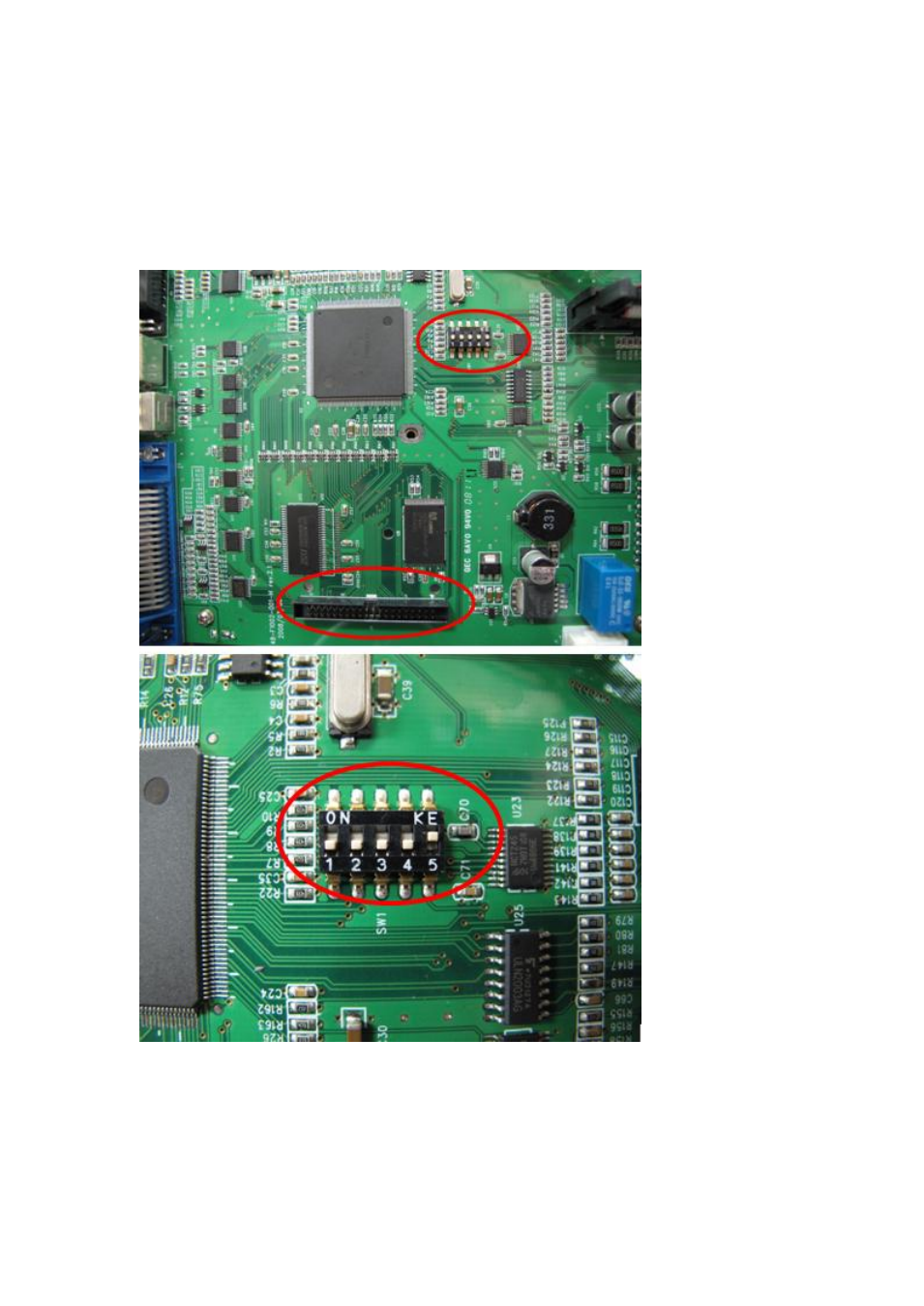
81
Appendix D: Super card Installation
1. Shut the power down and open the back cover.
2. Plug the super card in the socket and set the DIP switch 5 to ON.
3. Turn on the power and wait the LCD display ap
pears “RESTART
PRINTER”.
Note: When you un-plug the super card, please shut the power down and put the
DIP switch 5 to OFF.
Advertising