Ontrol, Anel – Argox F1 User Manual
Page 9
Advertising
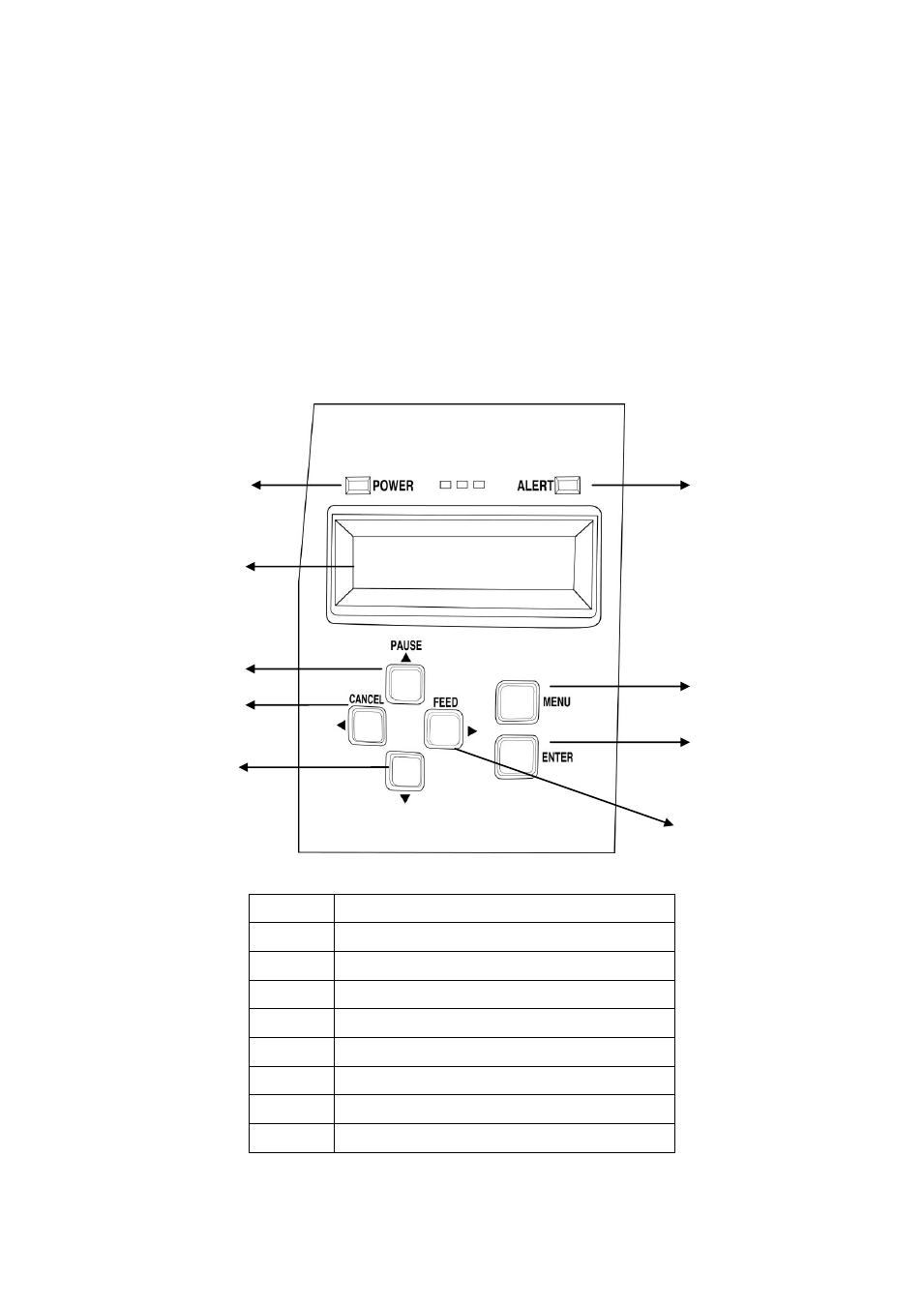
9
Control Panel
All controls and indicators are located on the control panel.
The LCD shows the operation status and printer parameters.
The control panel buttons are used to operate the printer and to set
parameters.
The LED indic
ators show the printer’s operation status or indicate which
control panel buttons are active.
1
POWER light
2
ALERT light
3
LCD
4
MENU button
5
ENTER button
6
UP arrow or PAUSE button
7
LEFT arrow or CANCEL button
8
DOWN arrow button
9
RIGHT arrow or FEED button
1
2
3
4
5
6
7
8
9
Advertising