In the box, Table 1 – sbm1000 video adapter package contents – ARRIS SBM1000 User Guide User Manual
Page 10
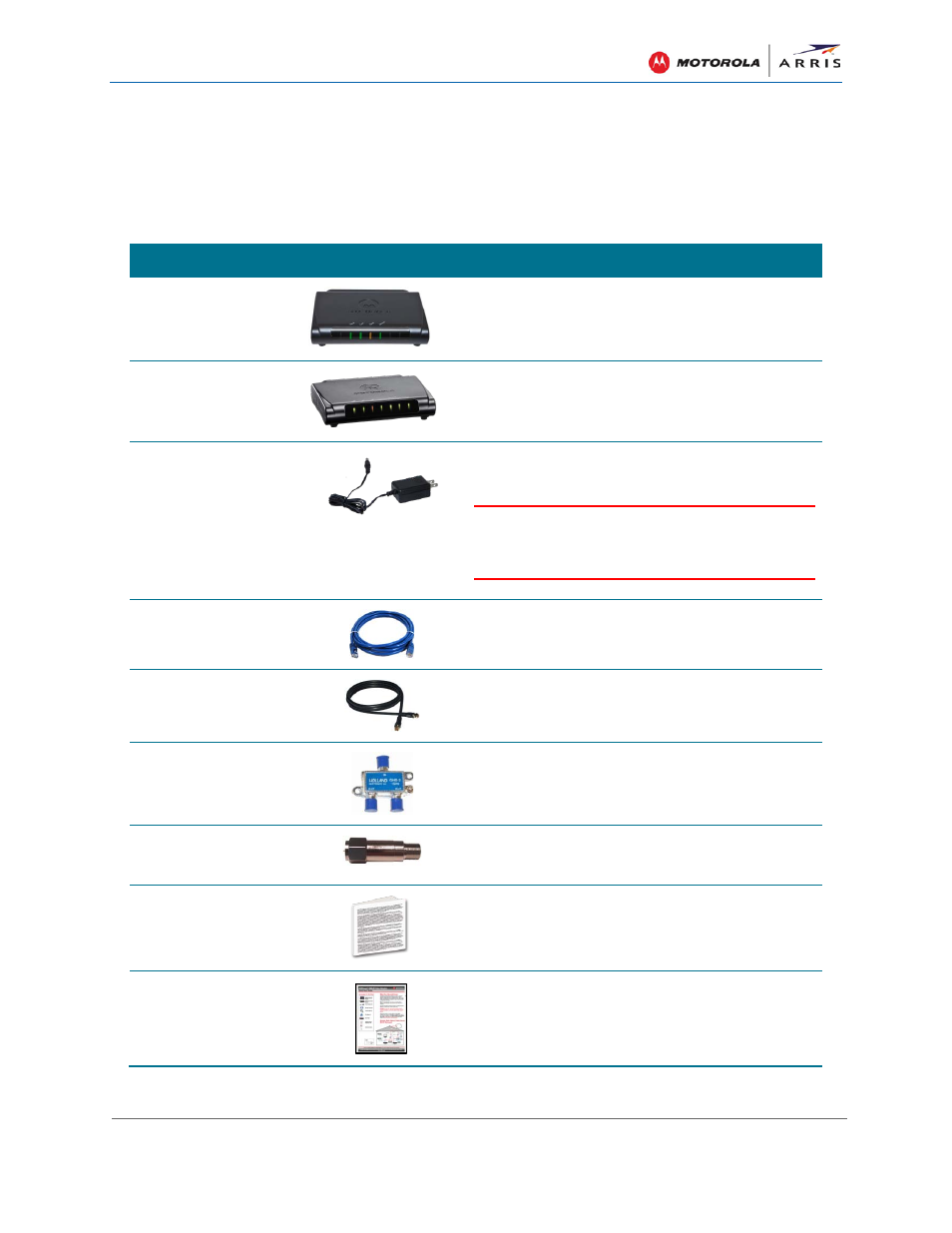
Introduction
SBM1000 SMART Video Adapter Kit • User Guide
2
590631-001-a
In the Box
Before getting started, check that the following items are included in the SBM1000 box. If any
items are missing, please contact ARRIS Technical Support Center at: 1-877-466-8646.
Table 1 – SBM1000 Video Adapter Package Contents
ITEM
DESCRIPTION
SBM1100 MoCA
Adapter
Single Ethernet port MoCA adapter to connect a
single Ethernet-enabled device
SBM1400 MoCA
Adapter
Four Ethernet port MoCA adapter to connect up
to four Ethernet-enabled devices
Power Adapters (2)
Provides power to the MoCA adapter(s) through
an electrical outlet connection
WARNING!
Only use the power adapters included in
the SBM1000 adapter kit. If you use any other power
adapter, permanent damage to your MoCA adapters
may occur and also void the warranty.
Ethernet Cables (2)
Standard Category 5, or higher, cables for
connecting Ethernet-enabled devices
Coaxial cables (4)
Standard shielded RG6 coaxial cables for
connecting to the home coaxial cable network
RF Splitters (2)
Used for connecting two or more coaxial cable
devices, such as a cable modem, set-top box, or
MoCA adapter to a single coaxial cable outlet
MoCA Filter
Used to limit MoCA signal strength and improve
network performance
Software License &
Regulatory Card
Contains software license, warranty, and safety
information for the MoCA adapters
Quick Start Guide
Provides instructions for installing the MoCA
adapters with other Ethernet-enabled devices on
the high-speed cable home network