Change the default moca channel of operation – ARRIS SBM1000 User Guide User Manual
Page 63
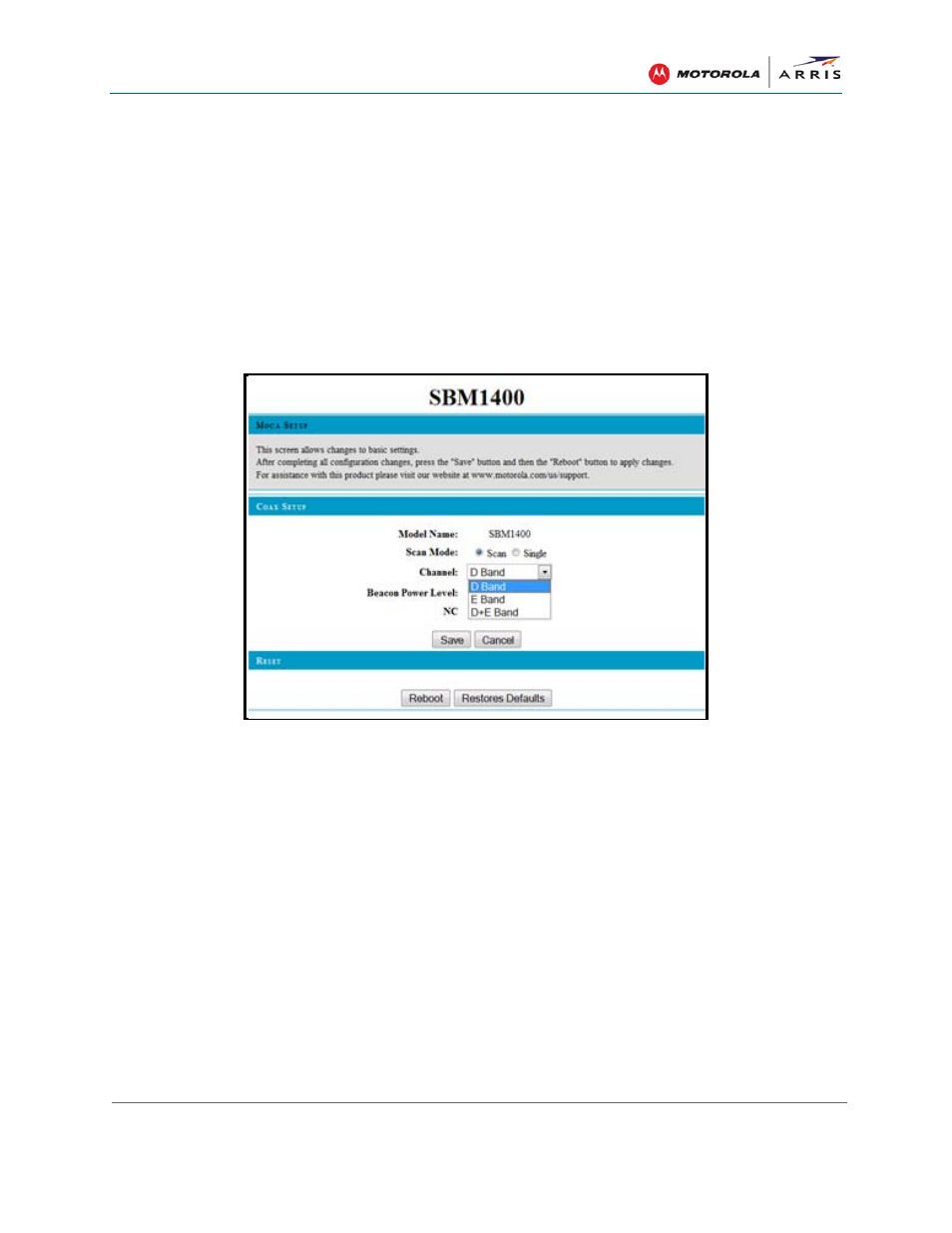
Configuring the MoCA Adapters
SBM1000 SMART Video Adapter Kit • User Guide
55
590631-001-a
Change the Default MoCA Channel of Operation
Most users will be able to utilize the SBM1000 adapters without making any changes to the
default out of the box Channel of Operation parameters. If any changes are made to the MoCA
channel of operation, the same configuration changes must be applied to every SBM1000
adapter that you intend to operate on your home network. In addition, any changes to the
SBM1000 MoCA channel of operation must align with the channel configuration on any other
MoCA devices on the MoCA network. See
To change the default MoCA channel of operation:
1. Log in to the SBM1100 or SBM1400 Web Admin Interface.
2. Click MoCA Setup link on the left side menu on the screen.
Figure 39 – Change Default MoCA Channel of Operation Screen
The factory default MoCA channel configuration is Scan mode in D+E Band. This by default
supports automated detection of the appropriate MoCA operational channel based on
whether your home network is a cable, telco, or satellite service provider-based network.
3. Click the Channel drop-down button to select D Band or E Band from the list.
D-Band is typically used for customers with cable or telco video services.
E-Band is typically used for customers with satellite video services.
Optional step - intended for advanced users who may want to modify the MoCA channel of
operation from the Automated Channel Scanning mode to a specific single channel.
4. Select Single for the Scan Mode (see Figure 40).
5. Select the single channel of operation from the Channel drop-down list. This is a list of the
possible channels for the D Band and E Band channels.
Note
: If a single channel of operation is configured, the same single channel of operation
must be configured on each MoCA device that you intend to be on the MoCA network.