ARRIS SBM1000 User Guide User Manual
Page 53
Advertising
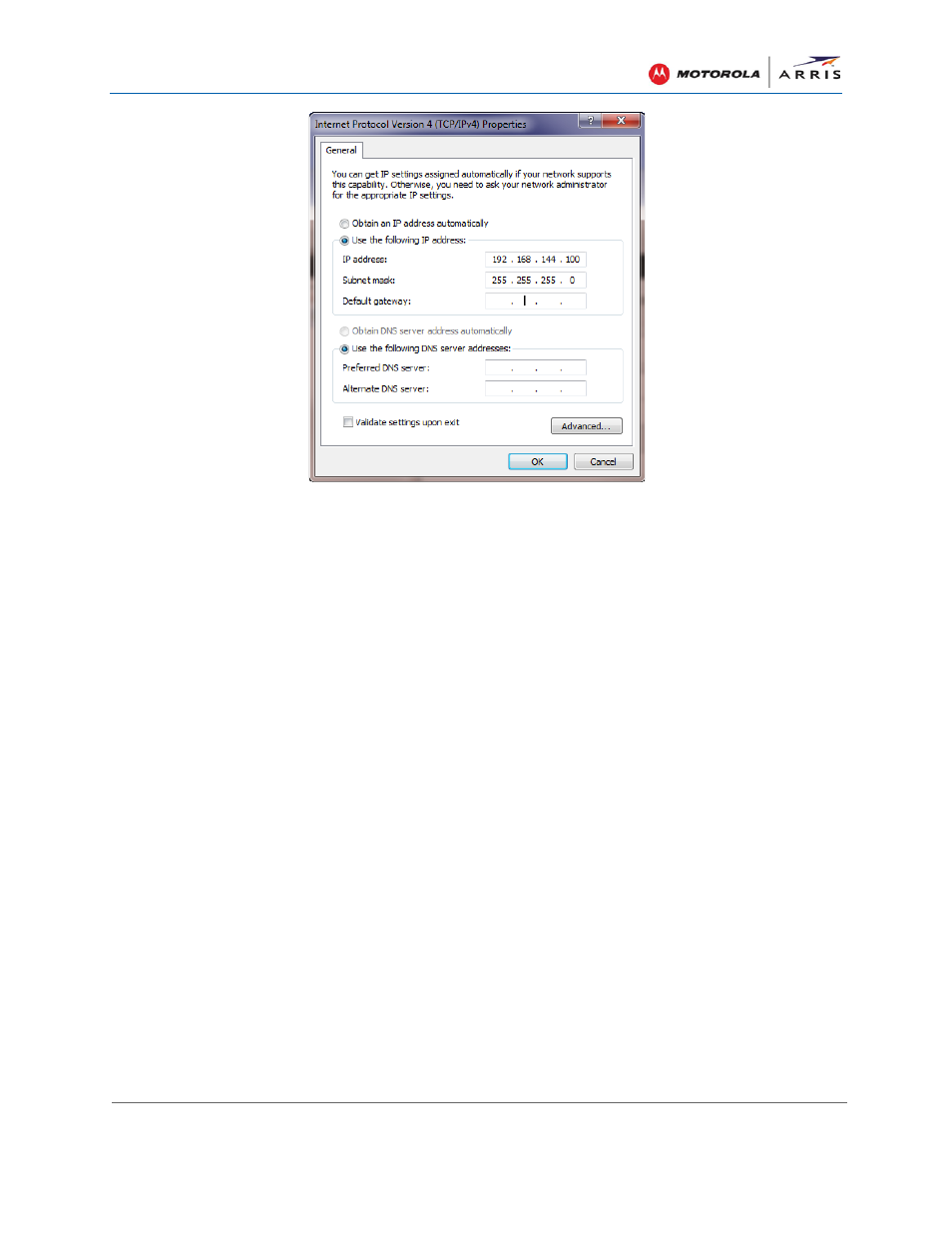
Setting Up Access to the Web Admin Interface
SBM1000 SMART Video Adapter Kit • User Guide
45
590631-001-a
7. Click Obtain an IP address automatically and then click OK.
8. Close any remaining open windows from the IP address change process.
Note
: If your computer was originally configured with an IP address instead of Obtain an IP
address automatically, then you were prompted to save your current IP address and DNS
server. Click Use the following IP address:, then enter the saved IP address, Subnet
mask
, Default gateway, and any DNS servers. Click OK when done.
Advertising