Configure a temporary ip address, Setting up access to the web admin interface – ARRIS SBM1000 User Guide User Manual
Page 45
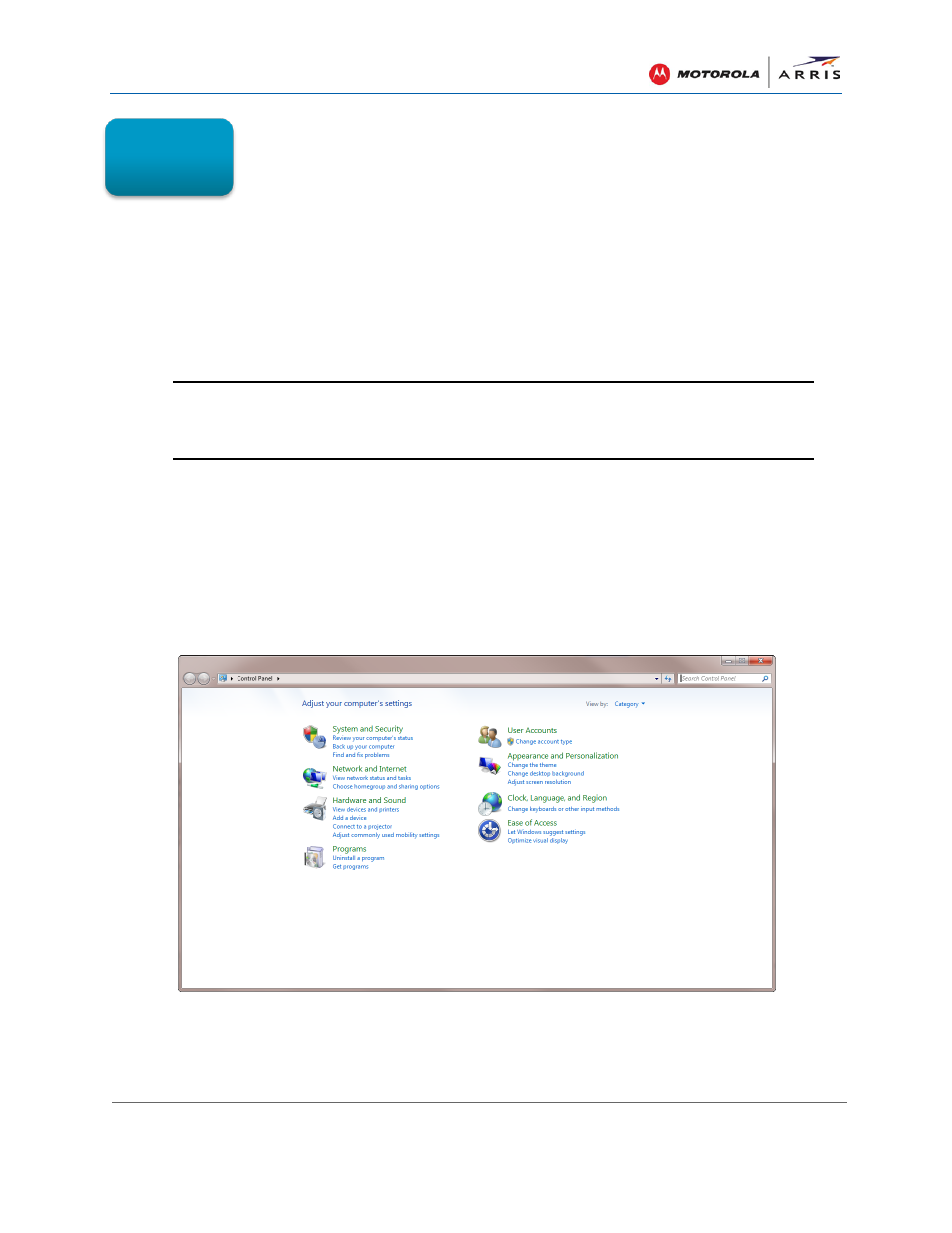
Setting Up Access to the Web Admin Interface
SBM1000 SMART Video Adapter Kit • User Guide
37
590631-001-a
Setting Up Access to the Web
Admin Interface
After installing the SBM1000 MoCA adapters and other network devices, you may have to
change a few default parameters on your MoCA network using the online Web Admin Interface.
Most users will be able to utilize the SBM1000 adapters without making any changes to the
default out of the box configuration.
To access the SBM1000 Web Admin Interface, your computer and the SBM1000 adapters must
be on the same IP network subnet to communicate with each other. For that reason, you will
have to temporarily change your computer’s IP address.
IMPORTANT! This change is intended to be a temporary change. Please remember to
change the IP address on your computer back to its original configuration as soon as you
complete setting up your MoCA adapters and network configurations.
Configure a Temporary IP Address
Note
: The following instructions apply to Windows 7. Some windows shown in this procedure
may vary slightly with your computer depending on your operating system.
1. Click Start button and select Control Panel on your computer to open the Control Panel
window.
2. Click View network status and tasks to open the Network and Sharing window.
4