Restore factory defaults, Figure 35 – restoring factory default settings – ARRIS SBM1000 User Guide User Manual
Page 58
Advertising
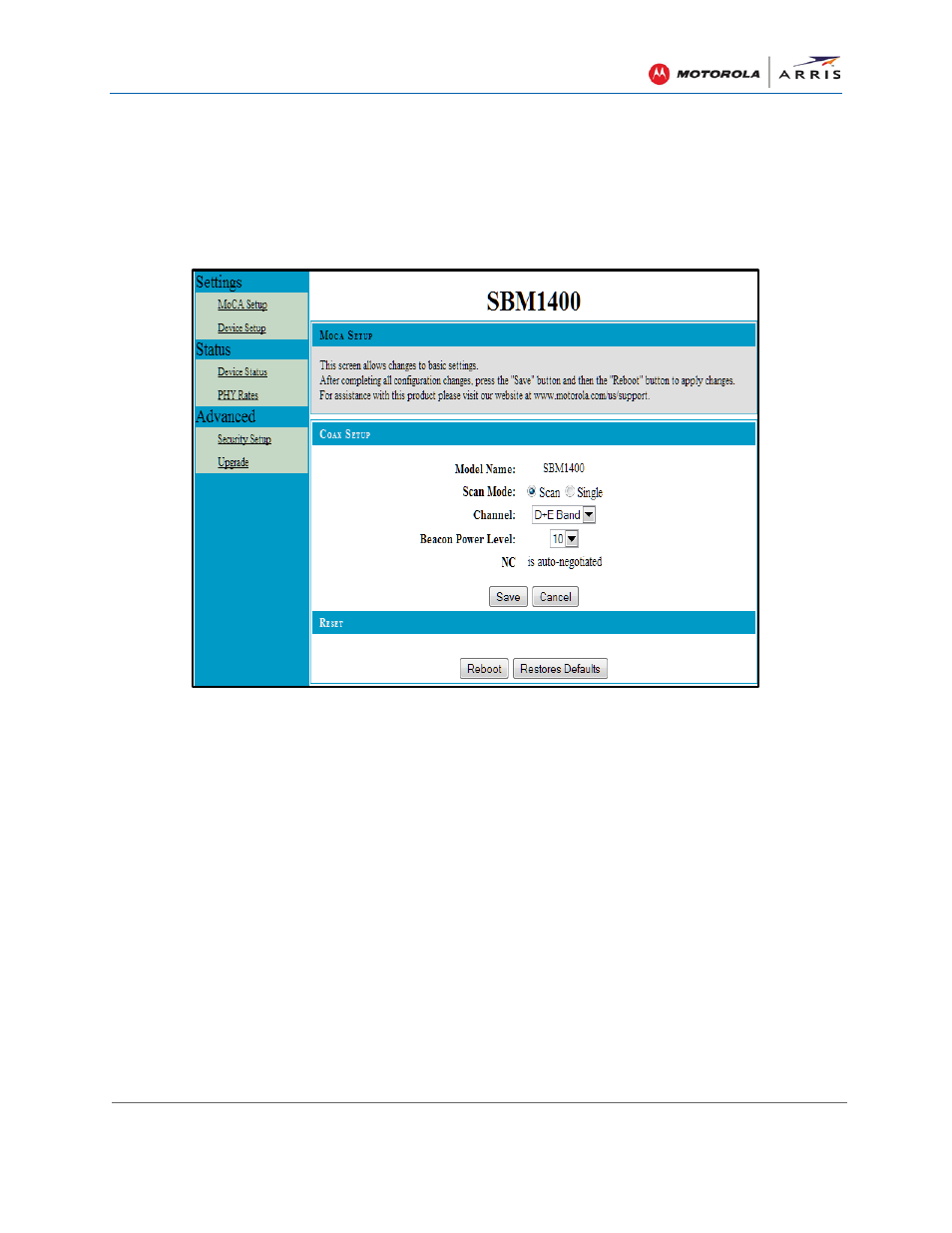
Configuring the MoCA Adapters
SBM1000 SMART Video Adapter Kit • User Guide
50
590631-001-a
Restore Factory Defaults
You can restore your current network configuration back to the factory default configuration.
However, you will lose all configuration changes that were made to the adapter(s) including your
passwords.
1. Click MoCA Setup on the left side menu.
Figure 35 – Restoring Factory Default Settings
2. Click Restores Defaults.
3. Click Save and then Reboot to complete restoring the SBM1000 configuration settings to
the factory defaults.
Advertising